
We now live in a world that is all subscription-based. Whether it’s for a streaming service or a productivity suite, there seems to always be some sort of pricing attached to it. OnlyOffice, the team behind the popular open-source project, is trying to alleviate all of that. They have just launched a new solution – OnlyOffice DocSpace.
This new platform offers enhanced document collaboration for teams, companies, and external users. This works on literally any OS you can think of, from MacOS, iPadOS, iOS, Linux, Windows and everything in between.
What is OnlyOffice?
OnlyOffice first started as an alternative to Microsoft’s Office 365. They wanted to give students, corporate professionals, and anyone that wanted to use Office365 products an alternative, while ensuring it could still work in conjunction with Office365. They knew that most of the US worked in Microsoft Office file formats, but not everyone wanted to pay for the subscription.
So they created their own version of Word, Excel, and Powerpoint called Document, Spreadsheet and Presentation Editor. The idea was to give a near 1:1 experience, with added features, that could be used and exported in almost any file format. And it worked! I personally use their Spreadsheet and Document editor because there are instances where my accountant wants a CSV file or someone needs a docx file.
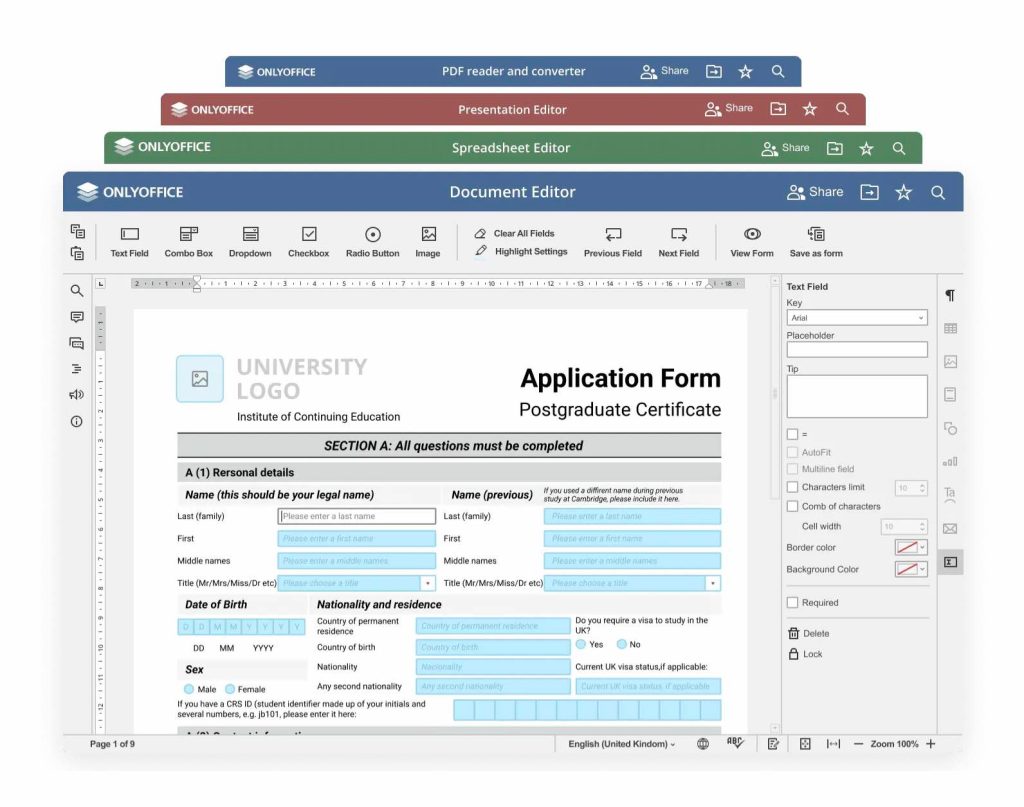
OnlyOffice DocSpace
After they proved their success as a productivity suite, users, like myself, wanted to have a cloud-based version that we can take anywhere. They heard the feedback and were able to create DocSpace, a cloud-based productivity suite that can be used to collaborate with others in real-time. It offers the same tools as Document, Spreadsheet, Presentation Editors, and a PDF tool as well.
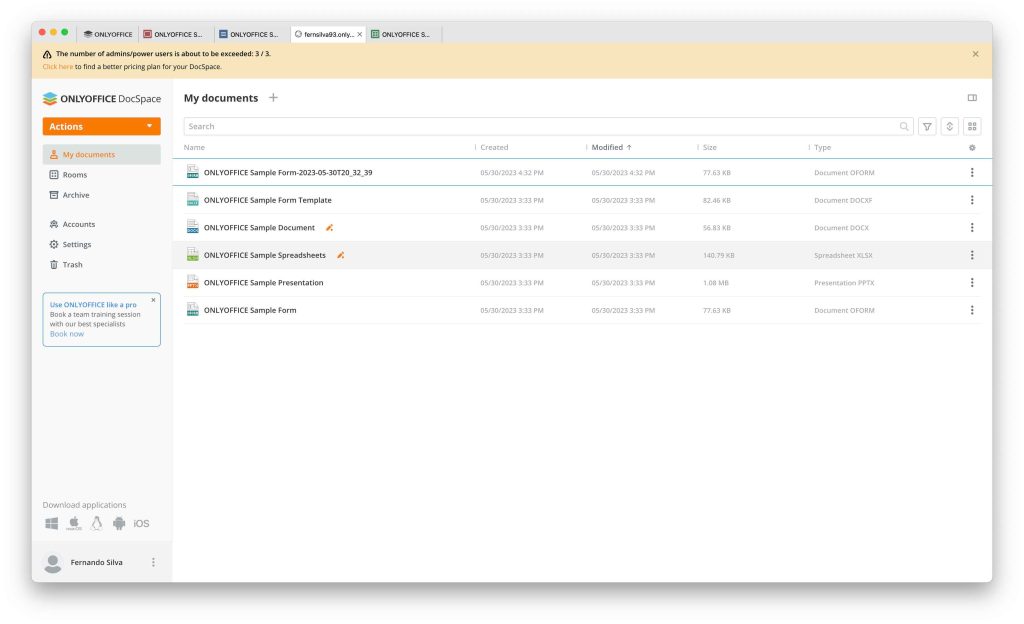
DocSpace gives users free access to so many features that other platforms charge for. If you know anything about me, I like to get the most out of every dollar I spend, so the fact that this is a free tool (for personal users) is great. Some of the features are:
- Collaboration rooms
- Real-time sharing
- PDF editing
- Co-author
- History change logs
Document collaboration
ONLYOFFICE DocSpace introduces “rooms,” dedicated spaces with predefined permissions, designed to streamline collaboration processes. Two types of rooms are available in the initial version – collaboration rooms for real-time coauthoring and custom rooms with flexible settings tailored for any business purpose. This unique feature eliminates the need to individually share each document or folder, thereby saving time and boosting efficiency.
I love this feature because instead of having to share an individual file with someone, I can just share a room with my team of people and then have people invited to that room. Whatever file is uploaded into that room, any person in that room will have access to that file and be able to work on that file in real time.
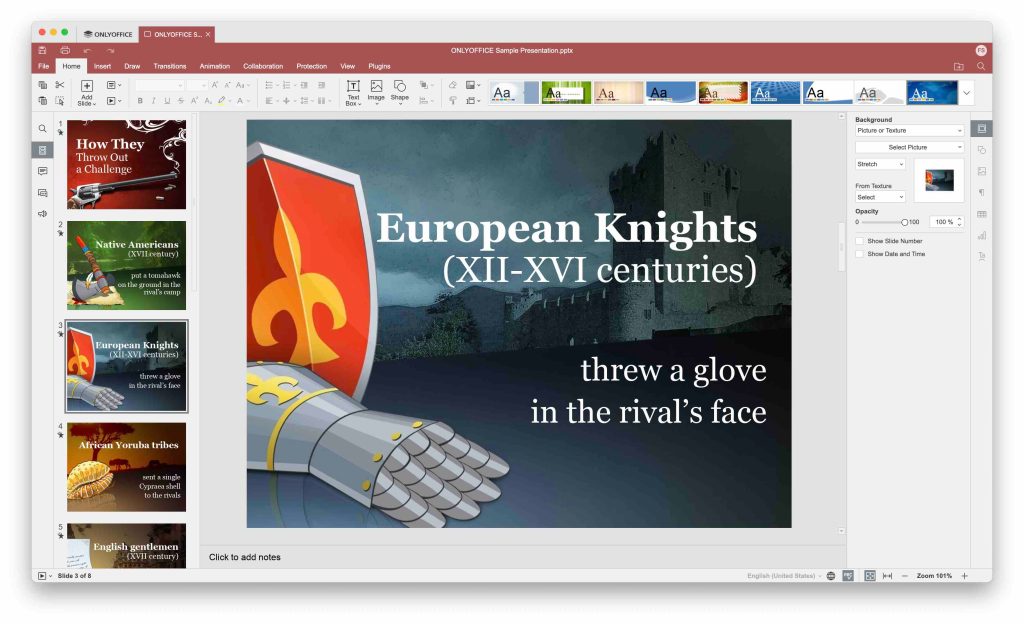
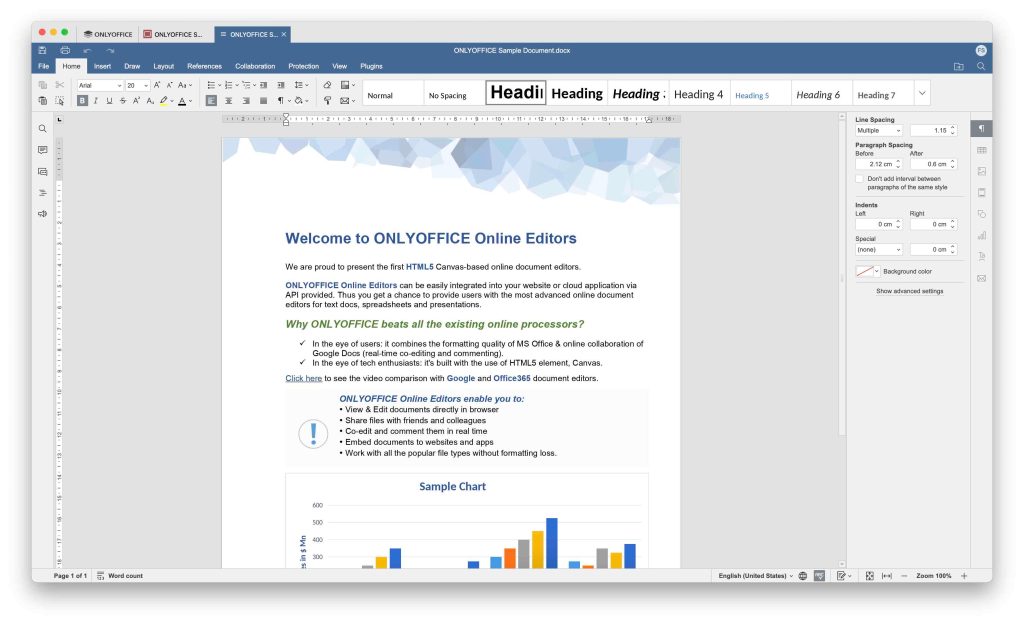
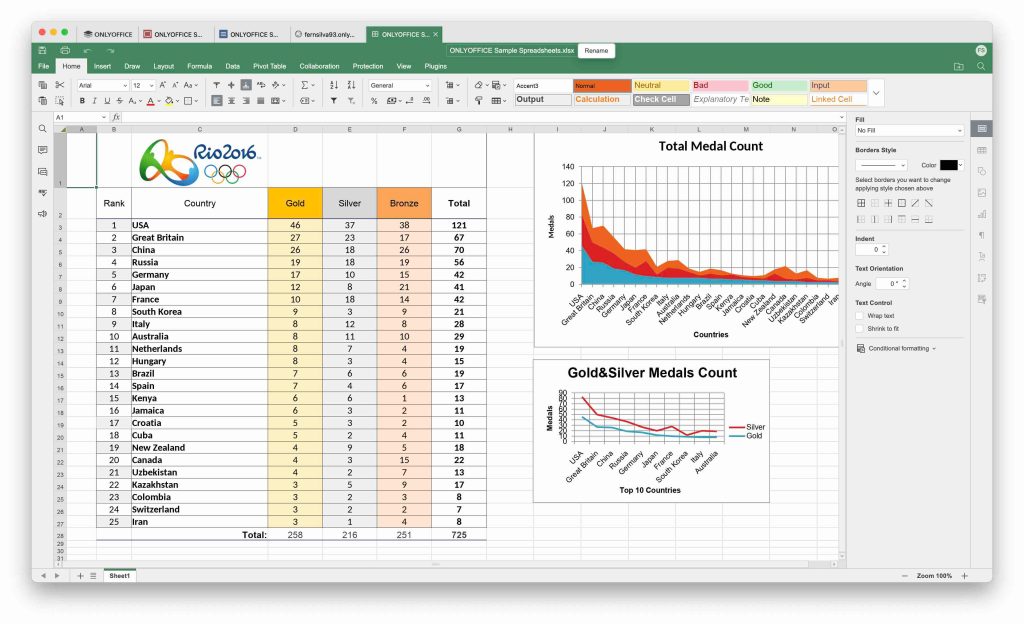
Compatibility
DocSpace supports various types of content, including text documents, spreadsheets, presentations, fillable forms, e-books, and PDF files. Additionally, it allows for the storage and viewing of multimedia files. This multi-faceted approach to content handling makes DocSpace a versatile tool for businesses and teams alike.
Not only does it offer all of this usability, but it works with an abundance of OS types with dedicated applications for each:
- MacOS
- iOS
- iPadOS
- Android
- Windows 11
- Linux
Enhanced security and compatibility
So now, as a free product, people get skeptical when it comes to sharing their data and files. Users might think, “If it’s free, they must be sharing our data to make money.” The beauty of this, however, is that they are not.
Security is a critical aspect of OnlyOffice DocSpace. It complies with GDPR and HIPAA standards, utilizing the AES-256 encryption algorithm, HTTPS protocol, JWT, activity tracking and audit reporting tools, and more to ensure data protection. As a MacOS user, I found these security measures reassuring and competent. The platform is initially available through a secure public cloud provided by Amazon, and also supports connection to third-party cloud storage solutions like Dropbox, Nextcloud, or OneDrive. A self-hosted version of DocSpace, which further enhances control over data and security, will soon be released.
Pricing & availability
OnlyOffice DocSpace offers a free Startup plan and a Business subscription. The Startup plan includes up to 12 rooms and an unlimited number of users in each room, while the Business plan offers unlimited rooms and users, with pricing based on the number of admins. Each business admin user is $15/month. Educational institutions and non-profit organizations can receive special discounts.
Wrap-up
As someone who has used every productivity suite, both paid and free, I am impressed by OnlyOffice DocSpace’s broad compatibility, comprehensive feature set, and robust security measures, and the fact that it’s free is just the cherry on top. With over 10 million users worldwide, they have to take data privacy very seriously, and they have checked that box for me.
Let me know what productivity suite you use in the comments below. Do you use different ones for personal and business use? Are you forced to use a certain one due to university or work? Let’s discuss this in the comments below!
FTC: We use income earning auto affiliate links. More.





Comments