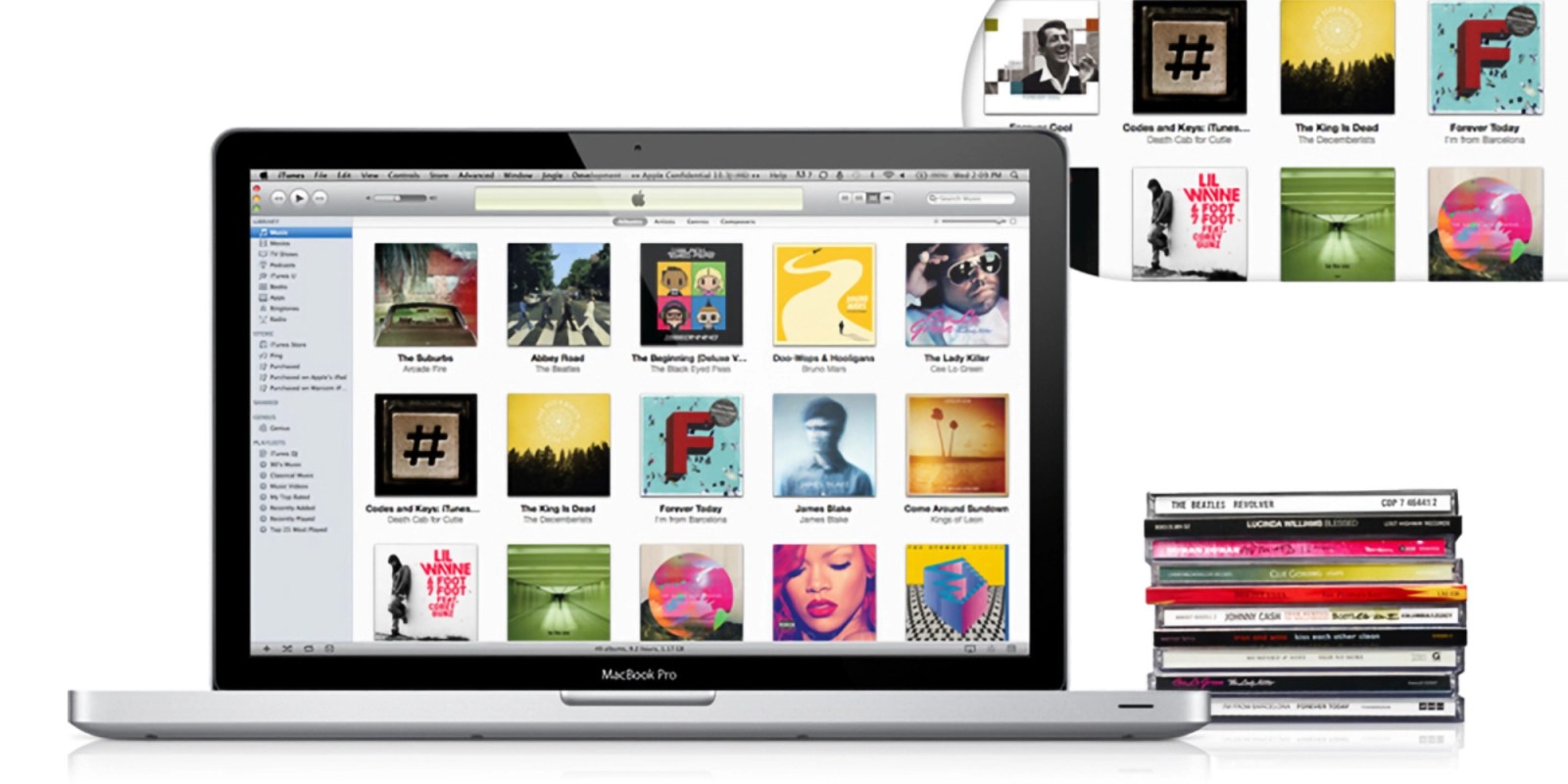
Apple’s My Photo Stream is no longer a service in Apple’s lineup, but you know what is?
Today officially marks the end of Apple’s free photo sync service. Technically, the last photo uploads happened 30 days ago, but now even those photos are off Apple’s servers. Apple isn’t out of the photo sync game though. The company will gladly sell you iCloud storage on a subscription basis if your library doesn’t fit within the free 5GB storage limit.
Cost aside, having your full photo library available on all iCloud devices regardless of device storage limits is superior to a system that only moves photos from one device to another. Ultimately, My Photo Stream got axed because it costed money for Apple, not customers.
So what about iTunes Match? At $24.99/year, it’s technically not free. Does iTunes Match actually make money for Apple, or could it cost the company at this point?
Top comment by Tony Bowens
It’s probably still around because lots of people, like me , bought it ages ago and never got around to canceling.
Paid for it along side Apple Music since it launched up until last year.
So I’m sure it’s not income negative for them.
The actual function of iTunes Match – making your personal iTunes music library from “CDs” streamable – is just one of many Apple Music features, and the price of that service jumped from $9.99/month to $10.99/month last year.
iTunes Match? Inflation-proof. Also: redesign-proof.
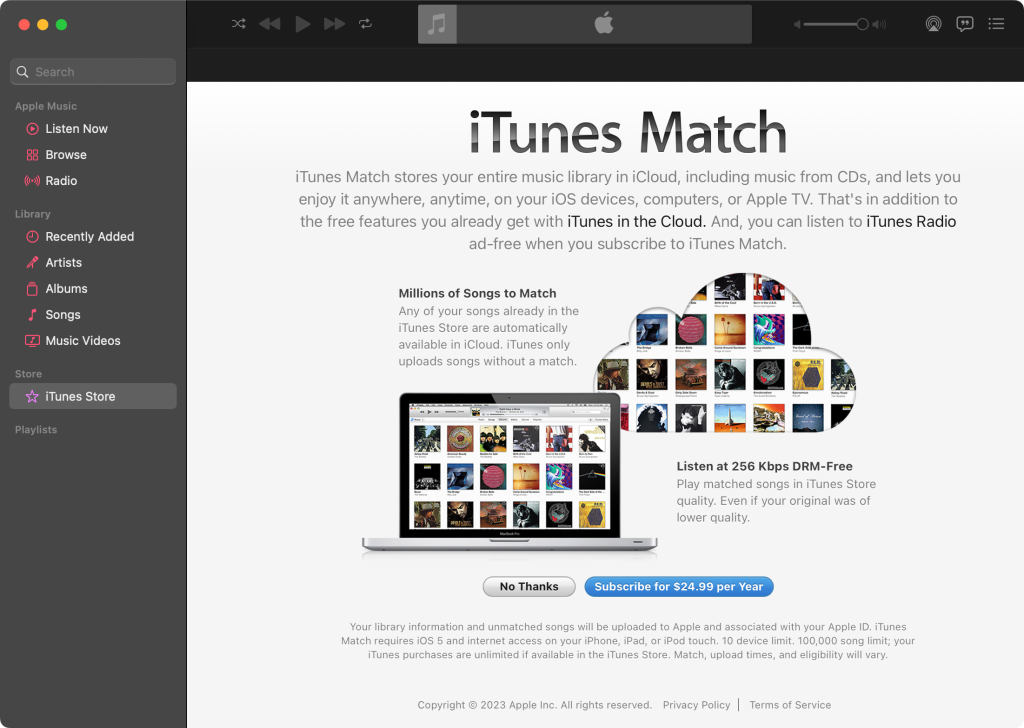
What, don’t believe me that iTunes Match still exists? You can easily access that 2009-era MacBook Pro graphic with 17 simple steps from Apple:
- On your Mac, open the Apple Music app.
- In the Apple Music app, go to the menu bar and choose Music > Preferences.
- Go to the General tab and select iTunes Store.
- Click OK.
- On your Mac, go to the sidebar and click iTunes Store.
- Scroll to the bottom of the Store window. Under Features, click iTunes Match.
- Click the Subscribe button.
- Sign in with the Apple ID and password.
- Confirm your billing information. You might need to add a valid payment method. Then click Subscribe.
But really, the “music locker” service that’s as old as iCloud can’t be long for this world, right?
FTC: We use income earning auto affiliate links. More.




Comments