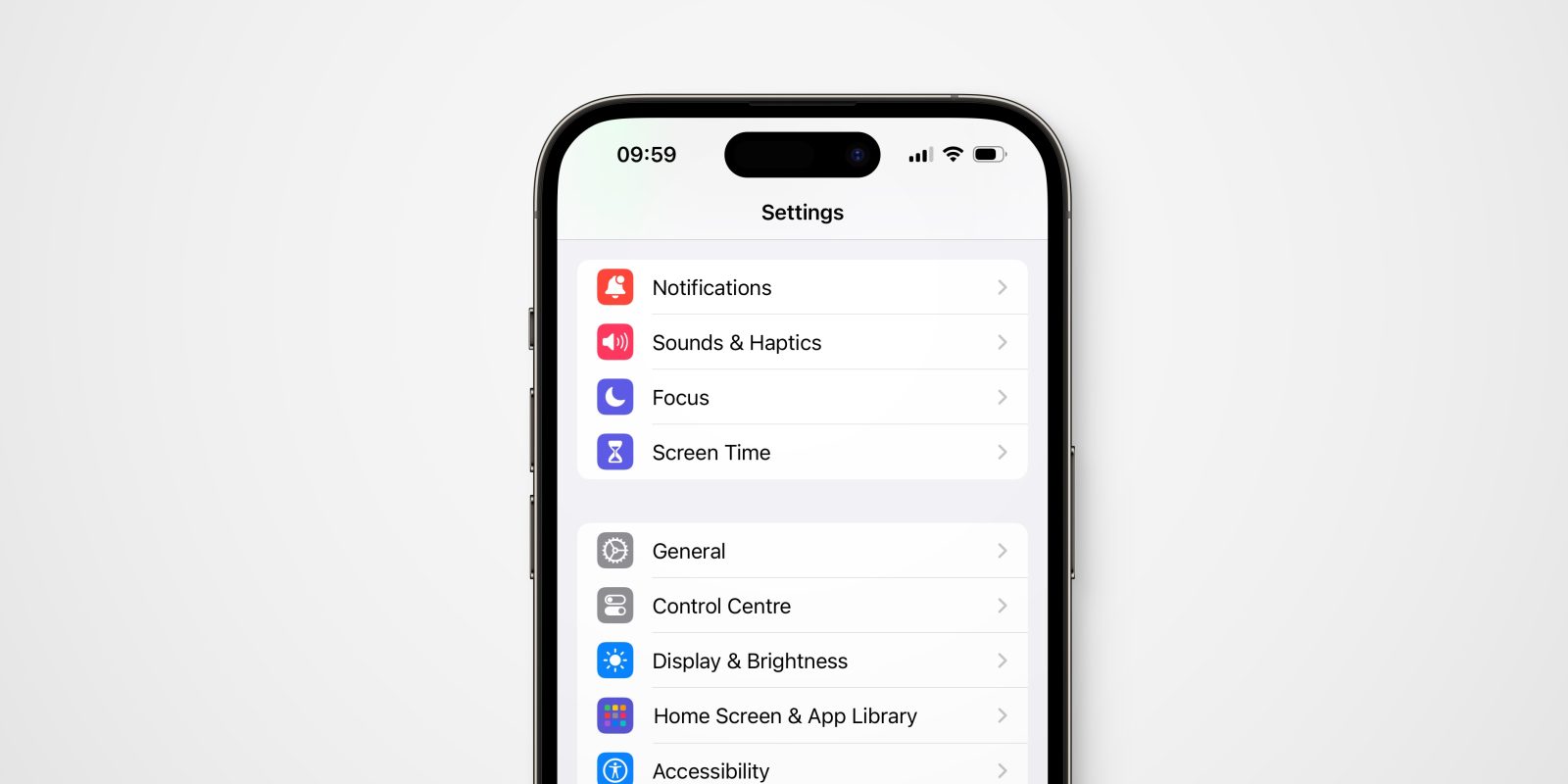
Alongside the dozens of new iPhone features found in iOS 17, Apple also took the opportunity to update the collection of ringtone and alert sounds. There’s a bunch of new tones to choose from in the Sounds setting for incoming alerts, text alerts and more.
The default app notification sounds have also changed. The classic ‘Tri-tone’ has been replaced by ‘Rebound’. However, not everyone is a fan of the new notification sound … and iOS offers no way to change it back.
Since iOS 17 has been released, iPhone customers have been voicing their thoughts about the new sound on social media. While some people are expressing enthusiasm for the new tone, others are not liking the change.
Some of this merely comes down to personal preference of course, about what sounds people prefer. There is a tangible concrete complaint, though. A lot of users are saying that the new ‘Rebound’ sound is simply too quiet. Whereas ‘Tri-tone’ was a relatively loud ding, Rebound is a more subtle combination of two quieter notes, with some reverb echo.
Top comment by Xtreme
It sounds like this only affects third party apps that don’t have a custom alert sound, like Facebook and Instagram. This is truly a disaster for those who need instant notification of likes and comments.
Especially when the phone is buried inside a pocket or purse, the muffled noise is harder to hear than ‘Tri-tone’. Users are saying they are missing incoming notifications as a result. The associated haptic vibration is also weaker, and harder to feel.
Unfortunately for the critics, Apple does not currently offer a way to select a different app notification alert sound, or change the volume level of these sounds.
In Settings -> Sounds, you can choose your own ringtone, text tone, and alert sounds for voicemail and system apps like mail and calendar alerts. But these options do not influence the sounds of alerts from third-party apps. As of iOS 17.0, the Settings app simply offers no controls to change the sounds that third-party apps make.
Third-party apps that use their own custom sounds for push notifications will continue to do so. But many apps, including social media apps like Twitter and Facebook, do not include a custom sound and rely on the system default. For those apps, iPhone users will now hear ‘Rebound’ — whether they like it or not.
FTC: We use income earning auto affiliate links. More.






Comments