
One of the wonderful things about relying on indie developers to make great apps is the fact that they almost always adopt new features on day one. Take Tempo 5 for example. Apple just released iOS 17 and watchOS 10 with a new custom workout feature for developers, and Tempo has already baked in support for planning and add custom run, walk, and hike workouts.
One of the many new developer tools in iOS 17 and watchOS 10 is WorkoutKit. This lets developers add the ability to create custom workouts from their apps for the Workout app on Apple Watch.
Custom workouts based on a training schedule is just the kind of feature Tempo users have needed. Apple has now made it possible for developers to build this without making a whole new app from scratch – and it works with the Apple Watch Workout app.
From the Tempo 5 announcement today:
We are delighted to introduce Custom Workouts and Training Planner in Tempo. This new feature enables better planning of workouts and allows Tempo to also help with the pre-workout phase of the training routine. Tempo uses the latest WorkoutKit framework introduced with iOS 17 and watchOS 10 to add and schedule workouts to Apple’s robust Workout app on the Apple Watch.
Tempo has always been a fantastic way to take control of your run/walk/hike workout data with privacy in mind. The new Custom Workouts and Training Planner feature now lets you take your data and build your own workouts. These can be based on your personal training schedule. This provides a hyper personalized experience in Workout app on Apple Watch!
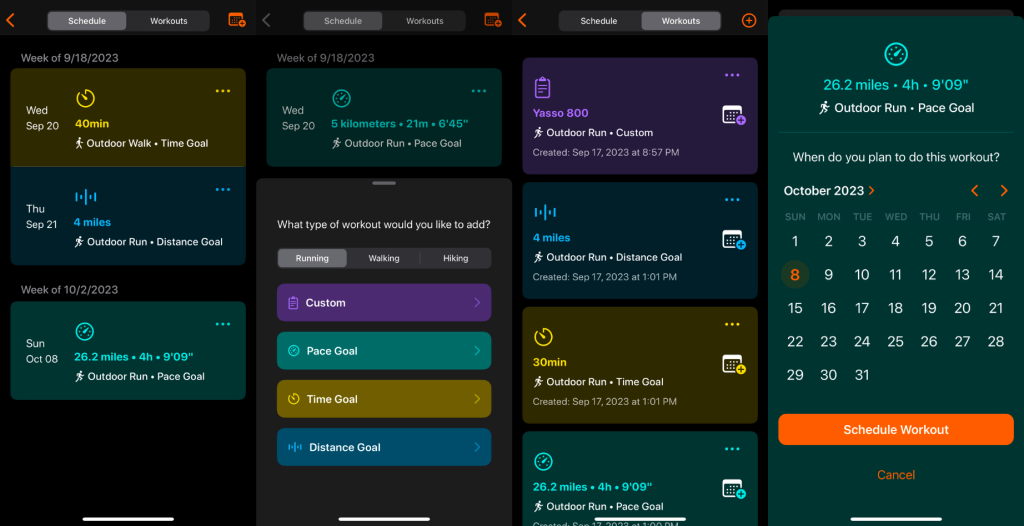
The best part is Tempo uses your workout data from the Health app. Your full history of Apple Watch workouts is available from day one. Check out Tempo 5 for free on the App Store and get more out of your Apple Watch.
FTC: We use income earning auto affiliate links. More.





Comments