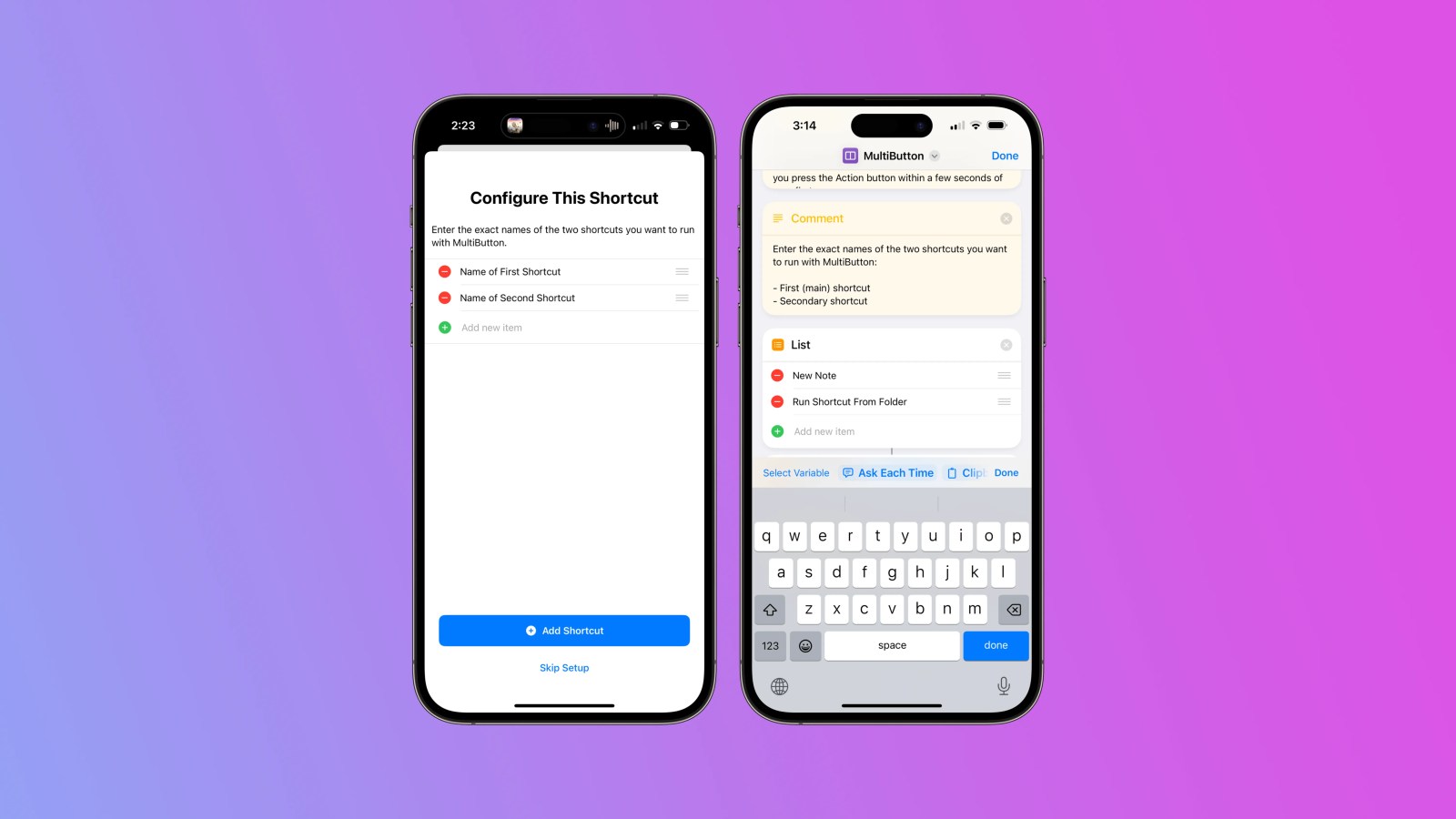
When combined with the Shortcuts app, the iPhone 15 Pro’s new Action button can be assigned to pretty much anything imaginable. But as he’s known to do, Federico Viticci at MacStories has taken things to the next level. Federico’s new “MultiButton” shortcut lets you assign two different shortcuts to the same Action button press.
By default, the Action button can be linked to one action that is triggered by a press and hold on the button. What Federico’s new shortcut does is let you assign two separate shortcuts to the Action button.
Federico explains:
With MultiButton, you’ll be able to assign two separate shortcuts to the Action button. Unlike other solutions you may have seen that always make you pick shortcuts from a menu, MultiButton automatically cycles between two shortcuts if you press the Action button multiple times in rapid succession. You don’t need to pick shortcuts from a list; just press the Action button and MultiButton will take care of everything.
The core idea behind MultiButton is this: you press the Action button the first time, and it runs a primary shortcut; if you press it again within a few seconds, it’ll run a secondary shortcut. Effectively, MultiButton lets you double the shortcuts you can assign to the Action button, thus making you (hopefully) faster and more productive on your iPhone.

When you download the MultiButton shortcut and run it for the first time, it will walk you through the setup process. In this process, you’ll pick the two different shortcuts that you want to assign to the Action button. The primary shortcut will be triggered when you press the Action button the first time and the second when you press it again.
On an infinite timescale, I’d love for Apple to natively let you assign a second action to the Action button, triggered by a double-press. In the meantime, Federico’s shortcut lets you accomplish something similar. His write-up also includes a breakdown of a few cool ways he’s set up the Action button for his workflows.
You can download the MultiButton shortcut over on the MacStories website. Insert comment about Federico being a madman here.
Follow Chance: Threads, Twitter, Instagram, and Mastodon.
FTC: We use income earning auto affiliate links. More.




Comments