
The new Double Tap gesture for Apple Watch Series 9 and Ultra 2 is now available with the new watchOS beta seed released today.
Double Tap is activated by pinching together your index finger and thumb twice in compatible apps. This allows you to perform a contextually-relevant action in the active app without needing to tap the actual watch screen.
Inside an app, Double Tap usually performs the same action as pressing the primary button onscreen. This can be convenient in times when your other hand is holding something, or you just don’t want the bother of having to reach over to tap something on your arm.
A likely common use for Double Tap will be silencing alarms, or ending timers. You can also use it to easily dismiss notifications.
Here’s how it looks in action:
There are a couple settings for Double Tap that can be configured on the Watch or through the Watch companion app on the iPhone by navigating to Watch -> Gestures -> Double Tap. You can choose what happens you double tap during playback or when viewing the widgets Smart Stack on the clock face.
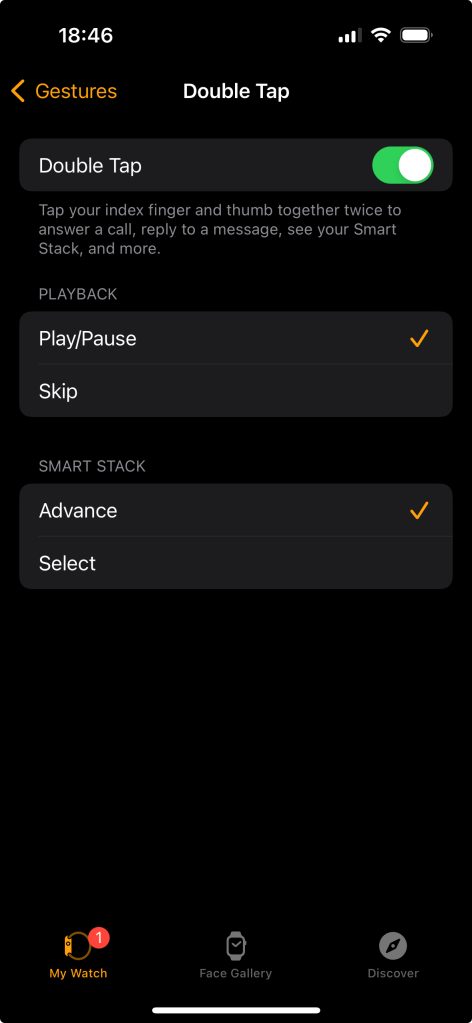
The default setting for playback is toggling play/pause. You can optionally change Double Tap to skip tracks instead.
For the Smart Stack, the default option is to “Advance” which means to scroll down the list. The other option is “Select,” which activates the current widget to open the corresponding app.
Apple Watch detects the Double Tap gesture by analyzing data from the accelerometer and heart rate sensor to detect changes in blood flow. Double Tap is only available on the latest Apple Watch Series 9 and Ultra 2. A more primitive version of this gesture (with different behavior) is available on older watches in the Accessibility settings.
watchOS 10.1 is currently in developer beta. Apple previously promised that Double Tap would be available in October, so we can expect watchOS 10.1 update to be released for everyone later this month.
FTC: We use income earning auto affiliate links. More.






Comments