
Last month, 9to5Mac reported on claims that iPhone users were experiencing privacy settings change without permission after updating to iOS 17. Now, in an update available for beta testers, Apple claims to have addressed the bug.
In the release notes for the first iOS 17.1 release candidate, it appears Apple has acknowledged a privacy settings bug, specifically with Significant Locations, stating the update “fixes an issue that may cause the Significant Location privacy setting to reset when transferring an Apple Watch or pairing it for the first time.”
First pointed out by researchers at Mysk last month, some users with Significant Locations turned off in Settings were experiencing the option automatically switch on after updating to iOS 17 and did so without warning or permission.
Whether these reports involved an Apple Watch is unclear, but it explains why the bug appeared to be an extreme edge case and hard to replicate.
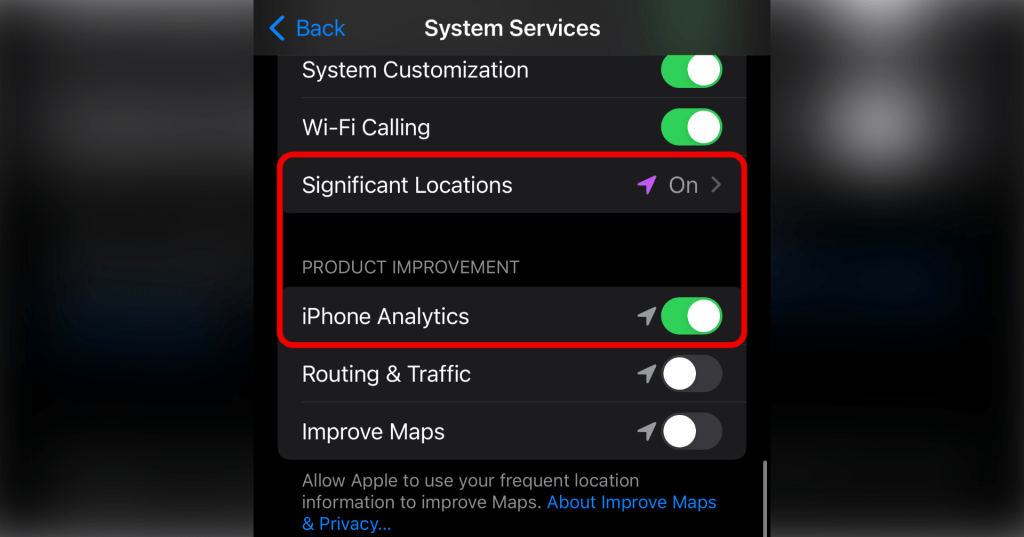
In September, Apple confirmed to 9to5Mac that user settings should not change are updating to iOS 17. Nonetheless, the company said that it was investigating the issue and reiterated its commitment to user privacy.
Significant Locations is used to keep track of your most recently visited places and uses that location data for predictive traffic routing, app recommendations, and Memories in the Photos app, among other things. And while Apple claims the information collected is end-to-end encrypted and remains local on iPhone, Mysk warns that it’s entirely possible this can be abused.
You can find Significant Locations and other privacy settings at Settings -> Privacy & Security -> Location Services -> System Service (the last option on the bottom).
Did you notice any changes after updating? Let us know below.
FTC: We use income earning auto affiliate links. More.





Comments