
iOS 17 has been out for over a month now and we got some great headlining features like Contact Posters, Live Voicemail, and the beloved Standby Mode. But with every major update, there are always some smaller features that Apple never publicly mentions and go relatively unnoticed. I like to call these features quality-of-life updates. They are features that won’t make headlines but will be used on a day-to-day basis and make each iPhone user’s experience just that much better. Below are my 10 best iOS 17 features no one is talking about, be sure to watch the video and try these out!
1. Reading laundry tag icons in the photos app
I recently posted this tweet showcasing a new feature that is built into the photos app on iPhone. Have you ever ruined a piece of clothing, or worse, your significant other’s clothing because you used hot water in the wash instead of cold? Or maybe you shrunk your favorite shirt because it was not supposed to go in the dryer? Well, I 100% have done this. But now, with iOS 17, you can take a picture of your clothing tag, and your iPhone will tell you exactly what each one of those laundry symbols means!
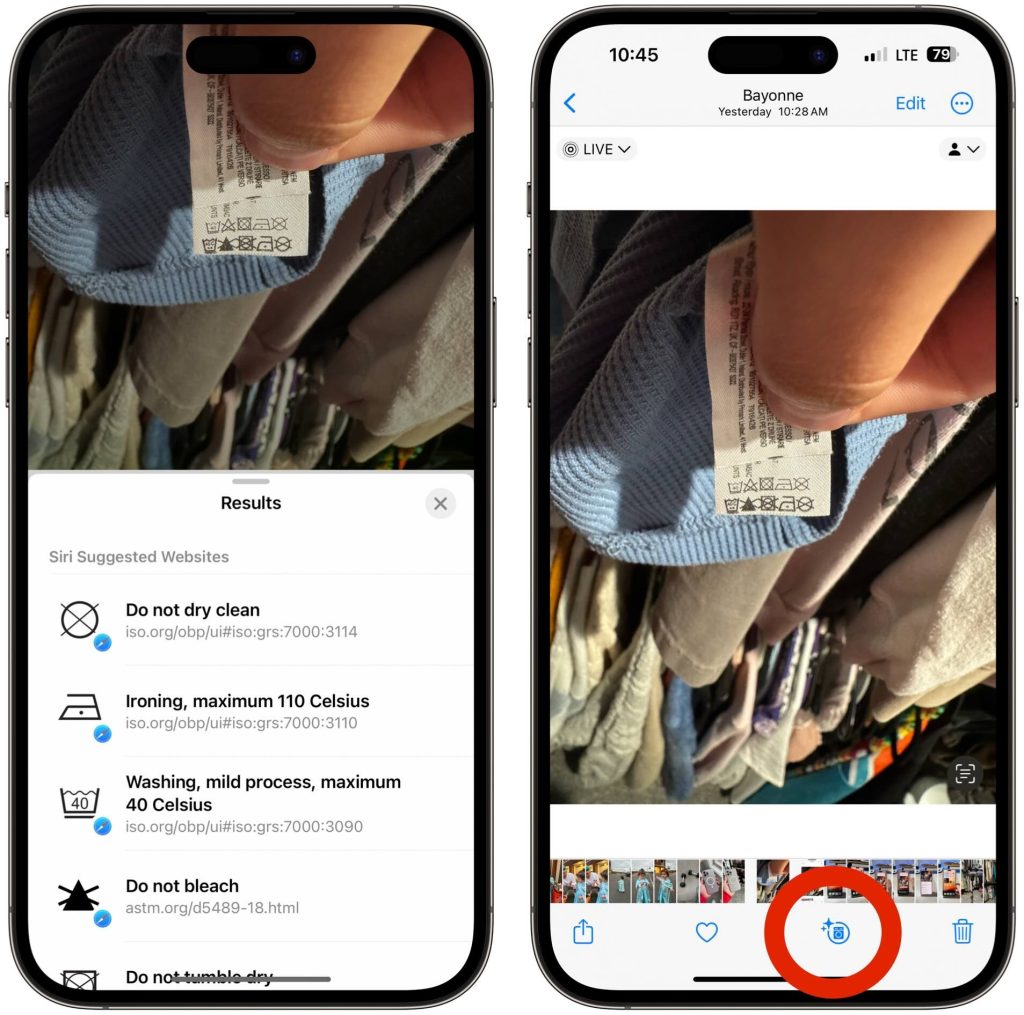
2. Voice message transcription in iMessage
Another extremely useful addition was voice transcription in iMessage. What is great about this update is that it is automatic; nothing needs to be changed, turned on, or modified. You just send a normal voice message in iMessage and in less than five seconds, the transcription will populate right below the voice message. So now if you are in a situation where you can physically listen to the message, you can read it instead. In my use case, the accuracy of the transcription is 99%. It has very rarely, if at all, messed up what I was saying.
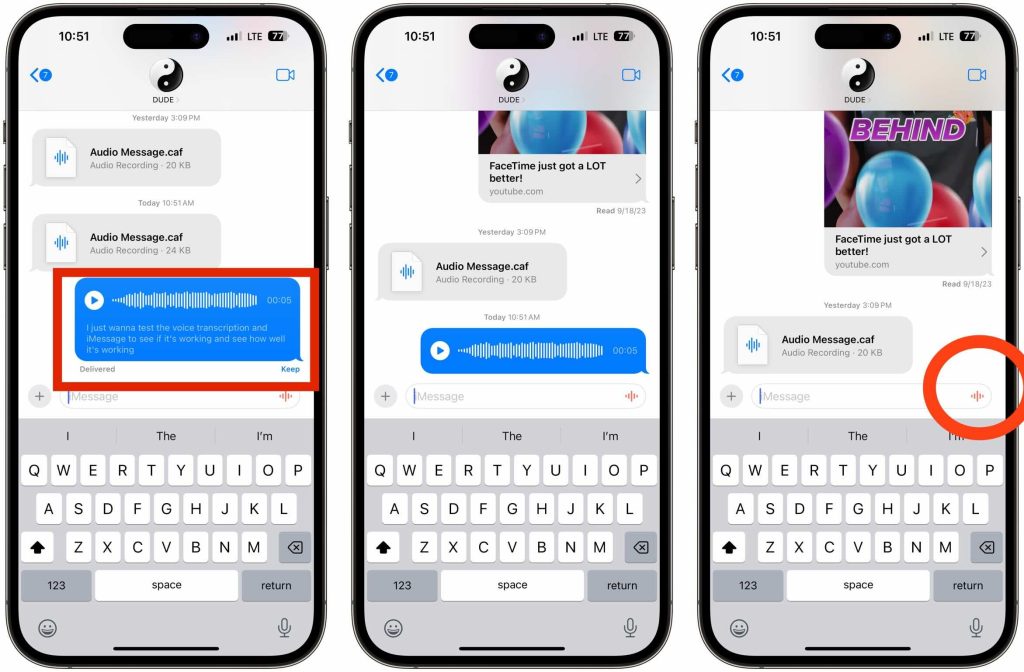
3. Ping Apple Watch
We have almost always been able to use our Apple Watch to ping our iPhone, so if you misplace your iPhone, you can make it make a noise so you can eventually locate it. But now Apple has allowed us to do the inverse. You can now use your iPhone to ping your Apple Watch. Before you begin to say it’s a useless feature and ask why anyone would need this, my two-year-old daughter likes to take my Apple Watch all the time, so I end up finding it in her toy bin or in the couch. So for me, this feature has been a lifesaver. Do you think you will use it?
By default the option will not be in your control center. To add it:
- Settings > Control Center > Add Ping My watch
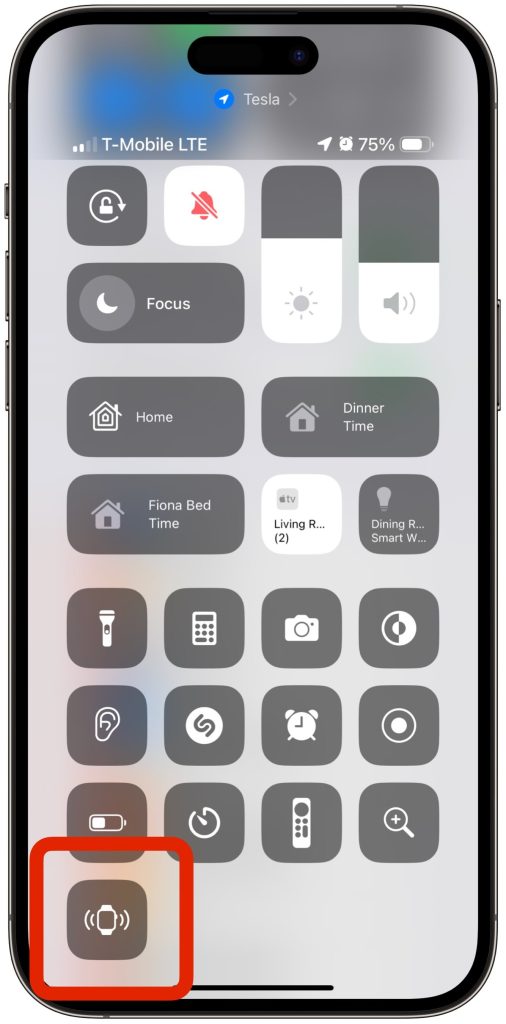
4. Lock Screen wallpaper album shuffle
Apple introduced new Lock Screen customization with iOS 16 and then built on it for iOS 17 – one feature they gave us was the ability to let your iPhone shuffle through different wallpapers based on time intervals. So you could select a category of images you have and then your Phone would shuffle those images on your lock screen. iOS 17 finally allows you to select your own album to shuffle through. Before, you could not decide which photos would be shuffled through. Now, you can create a wallpaper folder in your photo library and select when customizing your Lock Screen!
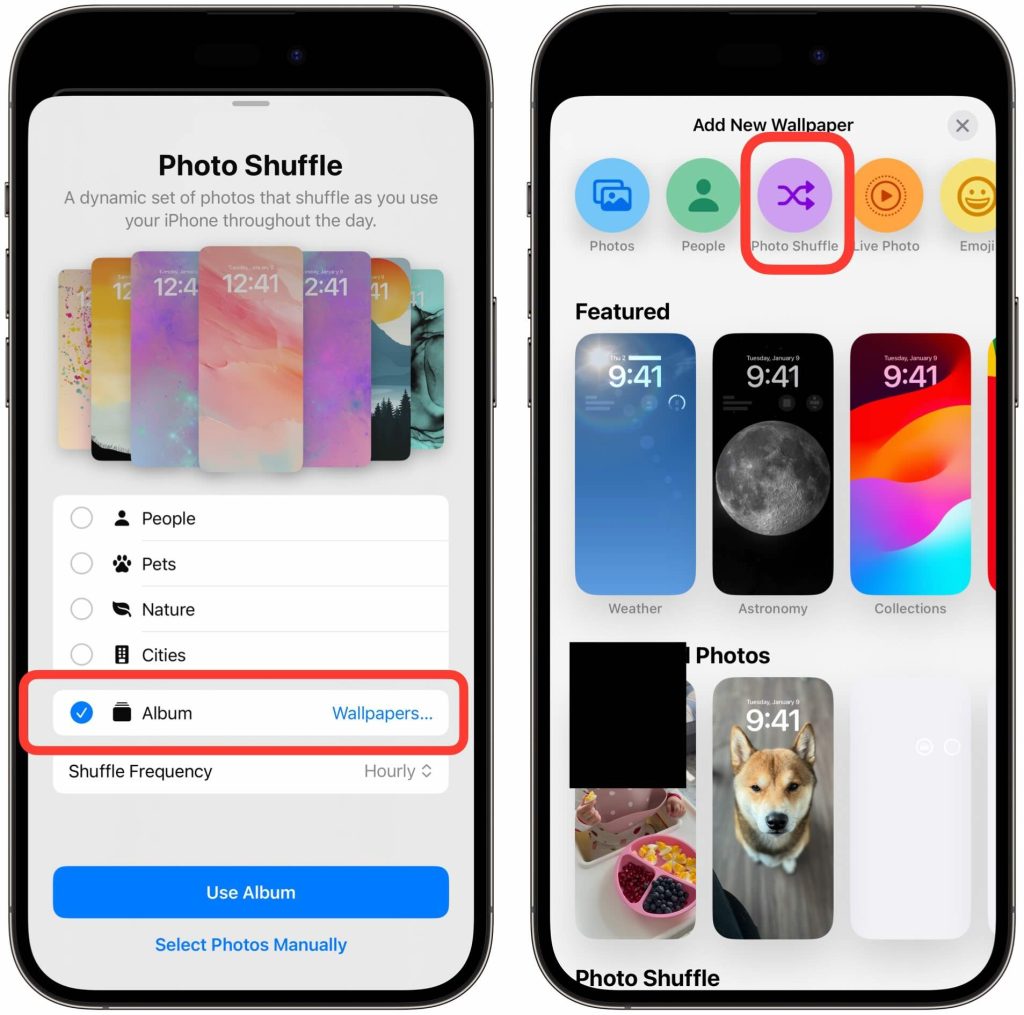
The rest of the features!
If you want to see the rest of the features on this list, be sure to check out our video here. As I said, these features aren’t flashy, but they help make your life easier on a day-to-day basis. And isn’t that the goal of these phones? It is a modern-day Swiss army knife that can help you accomplish whatever task you need to do.
Overall, I think iOS 17 is in a great place. It got some awesome new features at launch and as we get more updates we will be getting even more. For example, we will finally be getting the new Journal App when iOS 17.2 releases.
So what did you think? Did you know about these features? Will you use any of these features? Are there other features we should know about? Let’s share in the comments below!
FTC: We use income earning auto affiliate links. More.





Comments