
I made the trek to the Apple Store in Austin today to pick up a new 14-inch MacBook Pro in space black. I wasn’t necessarily planning on buying it, but the reviews and hands-on videos we saw earlier this week did pique my interest. I’ll have more longer-term thoughts to share in the future, but here are some very quick hands-on pictures and thoughts.
This story is supported by Mosyle, the only Apple Unified Platform. Mosyle is the only solution that fully integrates five different applications on a single Apple-only platform, allowing businesses and schools to easily and automatically deploy, manage, and protect all their Apple devices. Over 38,000 organizations leverage Mosyle solutions to automate the deployment, management, and security of millions of Apple devices daily. Request a FREE account today and discover how you can put your Apple fleet on auto-pilot at a price point that is hard to believe.

My current Mac setup is an M1 Max Mac Studio with a 10-core CPU, 24-core GPU, 1 TB of storage, and 64 GB of RAM. For my on-the-go Mac, I have a 15-inch MacBook Air with 1 TB of storage and 16 GB of RAM.
My plan is to consolidate to one Mac with this new 14-inch MacBook Pro. Time will tell whether this is a mistake, but Apple’s extended holiday return window is in effect, so I have some time to think things through. This move to consolidate to one Mac was partially inspired by Stephen Hackett, so if I hate it, I will send him an invoice for any financial loss I incur.

There are pros and cons to having your life split between two different Macs. I adore the Mac Studio, and I love having an always-on Mac. I can sit down at the Mac Studio each day and know things are exactly how I left them. On the flip side, it means your life is split between two devices.
If I change one preference on one Mac, I have to remember to change it on the other. If I download one new app on one Mac, I have to make sure to also download it on the other. iCloud Drive exists to solve some of the common problems in a multi-Mac lifestyle, but it’s not foolproof. There are multiple times when I’ve downloaded a file on my Mac Studio but forgotten to move it to iCloud Drive and then couldn’t access it on my MacBook Air.

Given that this new 14-inch MacBook Pro will be my primary computer – and I’m selling two different Macs to pay for it – I went for a relatively high-end configuration. I opted for the M3 Max chip with a 14-core CPU, 30-core GPU, 36GB of RAM, and 1TB of storage. And of course, I bought it in space black.
- Compared to my Mac Studio, I’m getting four more CPU cores and six more GPU cores. The additional CPU cores come in 10 performance cores and four efficiency cores. The M1 Max in my Mac Studio has eight performance cores and two efficiency cores.
- I took a hit on the amount of RAM, dropping from 64GB in my Mac Studio to 36GB in the new MacBook Pro. I’m interested to see if that’s something I notice, but I doubt it will be.
- It’s only been a few hours, but I’m already thrilled to have a MacBook Pro with the ProMotion and mini-LED display. This is truly the best thing about the current generation of MacBook Pro.
- Space black is … blacker than Space Gray, but still not actually black. I think I prefer the MacBook Air’s midnight color a bit more.
- The space black coating, however, does have a new anodization seal that reduces fingerprints. I’m curious to see how this holds up over time, and I have to admit my first impressions are pretty bad. Still, it’s less fingerprint-y than the midnight MacBook Air, I guess.
- I’ll be using this new MacBook Pro connected to my Pro Display XDR, plugging it in at the beginning of each day and taking it with me at the end of each day. I have an OWC Thunderbolt 4 dock, which should mean there’s only one cable to connect to the MacBook Pro itself.
- Every time I go through the Touch ID setup process of a new Mac, I’m reminded that Apple still hasn’t brought Face ID to the Mac. Or cellular.
- How much will I notice the difference in screen size between the 14-inch MacBook Pro and the 15-inch MacBook Air?
That’s all for now. I’ll write more about this experiment in the future, but here are some more pictures. Have any questions? Hit me with them down in the comments.
Follow Chance: Threads, Twitter, Instagram, and Mastodon.







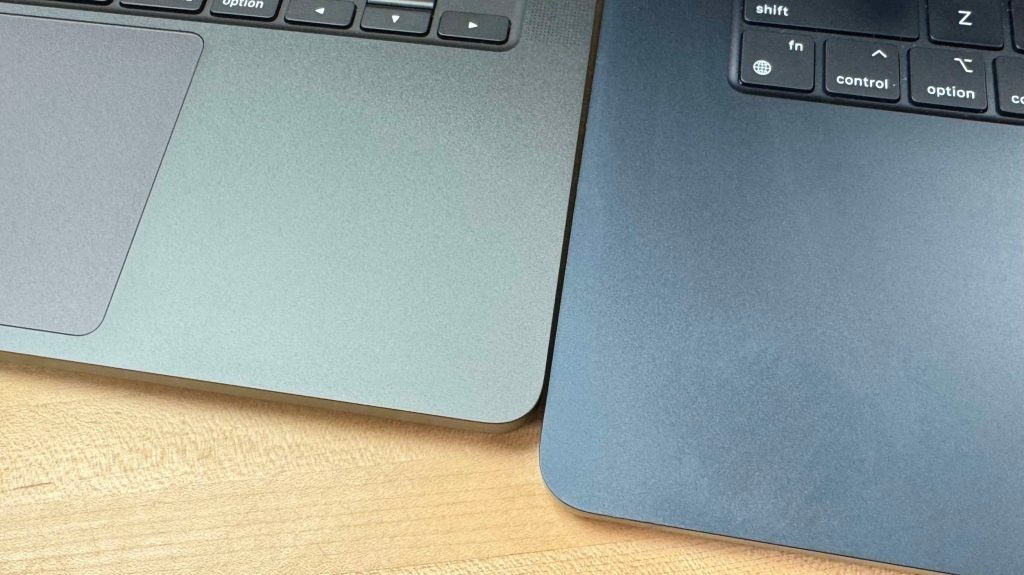

FTC: We use income earning auto affiliate links. More.




Comments