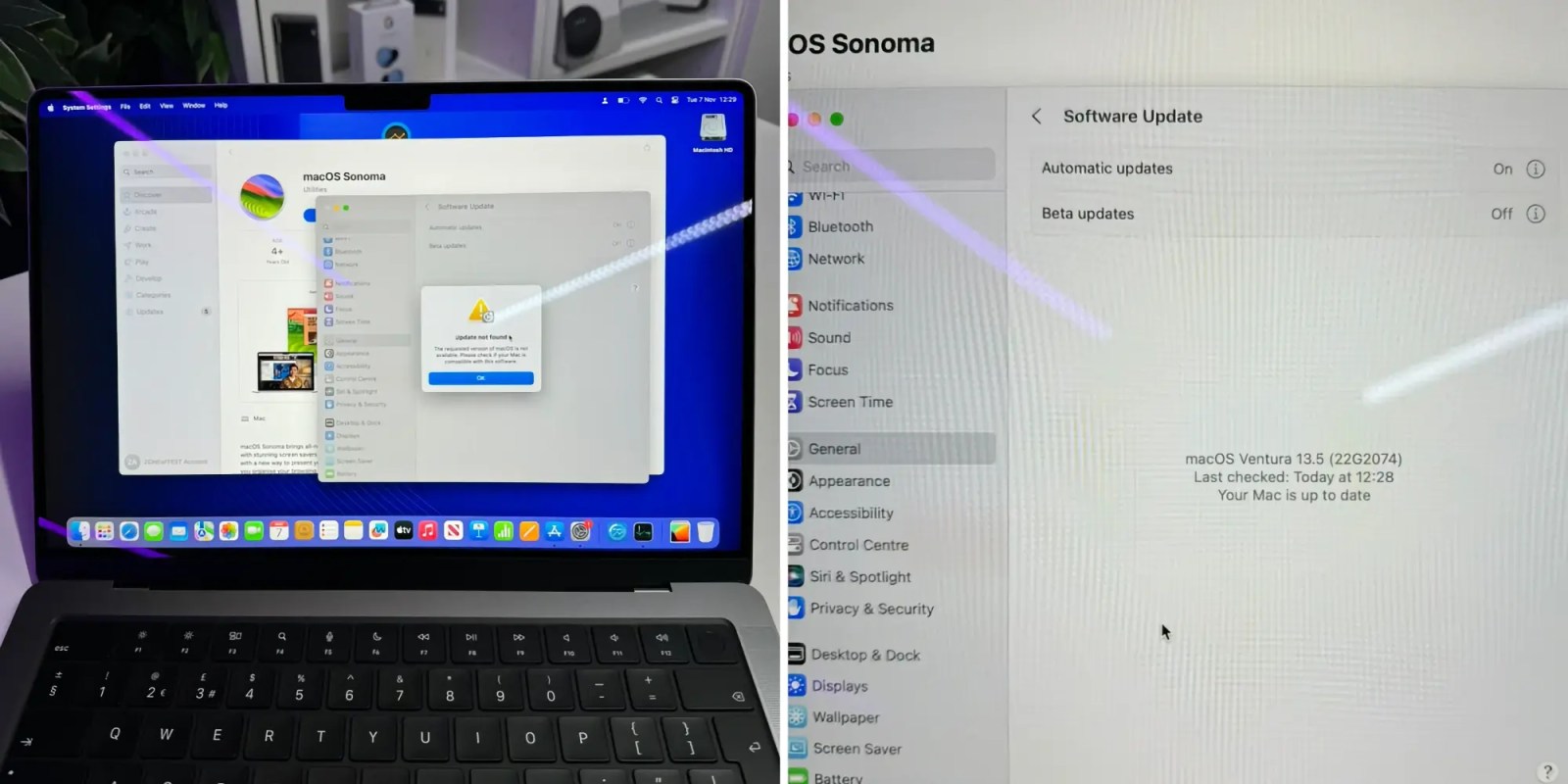
The first M3 MacBook Pro and iMac orders have started arriving to customers today, but some of those people are finding themselves in a bizarre predicament.
Apparently, some base model M3 MacBook Pros and M3 iMacs ship with macOS Ventura out of the box – and can’t be updated to macOS Sonoma due to a bug.
As pointed out by @aaronp613, @ZONEofTECH, and others on Twitter, at least some M3 MacBook Pros and iMacs ship with a previously unreleased build of macOS Ventura 13.5. This firmware was initially released in July, and Apple has since released multiple updates to macOS Ventura and macOS Sonoma 14.
This seemingly implies that some of these M3 MacBook Pro units have been sitting idly in an Apple warehouse, waiting to be released and shipped.
Typically, this would be an interesting factoid, but not a huge deal. In this case, however, M3 MacBook Pros that ship with macOS Ventura 13.5 can’t be updated to macOS Sonoma. According to ZONEofTECH, checking for an update via the System Settings app results in a message saying, “Your Mac is up to date.”
Meanwhile, attempting to install the update via the Mac App Store also fails. “The requested version of macOS is not available. Please check if your Mac is compatible with this software,” one of the error messages reads.
As pointed out by MacRumors, one possible workaround appears to be this: download Apple’s Install Assistant package and manually update the M3 MacBook Pro to macOS Sonoma 14.1.
On Twitter, researcher @aaronp613 also outlines a few other oddities around this M3 MacBook Pro’s software story. For example, Apple has released new versions of Rosetta and Safari for macOS Ventura 13.5 specifically for this M3 MacBook Pro.
This situation only affects the M3 version of the MacBook Pro, not the higher-end versions powered by M3 Pro and M3 Max chips. According to at least one user on Twitter, the same problem also applies to the M3 version of the iMac.
Have you taken delivery of a new M3 MacBook Pro? If so, what software version is it running? Let us know in the comments.
Follow Chance: Threads, Twitter, Instagram, and Mastodon.
FTC: We use income earning auto affiliate links. More.





Comments