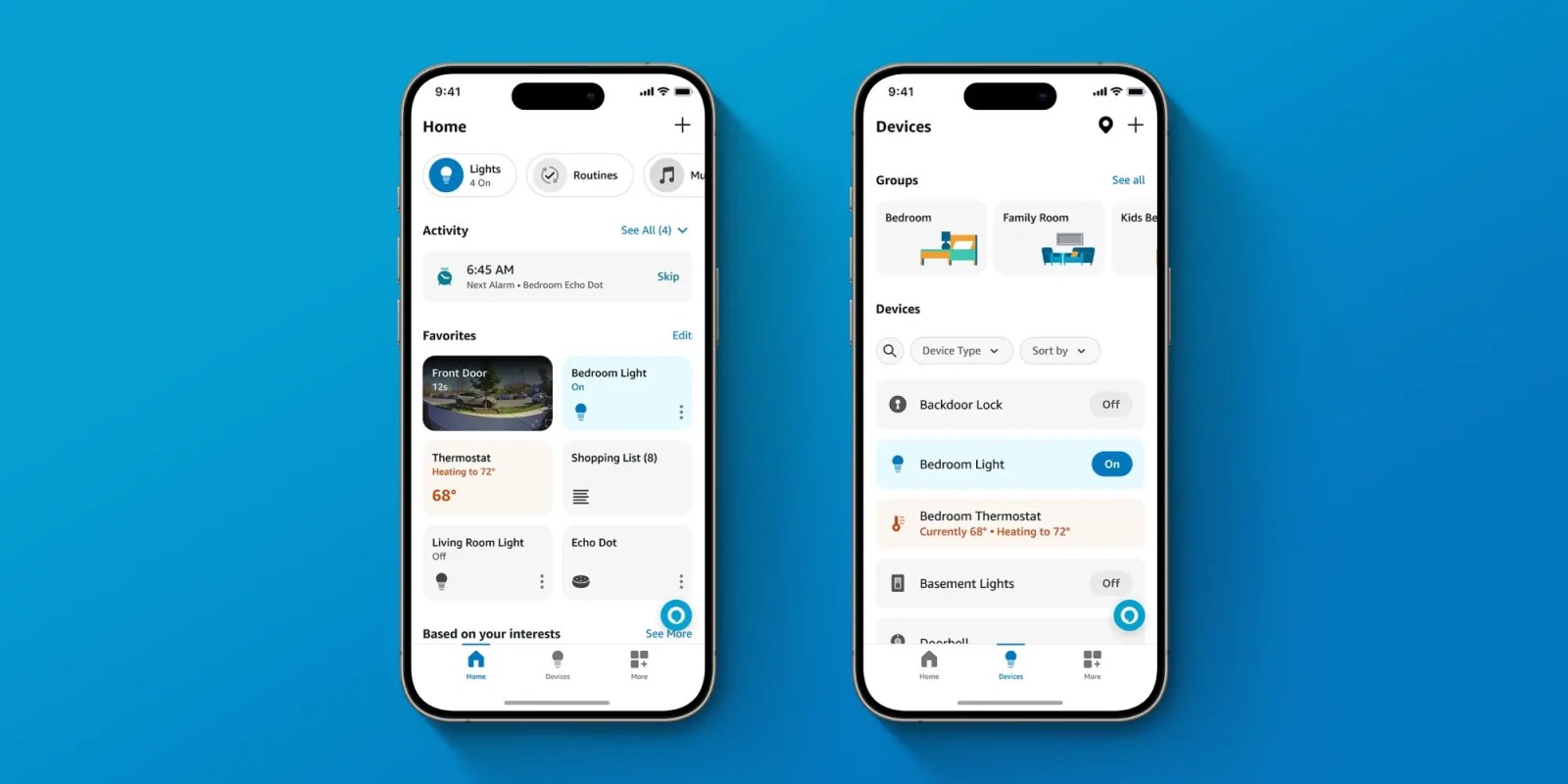
The Amazon Alexa app isn’t just for configuring Echo speakers and managing service integrations. It’s also a smart home controller akin to Apple’s Home app. Amazon is putting that front and center with the redesigned Alexa app launching today. There’s also a new smart home mapping feature that’s exclusive to iOS devices.
The redesign starts with a new Shortcuts bar on the Home page, Amazon says.
A new Shortcuts bar on the Home page organizes devices by category, and shows popular Alexa features like shopping lists, alarms, and Routines. You can customize what you see in the rotating carousel at the top of the Home page. Plus, you can now see the state of your connected devices—like how many lights are on or the temperature in your living room—directly from Shortcuts. These device state updates are available if you have 20 or fewer devices, and will expand to customers with additional devices in the coming months.
Amazon has also updated activity cards for timers and other time-sensitive information with a new stacked design, added Ring Protect camera snapshots to Favorites, and made Alexa chat accessible from a single location in the app.
For iPhone users, Amazon is previewing a new room mapping feature. It sounds like it uses the LiDAR scanner on iPhones and iPads with that hardware:
With Map View, you can use a compatible iOS device to scan and create a digital version of your home’s floor plan and then pin your connected devices to it. This lets you visualize your home at-a-glance, and quickly access and control smart home devices, without needing to scroll through any device lists, remember device names, or open multiple apps. The feature is available as a preview to select customers in the U.S.

Look for the update to Alexa on iOS in the App Store today.
FTC: We use income earning auto affiliate links. More.




Comments