
Whether it’s something recurring or an unexpected event, we all experience stress and anxiety. You may not have thought about it, but if you have an Apple Watch, there’s a useful tool on your wrist to help deliver some peace and calm. Follow along for four ways to reduce stress and relax with Apple Watch.
Table of contents
Much of the spotlight for Apple Watch as a health-focused device lands on features like the heart rate sensor, ECG app, heart rate notifications, and activity tracking. But Apple Watch is a handy resource to relax in a variety of ways.
Let’s dive into some native options as well as some third-party apps to relax with Apple Watch, even when you’re right in the middle of a stressful situation.
4 ways to relax with Apple Watch
Mindfulness app
Built into watchOS is the Mindfulness app. Formerly called the Breathe app, the Mindfulness app includes three options: State of Mind, Reflect, and Breathe. It’s a simple yet well-done app that uses a proven technique to reduce stress and help you relax.
The Breathe sessions use nice haptics to signal when to inhale and exhale while also recording your heart rate. Reflect sessions use a question to help you focus your energy, along with a nice visualizer.
Here’s the science behind focused breathing to relax from Headspace:
By shifting our breathing rate and pattern, we can stimulate the body’s parasympathetic nervous system, and trigger a calming response, which decreases our heart rate, blood pressure, and muscle tension.

New with watchOS 10 is State of Mind – which helps you track your mood across time, build greater self-awareness, and more.
The Mindfulness app on Apple Watch has a light blue overlapping circle icon. Tap it to get started.
To customize the app, head to the Watch app on your iPhone to set up alerts, haptic feedback preferences, and more. You can also adjust session length by tapping the three-dot icon in the right corner of the Mindfulness app.
Meditate with Apple Watch
Going further with mindfulness, there are some great meditation apps for Apple Watch. Two of the most polished and robust are Headspace and Calm.
They both feature some limited free content with subscriptions to unlock everything.

Headspace on watchOS
A really neat feature in the Headspace Apple Watch app is an SOS three-minute “Feeling Overwhelmed” meditation that you can quickly pull up anytime you need it.
Headspace and Calm are free downloads from the App Store.
Yoga or exercise
If you’d like to incorporate some full-body movement to find some calm (and don’t have anything memorized), you can access yoga right on your wrist. Daily Yoga is a nice option that offers both free and paid plans.

You can, of course, also just use the native Exercise app on Apple Watch to track a Yoga or Mind & Body workout and do a series of self-led stretches/poses (or not track it at all 😁).
Or you might go for more active exercise like a run, bike ride, HIIT workout, or something else to help you shift your focus away from stress and help you feel better as you get your endorphins flowing.
Music, background sounds, comedy

If none of the above sounds like the right fit, don’t forget about the power of music or background sounds.
- Use your Apple Watch to play a song or album you love. It’s amazing how listening to a track you associate with positive feelings can quickly line you up with them and melt away your stress.
- If music doesn’t feel right, perhaps listen to one of your favorite comedians or a background soundscape to shift how you’re feeling.
Thanks for reading our guide on ideas to relax with Apple Watch! Do you have another way you like to deal with stress? Share your thoughts in the comments!
Read more 9to5Mac tutorials:
- Top health and fitness features on Apple Watch, iPhone, plus accessories and apps
- Do’s and don’ts for cleaning your dirty iPhone (and why you should make it a habit)
- 4 simple steps to sit correctly at your computer to avoid back pain and fatigue
- How to set your Mac or computer display at the right height to avoid or fix neck pain
Top image by Jeff Benjamin/9to5Mac
FTC: We use income earning auto affiliate links. More.
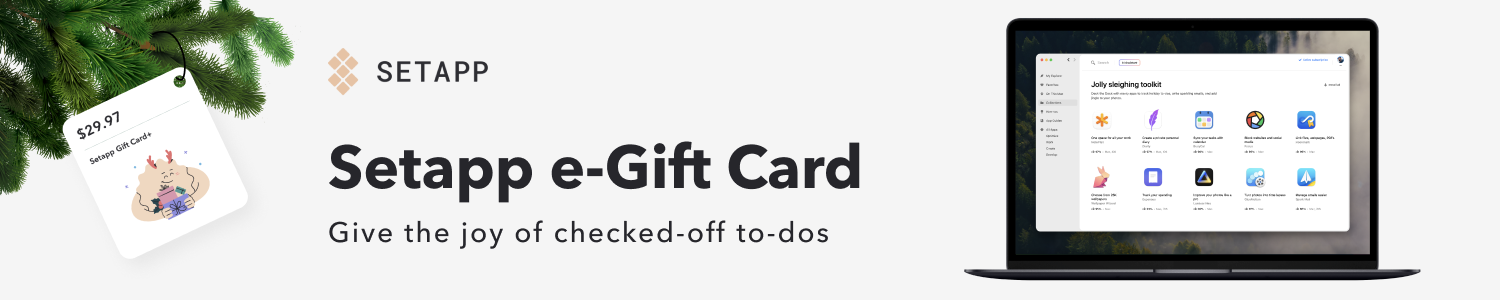




Comments