
A year and a half after Apple launched its Studio Display, Samsung released a direct competitor with its ViewFinity S9 5K monitor. With many of the same features as Studio Display plus some beyond, it’s an interesting alternative. Follow along for how Studio Display vs Samsung ViewFinity S9 stack up.
Update 8/20: The Samsung ViewFinity S9 is 48% off for a limited time. And the Apple Studio Display is currently 19% off.
That amounts to a cool $769 off the ViewFinity S9 and $300 off the Studio Display. Read below for all the specs and details.
Table of contents
Background
After the Apple Thunderbolt display was canceled in 2016, the Apple-endorsed display became the LG UltraFine 27-inch 5K (full review) and 21.5-inch 4K – later replaced by the 24-inch 4K model.
Those checked a number of boxes like Thunderbolt single-cable connectivity, 4 and 5K resolutions, P3 wide color, and more. But many disliked the plastic design of LG’s UltraFine displays with chunky bezels (particularly on the 27-inch version) and an overall build below Apple’s standards.
Apple started making its own display again with the Pro Display XDR in late 2019, which drummed up lots of excitement. But its price tag of $5,000+ has kept it limited to professional use and those who aren’t price sensitive.
In March of 2022, Apple’s Studio Display launched with an impressive list of features and a beautiful aluminum build in the style of the Pro Display XDR – at a price more users, creators, and businesses can afford.


But it was only a matter of time before competitors like Samsung rolled out a monitor with similar key specs and design – enter the ViewFinity S9 5K Monitor.
For reference, we’ve also included the LG UltraFine 5K in the charts below.
Apple Studio Display vs Samsung ViewFinity S9
Price
Apple’s Studio Display starts at $1,599 and runs up to $2,299 depending on upgrades. The Samsung ViewFinity S9 is priced at $1,599 and comes with several features that Apple charges extra for.
| Studio Display | Samsung ViewFinity S9 | LG UltraFine 5K | |
| Price | $1,599-$2,299 | $1,599 | $1,299 |
Starting from a $300 difference, you get a lot more for your money with both the Apple Studio Display and Samsung ViewFinity S9 compared to the LG UltraFine.
Display panels
The panels of these three monitors are almost identical. Both the Studio Display and the ViewFinity S9 feature up to 600 nits brightness – the LG UltraFine sits just below at 500 nits.
Otherwise, you’re looking at 27-inch LCD panels with 5120 x 2880 5K resolutions.
| Studio Display | Samsung ViewFinity S9 | LG UltraFine 5K | |
| Size | 27-inch | 27-inch | 27-inch |
| Panel type | LCD with IPS | LCD with IPS | LCD with IPS |
| Resolution | 5120 x 2880 (5K) | 5120 x 2880 (5K) | 5120 x 2880 (5K) |
| Aspect ratio | 16:9 | 16:9 | 16:9 |
| PPI | 218 | 218 | 218 |
| Refresh rate(s) | 60Hz | 60Hz | 60Hz |
| Brightness | 600 nits | 600 nits | 500 nits |
| P3 wide color | ✅ | ✅ | ✅ |
| Finish | Anti-reflective/optional nano-texture | Anti-glare matte finish | Anti-glare |
Even though the LG UltraFine is quite old, the panel isn’t too far behind the specs of the Studio Display and ViewFinity S9.
Connectivity

All of these displays feature Thunderbolt ports for single-cable connectivity with three additional USB-C ports for peripherals. However, Studio Display stands out with up to 10 Gbps speed for its USB-C ports that use USB 3.1 Gen 2.
| Studio Display | Samsung ViewFinity S9 | LG UltraFine 5K | |
| Thunderbolt | 1 upstream | 1 upstream | 1 upstream |
| USB-C | x3 (3.1 Gen 2) | x3 (likely 3.0) | x3 (3.0) |
| Power delivery | 96W | 90W | 94W |
| VESA compatible | ✅ (decide at time of purchase) | ✅ | ✅ |
| AirPlay | ❌ | ✅ | ❌ |
| Smart Hub TV feature with remote | ❌ | ✅ | ❌ |
Samsung doesn’t specify what type of USB-C ports are included on the ViewFinity S9, so it’s probably 5Gbps with the 3.0 standard like the LG UltraFine, not 10Gbps like the Studio Display.
However, Samsung does include one extra port than the other two monitors, a mini DisplayPort.
Camera and audio


The Studio Display is the first piece of hardware Apple has put its 12 MP ultrawide camera outside of the iPad Pro/Air. That enables the valuable Center Stage feature for video calls and offers a 122-degree field of view.
Funny enough, Apple doesn’t mention 1080p on its Studio Display tech spec sheet at all; however, it did say at the “Peek performance” event that it’s the same camera as in the iPad Pro – and that specs page does say 1080p.
But despite having high-definition 1080p quality, the Studio Display has received a fair bit of criticism. Samsung’s 4K SlimFit camera that’s included with the ViewFinity S9 may be a better performer.
| Studio Display | Samsung ViewFinity S9 | LG UltraFine 5K | |
| Built-in webcam | ✅ | ✅ | ✅ |
| Lens specs | 12 MP ultrawide, f/2.4 aperture, 122-degree view, supports 1080p | 4K | 1080p |
| Center Stage | ✅ | ❌ | ❌ |
| Speakers | 6-speaker system with Spatial Audio | 2 x 5W | 2 x 5W |
| Mic | Studio-quality 3-mic array | Far-field mic | ✅ |
When it comes to speakers, though, Studio Display may win with its six-speaker audio system (four force-canceling woofers and two tweeters) that can play Spatial Audio and Apple’s studio-quality three-mic array.
That’s up against dual 5W speakers in both the Samsung and LG monitors.
Design


The design and build quality alone are enough for many to choose Apple’s Studio Display over the LG UltraFine.
But now the Samsung ViewFinity S9 has arrived with similar, sleek styling. It also comes standard with tilt, height, and pivot adjustment. For the Studio Display, you have to pay $400 extra to get the height-adjustable stand.
However, Samsung’s ViewFinity uses a metal stand but a silver-colored plastic back panel, whereas Apple uses aluminum for the entire build.
| Studio Display | Samsung ViewFinity S9 | LG UltraFine 5K | |
| Stand included | ✅ (tilt only incl., $400 for height + tilt stand) | ✅ (tilt, height, and pivot adj) | ✅ (tilt and height adj) |
| Black plastic build | – | – | ✅ |
| Aluminum build | ✅ (full aluminum) | ✅ (aluminum stand, plastic back) | ❌ |
| Apple Polishing Cloth included? | ✅ (with nano-texture version) | ❌ | ❌ |
| Weight with stand | 13.9 or 16.9 pounds | 16.3 pounds | 18.7 pounds |
Some reviews have mentioned that with a full metal build, the Apple Studio Display feels sturdier than the ViewFinity S9.
Reference modes
Apple’s Pro Display XDR excels for pros with 11 different reference modes (plus custom ones). Meanwhile, the Studio Display features support for 9 of those 11.
Samsung’s ViewFinity S9 doesn’t feature all of the same reference modes but does include support for:
- DCI-P3
- sRBG
- BT.709
- Custom
- Graphic
- Eco
- Entertain
Plus, ViewFinity comes with the Smart Calibration color management software. Here’s what reference modes are available with Apple Studio Display:
| Studio Display | |
| Apple Display (P3-600 nits) | ✅ |
| Pro Display XDR (P3-1600 nits) | ❌ |
| HDR Video (P3-ST 2084) | ❌ |
| HDTV Video (BT.709-BT.1886) | ✅ |
| NTSC Video (BT.601 SMPTE-C) | ✅ |
| PAL and SECAM (BT.601 EBU) | ✅ |
| Digital Cinema (P3-DCI) | ✅ |
| Digital Cinema (P3-D65) | ✅ |
| Design and Print (P3-D50) | ✅ |
| Photography (P3-D65) | ✅ |
| Internet and Web (sRGB) | ✅ |
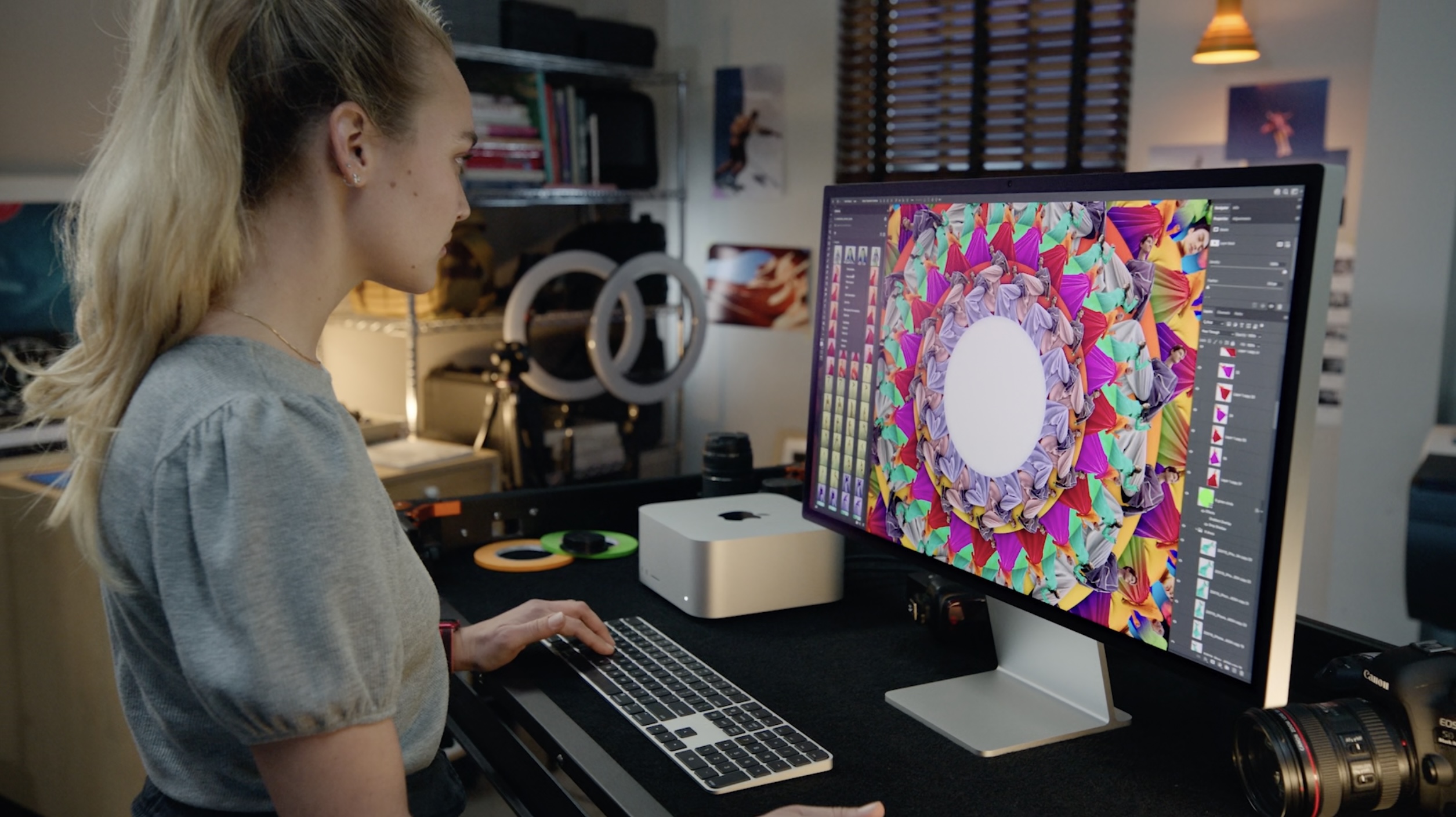
Apple Studio Display vs Samsung ViewFinity S9 wrap-up
Pros for ViewFinity S9
It might seem like there’s not much to pull Apple users away from choosing the Studio Display, as both 5K monitors start at $1,599. However, Samsung is including some features that you have to pay quite a bit more for with Apple’s Studio Display.
First, to get the height and tilt adjustable stand with Apple, that bumps the price up to $1,999.
And if you’d also like the less-reflective nano-texture glass finish, the Apple Studio display is $2,299 – almost 50% more expensive than the Samsung ViewFinity S9.
Samsung’s display comes standard with VESA mount support, and the 4K webcam could end up being better than Apple’s 12MP webcam in the Studio Display.
Plus, with the ViewFinity S9, you get the Smart Hub/TV functionality. All of that makes the S9 ViewFinity feel like a compelling package.
However, while ViewFinity uses a metal stand, it features a silver-colored plastic back panel.
But especially when on sale, Samsung’s 5K display feels like a lot of bang for your buck.
Pros for Studio Display
Studio Display does have some features the ViewFinity S9 does not like Hey Siri support, Spatial Audio/Dolby Atmos support, studio quality mics, the option of a glossy or matte screen finish, and 96W of passthrough power (vs 90W with the ViewFinity).
And, of course, the pull of Studio Display being an official Apple monitor to match a MacBook or a desktop Mac may be enough to tip the scales for many. Add that to the fact that Studio Display uses a full aluminum build, whereas Samsung uses a hybrid metal/plastic design.
Top comment by Eric
There are a few YouTube reviews of the Samsung available and I imagine there will soon be a flood of them. I've been putting off buying a Studio Display to see what real world experience with the Viewfinity is like. One YouTube video I watched (unfortunately for many in German) from someone who owns both and did a comparison with examples pointed out that both monitors have the same low height so Samsung's adjustable height will raise the monitor higher but not lower than the Studio Display. Useful for some and not so for others. The reviewer also compared speakers and cameras and those of the Samsung monitor were inferior to the Studio Display. A matt screen (in Samsung's case an overlay of the monitor's glass where it is susceptible to damage as compared to Apple's more expensive technique of placing the matt behind the glass) may or may not be an advantage. If you suffer from glare on your monitor it would be an advantage over Apple's glossy display but it will also blur fine detail while the Apple display will look sharper and more vibrant. For photographers who print on paper there may be an advantage to a matt display. The other point made in the above video is that Samsung's ports are more awkward to reach as they sit behind the monitor arm while the Studio Display's ports are easily accessed. Lastly the thinness of the Viewfinity means there is an external power brick. It's better to think through individual needs than do a feature by feature comparison.
Also, sometimes the Apple Studio Display can be found for less than the $1,599 MSRP, which makes it more appealing.
What do you think about the ViewFinity S9 vs Apple Studio Display? Does the new monitor steal the spotlight from Studio Display? Share your thoughts in the comments!
Curious about more affordable but capable 4K monitors? We’ve got a full roundup of solid choices in our guide:
Thanks for reading our guide on the Studio Display vs Samsung ViewFinity S9!
FTC: We use income earning auto affiliate links. More.






Comments