
Dell is out the gate early with one of its CES announcements this year. Joining its UltraSharp Monitor lineup is the new 40-inch 5K Curved Thunderbolt Hub Monitor. Here are all the details on this big boy.
Update 3/1/24: This new monitor is available now direct from Dell priced at $1,920 ($480 off at launch). Our original coverage follows.
Shared with 9to5Mac, Dell announced all the details for the upcoming new UltraSharp Monitor (model U4025QW) in a press release.
This could be a compelling option for creatives and other professionals who want a large display without giving up a high resolution. There’s also a solid Thunderbolt 4 hub built-in for great connectivity. And there’s support for the MacBook Pro ProMotion 120Hz refresh rates.
One note, this soon-to-be-released 40-inch curved monitor isn’t a full 5120 x 2880 5K resolution like Apple’s Studio Display – it features a 5120 x 2160 resolution (5K horizontal 2K vertical).
Dell UltraSharp 40 Curved Thunderbolt Hub Monitor specs
- 39.7-inch curved WUHD display
- 5K resolution at 5120 x 2160 pixels
- 120Hz refresh
- IPS Black with 2000:1 contrast
- 178-degree viewing angle
- 99% DCI-P3, 100% sRGB
- DisplayHDR 600
- ComfortView Plus with low blue light emissions and 5-star Eye Comfort certified
- Tilt, height, and swivel adjustable
- Supports two sources with Picture-by-Picture, Picture-in-Picture, and Network KVM and Auto KVM
- Ambient light sensor for auto screen adjustment
- Dell Color Management software included
- Thunderbolt 4 hub:
- Up to 140W power delivery
- 2.5Gb Ethernet port
- 4x USB-A ports
- 1x Thunderbolt 4 port
- 2x USB-C ports (one with 15W power, one with 10Gbps data)
- 1x HDMI 2.1 port
- 1x DisplayPort 1.4 port
- Additional front-facing pop-out USB-C and A ports
- Price $2,399.99
Dell says the new UltraSharp 40 Curved Thunderbolt Hub Monitor will be “available globally” starting February 27. Stay tuned as we’ll share more details as soon as we can.
Here’s a look at the ports on the back:
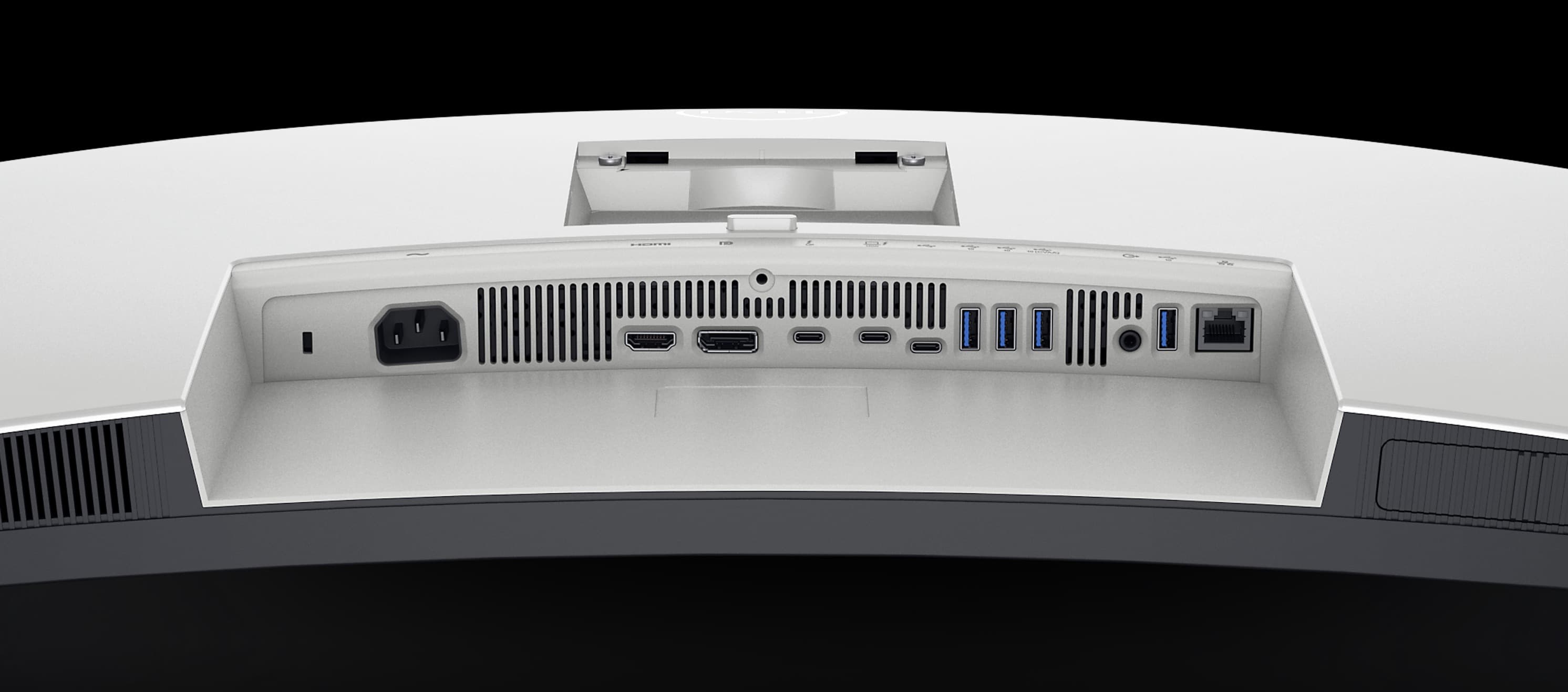
There’s also a new UltraSharp 34 Curved Thunderbolt Hub Monitor that’s arriving at the same time in February. It’s going to be priced at $1,399.99, however, it sports a lower 3440 x 1440 resolution (not even 4K).
Here are the two new UltraSharp monitors side-by-side:

9to5Mac’s take
Top comment by Nozuka
Monitor prices usually go down pretty fast. It pays off to wait.
There are quite a few impressive features on the 40-inch UltraSharp Thunderbolt Hub Monitor like 120Hz refresh support, 140W power delivery for even the most power-hungry MacBooks and other laptops, 2.5Gb Ethernet port along with a generous Thunderbolt hub.
A couple of compromises include no webcam, plastic build, and the 5120 x 2160 5K resolution that’s below the full 5K spec of 5120 x 2880. However, it is a better resolution than most 40+ inch monitors out there including Dell’s own 43 and 49-inch UltraSharp Monitors.
For everything you’re getting at this size, $2,400 seems reasonable. But you’re paying a premium for the curved screen, 120Hz refresh, and Thunderbolt hub. For example, Dell’s 43-inch UltraSharp is $1,400 less which features a flat 4K display and USB-C.
What do you think? Does the UltraSharp 40 Curved Monitor sound tempting? Share your thoughts in the comments!
FTC: We use income earning auto affiliate links. More.







Comments