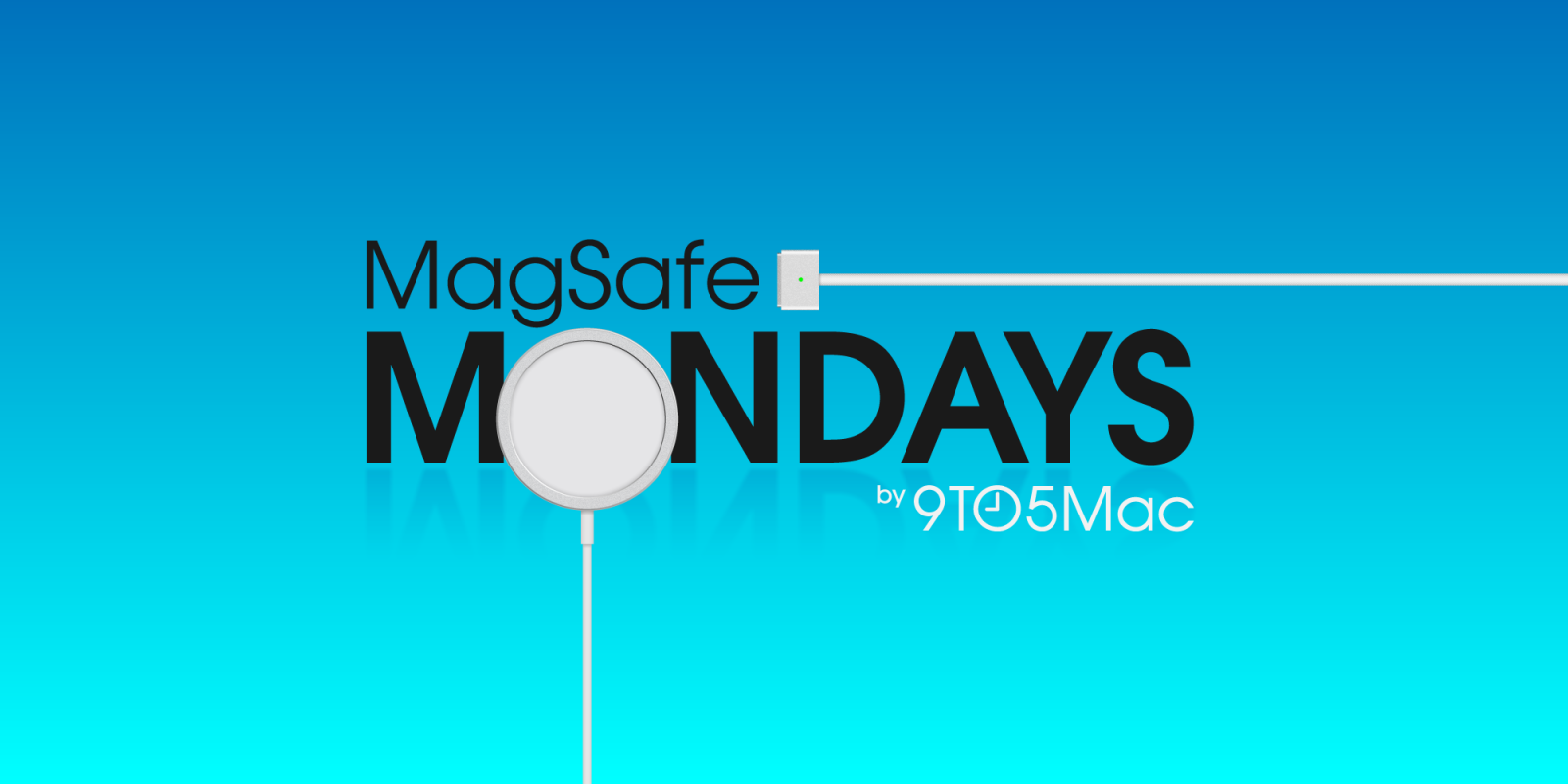
There is no shortage of Thunderbolt docking hubs for Mac laptops to make it easy to connect multiple monitors and keep all your devices charged. At my desk, I like to keep a minimalist approach. I don’t have a lot of accessories. I don’t have multiple monitors. I have simple goals: keep it clean and charged (Macbook Pro and iPhone/AirPods Pro). With those goals in mind, the UGREEN Nexode 100W USB C Charger with 15W MagSafe Charger Wireless Stand has become the perfect solution for my needs.
MagSafe Monday: Every Monday, Bradley Chambers looks at the latest and greatest in the MagSafe and wireless charging industry to help you get the most out of your Apple devices that support wireless charging.
UGREEN Nexode
The UGREEN Nexode 100W USB C Charger with 15W MagSafe Charger Wireless Stand can charge up to four devices simultaneously. Obviously, you’re limited to 100 watts of power, so depending on what devices you plug up, you’ll end up with slower charging.
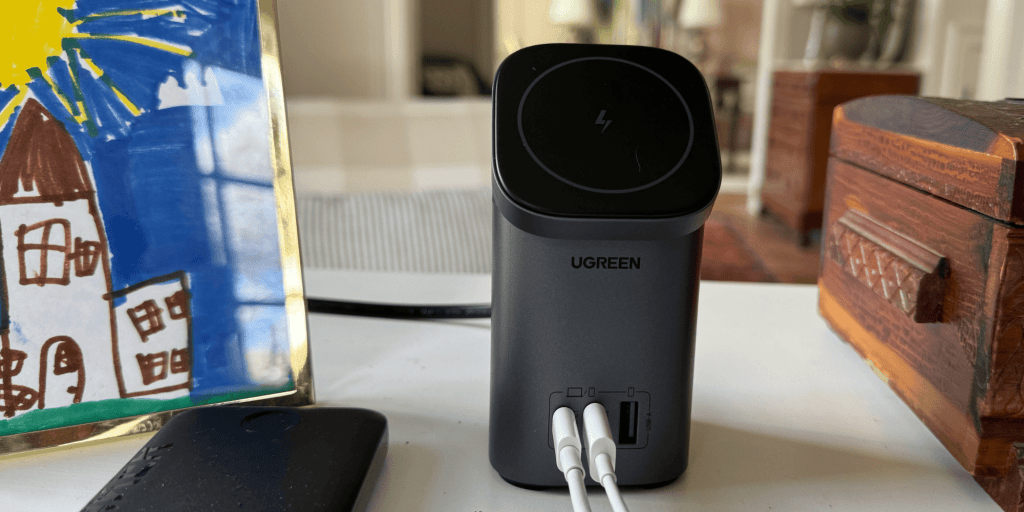
The UGREEN Nexode has 2 USB C ports, 1 USB A port, and a MagSafe wireless dock that supports any device compatible with MagSafe. With the MagSafe mount, you can easily adjust the magnetic plate up to a 65° angle to find the ideal position for your iPhone. With its magnetic solid grip, your iPhone can smoothly spin a full 360°. This feature allows you to view videos and join video calls easily, all while charging your device securely, ensuring it stays in place without any risk of slipping off. It also supports Standby mode as well.
On the USB-C side, I have my Mac plugged into the UGREEN Nexode over a standard USB-C cable. While I miss the MagSafe charging, I love the simplicity that it brings to my desk. My Mac stays charged, and I can easily dock my iPhone to charge it or even drop my AirPods on the MagSafe block to charge them.
How is the power distributed amongst each port?
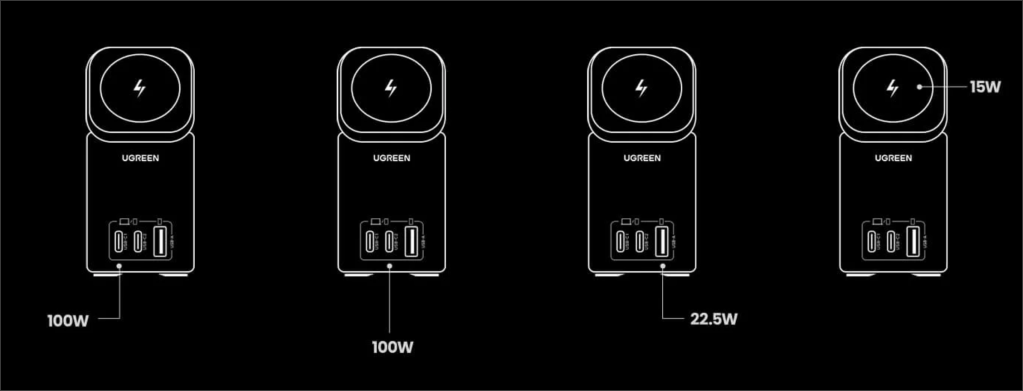
- Single Output Charging: When a single device is charged with the UGREEN Nexode, the output is maximized to 100W, ensuring rapid charging capability.
- Dual Output Charging: Utilizing two outputs of the UGREEN Nexode, the charging power is distributed between the ports. One port delivers 65W in one option while the other offers 30W, resulting in a combined output of 95W. In a different setup, the power is balanced with both ports providing 45W each, totaling 90W. In my setup, plugging up my Mac and iPhone at the same time limits the Mac to 65W/
- Triple Output Charging: Charging three devices on the UGREEN Nexode further modifies the power distribution. One configuration allows for a 45W, a 30W, and a 22.5W output, combining to 97.5W. Another setup divides the power into 65W for the first port and 22.5W for the second and third ports, summing up to 110W.
- Quadruple Output Charging: The charging capacity is shared across each port when all four outputs are used. This will result in the slowest charge for your Mac (if it can keep up with the power drain)
Wrap up on UGREEN Nexode

There’s not much to the UGREEN Nexode, but it’s the ideal minimalist charging solution. The MagSafe dock is collapsable, so you can quickly charge your AirPods Pro on it. One thing of note, If you have your Mac plugged up and then connect another device, your Mac will think it’s swapping to battery for a second as the UGREEN Nexode redistributes the power to the other device.
You can buy it from Amazon or directly from UGREEN.
FTC: We use income earning auto affiliate links. More.








Comments