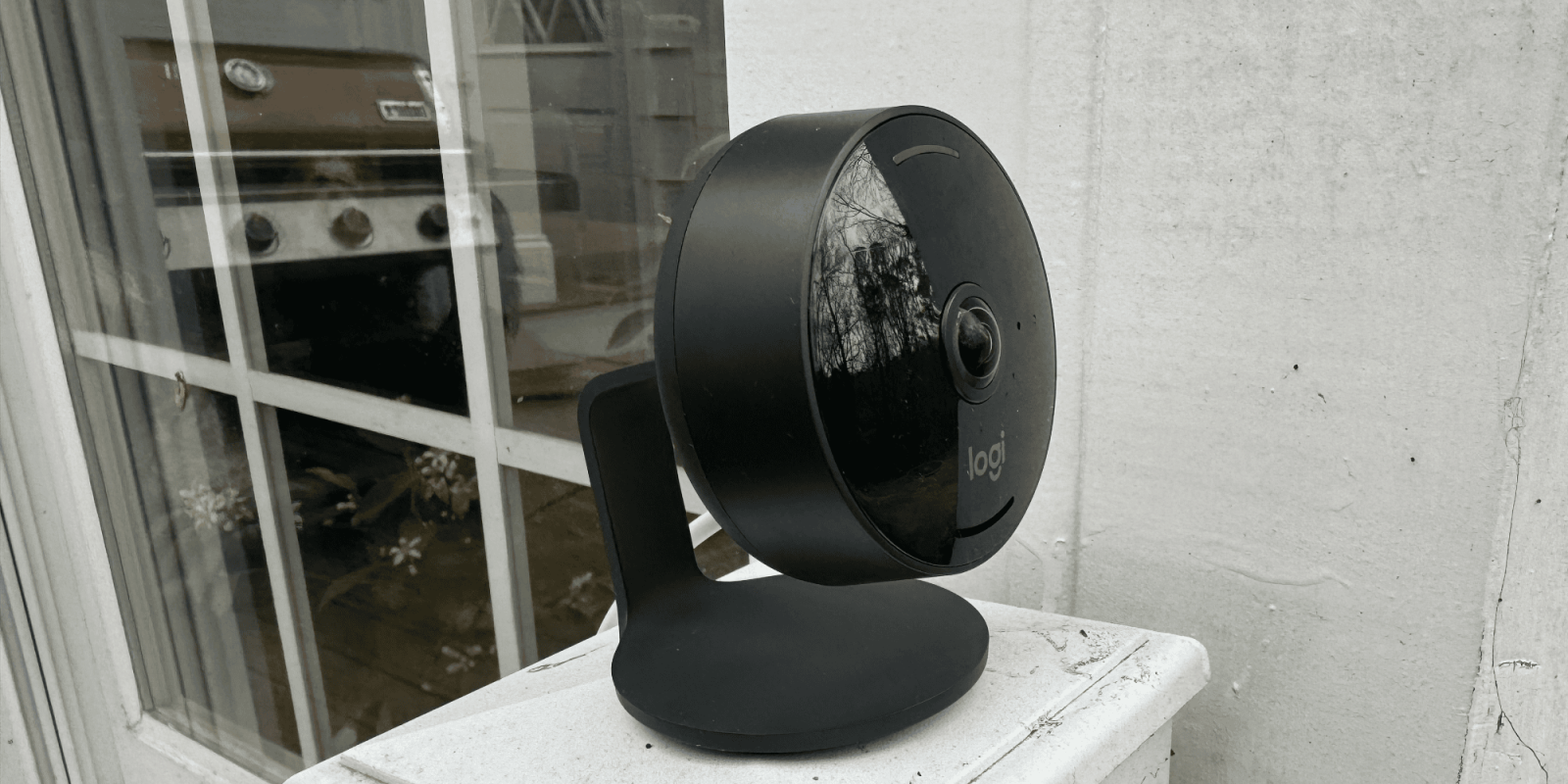
I recently took a fresh look at Eve’s indoor HomeKit camera, and it inspired me to get my trusty Logitech Circle View camera and see how it continues to stack up against the competition. Circle View offers a straightforward, motion-triggered home security camera solution, avoiding constant video recording. It boasts a robust, weather-resistant design with an IP64 rating.
HomeKit Weekly is a series focused on smart home accessories, automation tips and tricks, and everything to do with Apple’s smart home framework.
The good of the Logitech Circle View
The Logitech Circle View is a dedicated 1080p wired camera that integrates seamlessly with HomeKit. By “exclusively works with HomeKit,” it means its operations are confined to the Home app, leaving no alternative methods for interaction. Firmware updates are managed automatically in the background. Setting up the camera is as simple as scanning a QR code with the Home app. For enthusiasts of HomeKit looking for a reliable wired camera option, this product is ideal.
The Logitech Circle View has been one of the prime examples of a solid, smart home camera built on top of HomeKit Secure Video. Boasting top-of-the-line Logitech TrueView video, this device offers an expansive 180° field of view and crisp 1080p HD resolution, ensuring every detail is captured with precision.

Logitech Circle View offers strong infrared night vision and reaches up to 15 feet. For immediate privacy, angle the camera downwards or press the rear on/off switch, making the Circle View our most secure camera. Designed with your home in mind, the Circle View boasts refined touches such as a metal base, matte finish, and a discreet power cable that effortlessly complements any setting. Its superior sensor with an extensive dynamic range ensures detailed visuals in videos with high contrast, capturing crisp images in bright sunlight or shade.
HomeKit Secure Video enables you to integrate the Logitech Circle With with HomeKit, allowing you to record and remotely view your footage without affecting your iCloud storage quota, thanks to end-to-end encryption. This feature is accessible across your iPhone, iPad, Mac, or Apple TV.
HomeKit Secure Videos analyzes the video through your home hub (Apple TV or HomePod), leveraging on-device intelligence to identify the presence of people, pets, or vehicles. Within the Home app, you can review the past ten days of recorded activity.

The quantity of HomeKit Secure Video cameras you can incorporate into your Home setup is contingent upon your iCloud+ subscription level:
- With a 50 GB plan iCloud+ plan, you use one camera.
- A 200 GB plan gives you up to five cameras.
- The 2 TB and up plan gives you an unlimited addition of HomeKit Secure Video cameras.
The bad
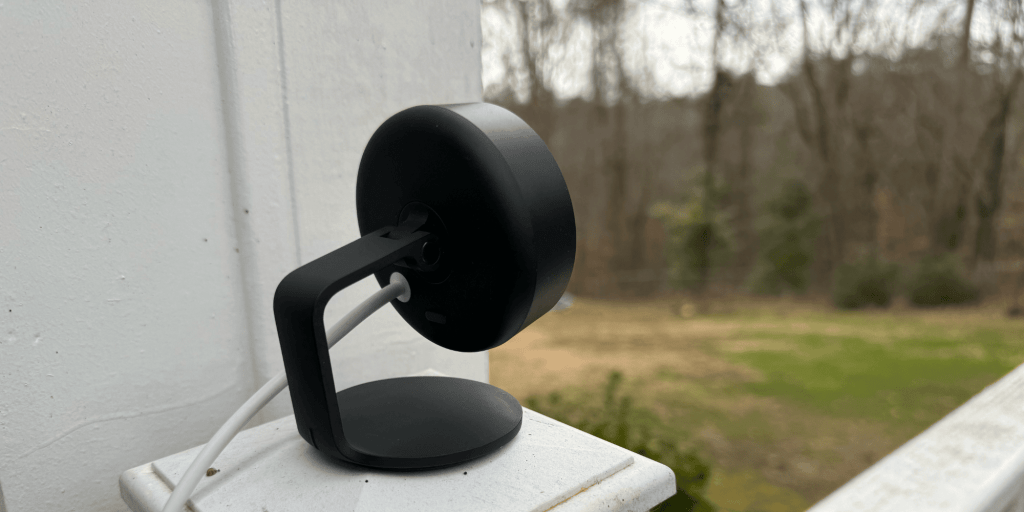
The primary challenge with this camera is the need for a power source, which might necessitate installing a new outlet or routing wires into your house, depending on your home’s layout.
Included is a ten-foot cable housed within a robust, weatherproof IP64-rated body. It’s important to highlight that the plug isn’t weatherproof, so a direct connection to an outdoor outlet isn’t advisable. I would advise a SOCKiTBOX to waterproof the connection between the Circle View’s plug and the outdoor extension cord to accommodate an outlet that is 100% exposed to the weather.

My other major complaint isn’t with the camera but more of the fact that I’d love to see 24/7 recording within HomeKit Secure Video for wired cameras. In 2024, it’s time for Apple to offer it.
The verdict
If you want an outdoor camera that works with HomeKit Secure Video, the Logitech Circle View is my top recommendation. You’ll need an iCloud+ subscription to gain access to HomeKit Secure Video. It originally came out in 2020, but even in 2024, it’s still a great camera. Would it be great to have a 4K model, battery-powered, and/or power over ethernet? Yes, but it’s still a fantastic outdoor HomeKit camera.
You can buy it from Amazon or directly from Logitech.
FTC: We use income earning auto affiliate links. More.










Comments