
Last year Astropad launched its impressive Rock Paper Pencil kit for iPad that delivers a reusable/removable matte screen protector plus a ballpoint-style Apple Pencil tip for a real pen-on-paper experience. This year the company delivered Rock Paper Pencil v2 with a NanoCling border, flat profile, improved Apple Pencil tip, and more. Here’s what I think after testing out the improved version.
Rock Paper Pencil was one of my favorite Apple accessories of 2023 (full review). At $39, it offered a matte screen protector for iPad that gave a super realistic pen-on-paper feel with several other great benefits like instant application and removal, no bubbles, ballpoint-style Apple Pencil tips, and more.
Despite creating a fantastic product with Rock Paper Pencil, Astropad took user feedback and quickly implemented two main refinements with the second generation.
Rock Paper Pencil v2 upgrades
- NanoCling border attachment
- Stronger than magnets
- Easily removable and reusable, non-adhesive, no residue
- Fully flat profile – 40% thinner than the magnetic border in v1
- Stronger and finer Apple Pencil tips
- Copper alloy core with palladium coating
- Wide internal anchor for sturdiness
- 0.7mm precision ballpoint tip – 30% finer than v1
- 2 tips included
- Price: $39.99
Like v1, v2 includes a protective sleeve to store your screen protector and is compatible with 12.9-inch iPad Pro 3rd gen and later, 11-inch iPad Pro or modern iPad Air, iPad mini 6th gen, 10.9-inch iPad 10th gen, or iPad 10.2-inch 7th, 8th, or 9th gen.
In use

Like the first Rock Paper Pencil screen protector, v2 is super easy to install and remove. While the original’s magnetic attachment snapped into place a bit faster, the NanoCling of v2 is a valuable upgrade as it’s easier to adjust, has more staying power, and allows the screen protector to be super thin and flat (the magnetic version had raised edges).

In my use, the Rock Paper Pencil v2 screen protector with Rock Paper Pencil delivers the same amazing pen-on-paper feel of v1 and it’s enhanced with a more precise 0.7mm ball-point style Apple Pencil tip that’s 30% finer than v1.

Shown above, here’s the v2 0.7mm tip on the left and the less-fine 1.0mm v1 tip on the right.
Like Astropad’s previous builds, the new Rock Paper Pencil protector doesn’t cause issues with the iPad’s touchscreen responsiveness. I checked out how responsive my iPad felt with the protector on when tapping, swiping, etc. with my fingers and it performed as well as when it was off.
Rock Paper Pencil v2 conclusion
Kudos to Astropad for listening to user feedback and moving fast to launch v2 with the NanoCling attachment and 0.7mm Apple Pencil tip while keeping the price $5 cheaper.
As I felt after using v1, if you’d like a pen-on-paper feel with your iPad and Apple Pencil, I highly recommend Rock Paper Pencil v2. Heck, even just the removable matte screen protector aspect alone is worth the price.
As I experienced in my review of the original, this product delivers a wonderful tactile experience, has a slick design that is removable anytime, delivers an anti-glare finish, and upgrades the Apple Pencil (gen 2) with a more durable and precise tip.
If you already have Rock Paper Pencil v1, I’d say you’re getting the majority of the same experience of v2. Unless you’d really like the 0.7mm finer tips and the NanoCling attachment.
You can get Rock Paper Pencil v2 direct from Astropad for $39.99.
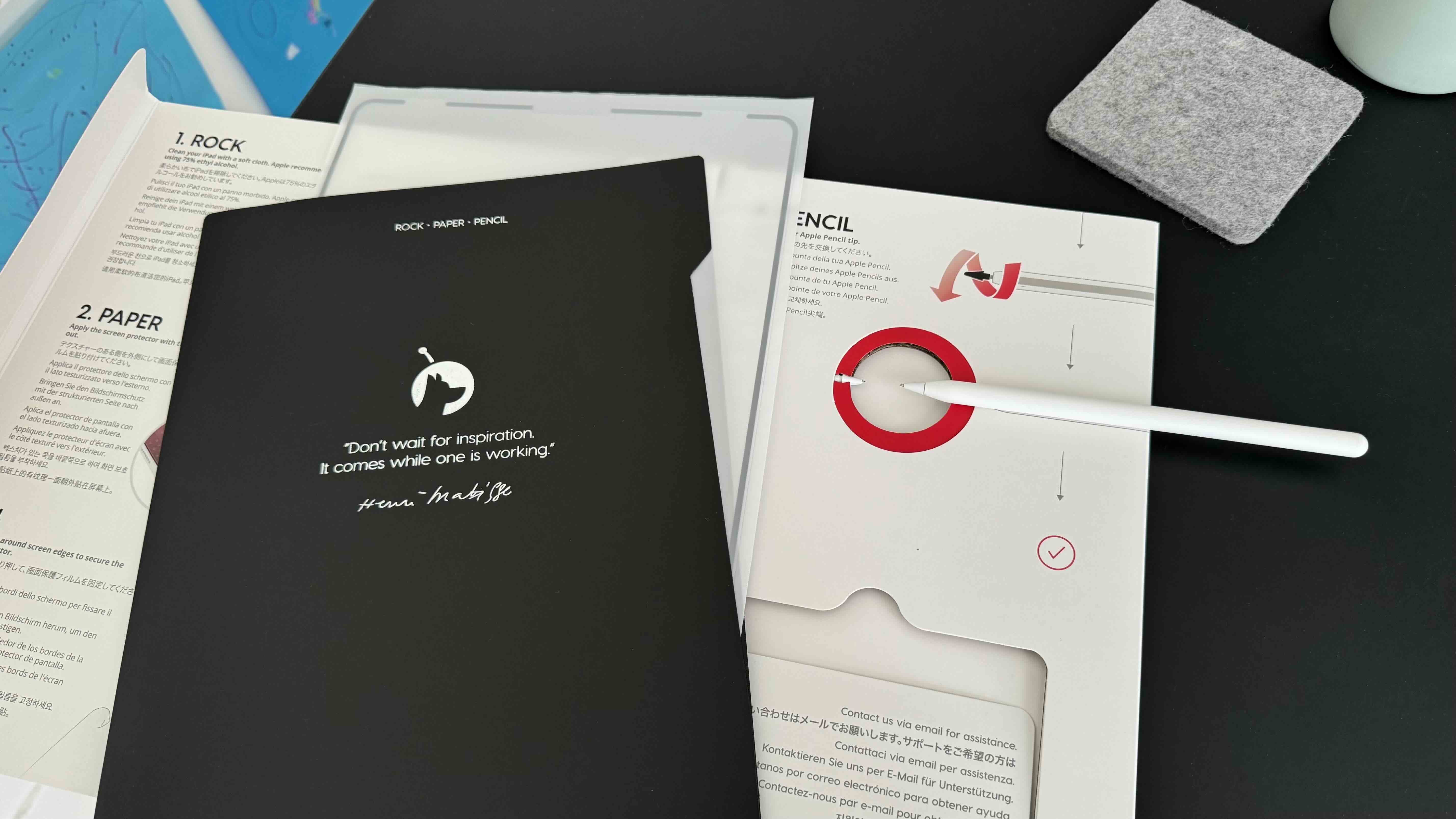
All images by Michael Potuck
FTC: We use income earning auto affiliate links. More.




Comments