
Apple’s line of Magic Keyboard accessories for iPad is always changing, and it can be hard to keep up with which Magic Keyboard will work with your iPad model. But most iPad models do offer support for a version of Magic Keyboard, you just need to know which one.
That’s why we’ve assembled this guide to outline exactly which Magic Keyboards will and won’t work with the various iPad Pro, iPad Air, and base-model iPads currently available.
iPad Magic Keyboard compatibility guide
Magic Keyboard for iPad Pro works with:
- iPad Pro 13-inch M4
- iPad Pro 11-inch M4
Magic Keyboard works with:
- iPad Air 13-inch M2
- iPad Air 11-inch M2
- iPad Pro 12.9-inch 3rd, 4th, 5th, and 6th generation
- iPad Pro 11-inch 1st, 2nd, 3rd, and 4th generation
- iPad Air 4th and 5th generation
Magic Keyboard Folio works with:
- iPad 10th generation
Which Magic Keyboard is which?
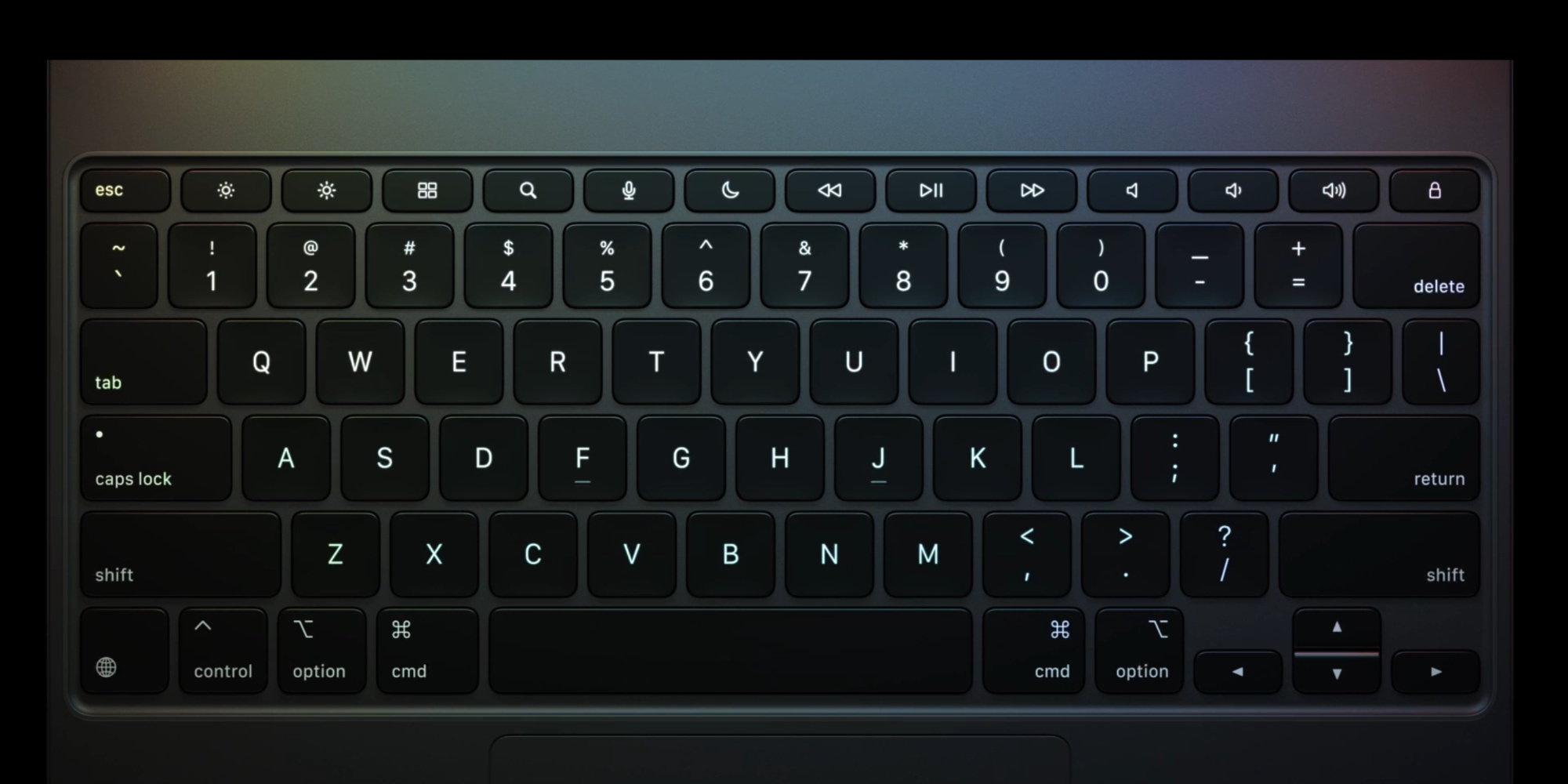
Apple reuses its product names often, which can make this especially confusing when trying to buy a new Magic Keyboard.
Out of the three Magic Keyboard models above, the Magic Keyboard for iPad Pro might sometimes just be referred to as a Magic Keyboard. As a result, here are the key differences to look for:
- the Magic Keyboard for iPad Pro includes a function row of keys at the top of the keyboard for changing controls like volume and brightness
- the standard Magic Keyboard does not include that function row, so the top row of keys is the number row
Finding your iPad device model
If you’re unsure which model your iPad is, there’s a quick way to find out.
- On your iPad, open Settings ⇾ General ⇾ About ⇾ Model Name.
This will show you exactly what you need to know before buying a Magic Keyboard using the information above.
If you’re ever in doubt about which Magic Keyboard is right for your iPad, Apple offers a support document here. It also includes links to purchase each of its Magic Keyboard offerings.
FTC: We use income earning auto affiliate links. More.

Comments