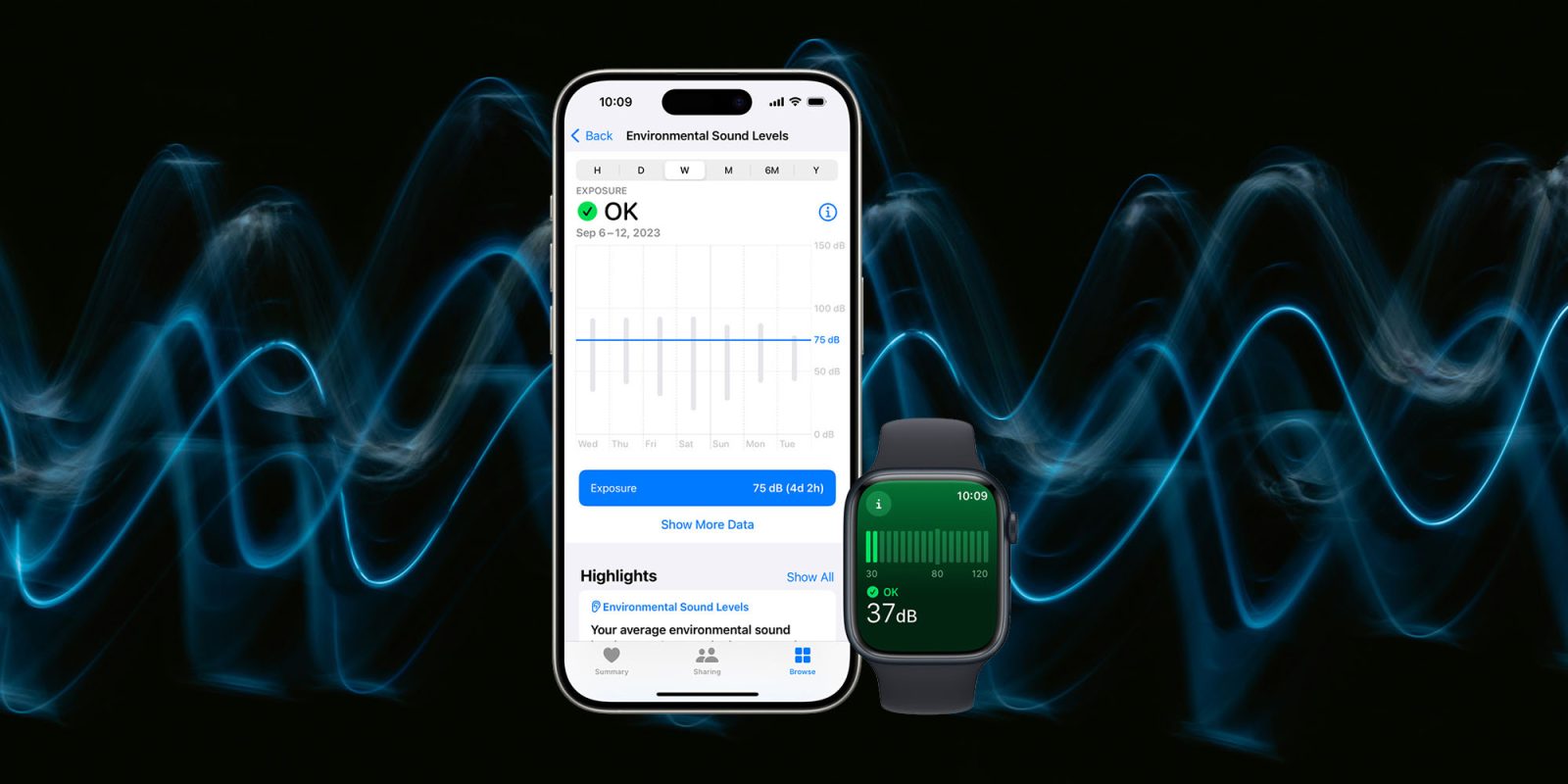
University of Michigan researchers have today shared some initial findings from the Apple Hearing Study launched back in 2019 – one of the largest studies of tinnitus ever carried out.
The data will help us gain a better understanding of the causes of the condition, in which sufferers experience a constant perception of sound, ranging from high-pitched tones to white noise, as well as methods of mitigating the impact of the condition …
The Apple Hearing Study
The study is one of three landmark public health studies in the Research app on iPhone, which launched in 2019.
Conducted in collaboration with the University of Michigan, the Apple Hearing Study advances the understanding of sound exposure and its impact on hearing health. Researchers have already collected about 400 million hours of calculated environmental sound levels supplemented with lifestyle surveys to analyze how sound exposure affects hearing, stress, and hearing-related aspects of health. Study data will also be shared with the World Health Organization as a contribution to its Make Listening Safe initiative.
It was previously found that one in four participants have been exposed to higher than recommended environmental sound levels
Researchers say that the study is geared to learning more about the condition, in order to inform later work on managing the condition.
A first step toward advancing understanding of tinnitus is to learn more about who experiences it, how the experience differs between people and within an individual over time, the potential causes, and the methods for managing tinnitus and their perceived effectiveness.
Initial findings on tinnitus
The condition is surprisingly common.
77.6 percent of participants have experienced tinnitus in their life, with the prevalence of daily tinnitus increasing with age among many. Those ages 55 and up were 3x more likely to hear tinnitus daily compared to those 18-34 years old.
Some experience it intermittently, others constantly.
The majority of participants experience brief episodes of tinnitus, compared to 14.7 percent who reported constant tinnitus. The reported duration of tinnitus significantly increases with age among participants 55 and older: 35.8 percent of participants ages 55 and older constantly experience tinnitus. Male participants experience constant tinnitus nearly 6.8 percent more than females.
Around 10% of sufferers say it makes it harder to hear things.
As for tinnitus levels, the majority found it to be faint, with 34.4 percent calling it noticeable compared to 8.8 percent who found it very loud or ultra loud. Ten percent of participants reported that their tinnitus has moderately or entirely interfered with their ability to hear clearly.
The most common experience is hearing a pure high-pitched tone, while 17% experience it as white noise.
Tips to reduce risk
Tinnitus has complex causes, but prolonged exposure to excessive noise levels is known to be a factor. Apple provides four tips on using its own products and apps to reduce the risk.
Noise app: With the Noise app, Apple Watch users can enable notifications for when environmental noise levels might affect their hearing health. The Health app on iPhone keeps track of a user’s history of exposure to sound levels, and informs whether headphone audio levels or environmental sound levels have exceeded those recommended by World Health Organization standards.
Environmental sound reduction: Apple Watch users can see when the environmental sound level is reduced while they are wearing AirPods Pro and AirPods Max.
Active Noise Cancellation and Loud Sound Reduction mode: Active Noise Cancellation uses the microphone to detect external sounds, which AirPods Pro then counter with anti-noise, canceling the external sounds before a user hears them. For those looking to still enjoy surrounding sounds, Loud Sound Reduction with AirPods Pro (2nd generation) helps reduce loud noises while still keeping the fidelity of sound.
Reduce loud audio: To set a headphone volume limit, users can go into Settings, then tap Sounds & Haptics (on iPhone 7 and later) or Sounds (for earlier models). They’ll then tap Headphone Safety, where they can turn on Reduce Loud Audio and drag a slider to a preferred decibel level.
9to5Mac collage of images by Apple and Pawel Czerwinski on Unsplash
FTC: We use income earning auto affiliate links. More.



Comments