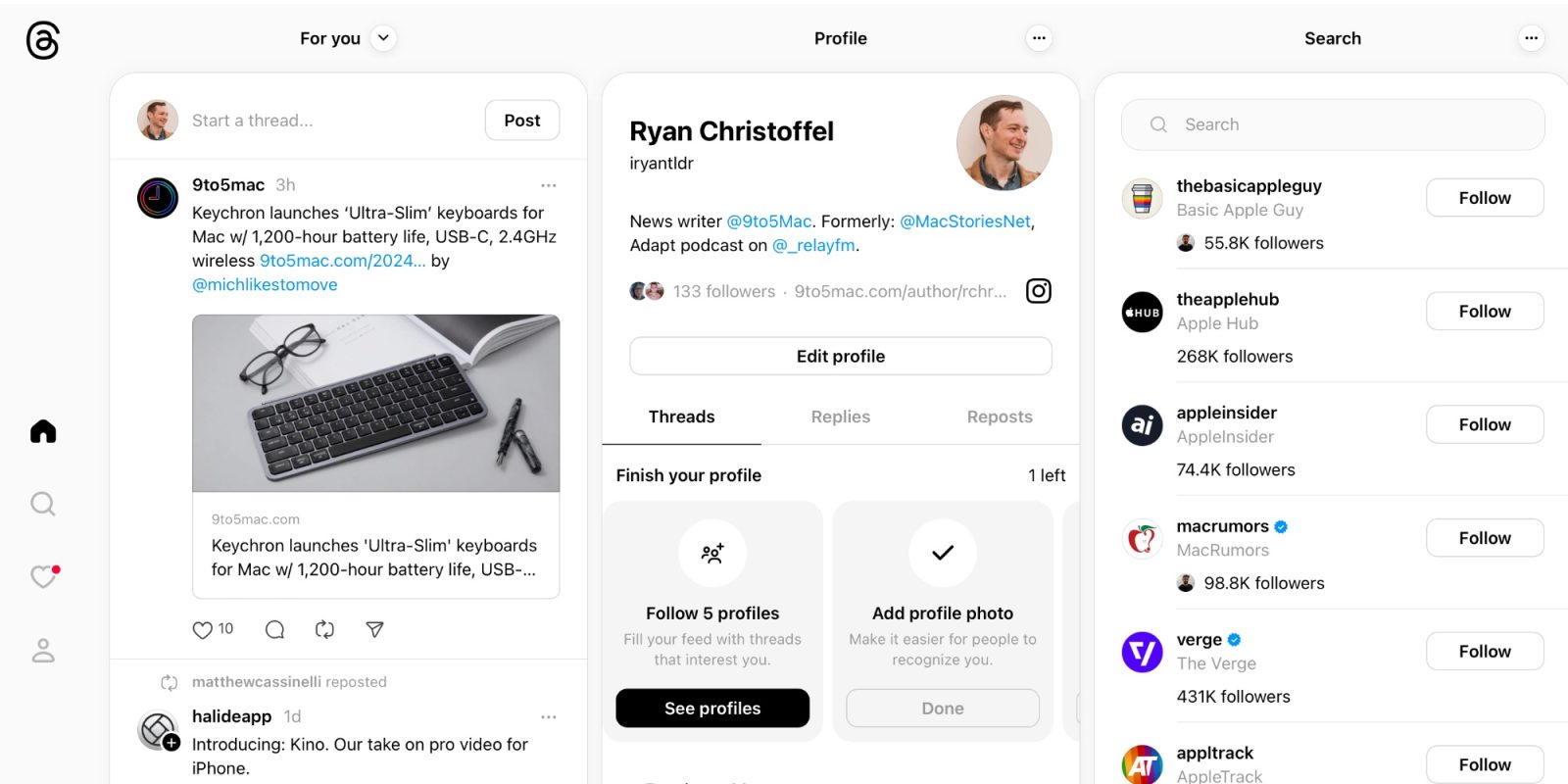
Two weeks after launching a test for a new, TweetDeck-style interface for Threads on the web, today the new Threads for desktop has received the green light to begin a global rollout.
Threads’ answer to TweetDeck is free for all
Adam Mosseri, head of Instagram, announced today that the upgraded Threads desktop experience is beginning its global rollout.
The new Threads for desktop introduces several power user features that offer a compelling improvement over what you can find with the Threads iPhone app. These include:
- customization options for your home screen, so you see only the content you care about
- the ability to pin multiple different column types side by side, including dedicated columns for search, saved, profile, and more
- real-time updates for your feeds, so you won’t need to refresh them to get new content
Once your account has received access to the new Threads web experience, you’ll see a new pin icon in the bottom-left corner of the screen.
The pin icon enables setting up multiple columns from a variety of categories on your home screen. On supported columns, the top-right corner of the column features an ellipsis icon that hides the option to un-pin it as well as enable ‘Auto-update’ for that column.
Threads saw tremendous growth upon launch, capitalizing on the tumultuous season Twitter/X has had under Elon Musk’s leadership. Today’s global rollout of power user features for all users follow’s X’s move to lock TweetDeck’s functionality behind a paywall.
Have you used the new Threads desktop experience? What do you think? Let us know in the comments.
FTC: We use income earning auto affiliate links. More.



Comments