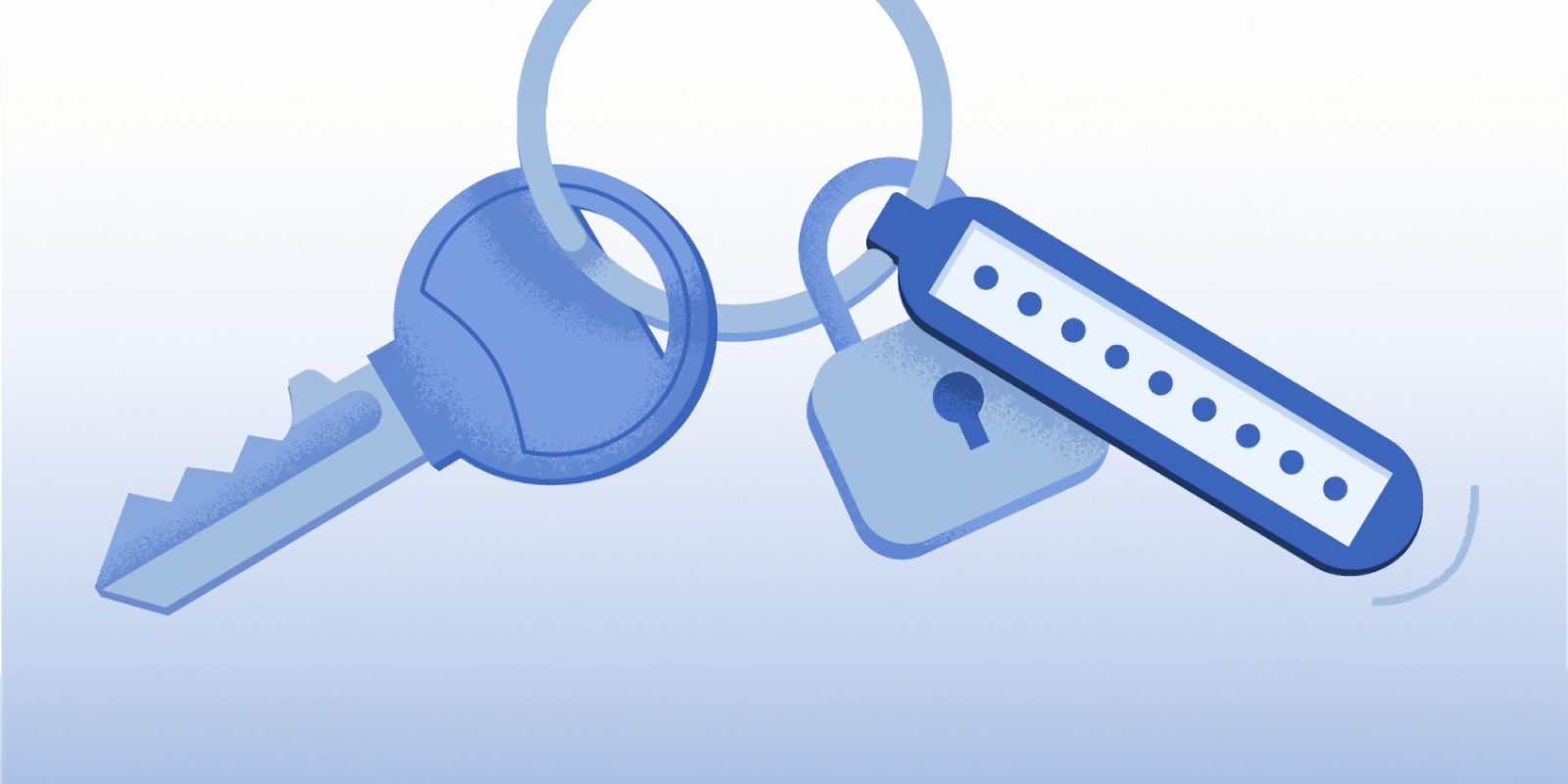
Tools like 1Password or Apple’s upcoming Passwords app offer a convenient storage hub for all your important account info. But what happens if you somehow get locked out of your account?
1Password is debuting a new feature designed to stop that from ever happening: recovery codes.
Recovery codes prevent the worst case scenario from happening
Recovery codes are a way to gain access to your 1Password account, even if you forget that all-important ‘one password’ that unlocks your password vault.
Here’s how 1Password’s launch post describes it:
A recovery code is a unique and secure code generated by an app or website as a backup to help you regain access to your account in case you forget your account password, can’t use two-factor authentication, or, in the case of 1Password, also lose your Emergency Kit with your Secret Key.
1Password recommends all users set up their recovery codes today. You can do that in a few short steps:
- Open 1Password
- At the top of the sidebar menu hit Manage Accounts
- Select your account and hit Sign-in & Recovery
- Hit Set up recovery code and follow the instructions
For more info about this new feature, see the video below:
9to5Mac’s Take
Recovery keys introduce a certain level of risk, as they can in some situations get into the wrong hands. However, not having a recovery key presents its own set of risks. 1Password users should decide for themselves which option they’re more comfortable with.
FTC: We use income earning auto affiliate links. More.




Comments