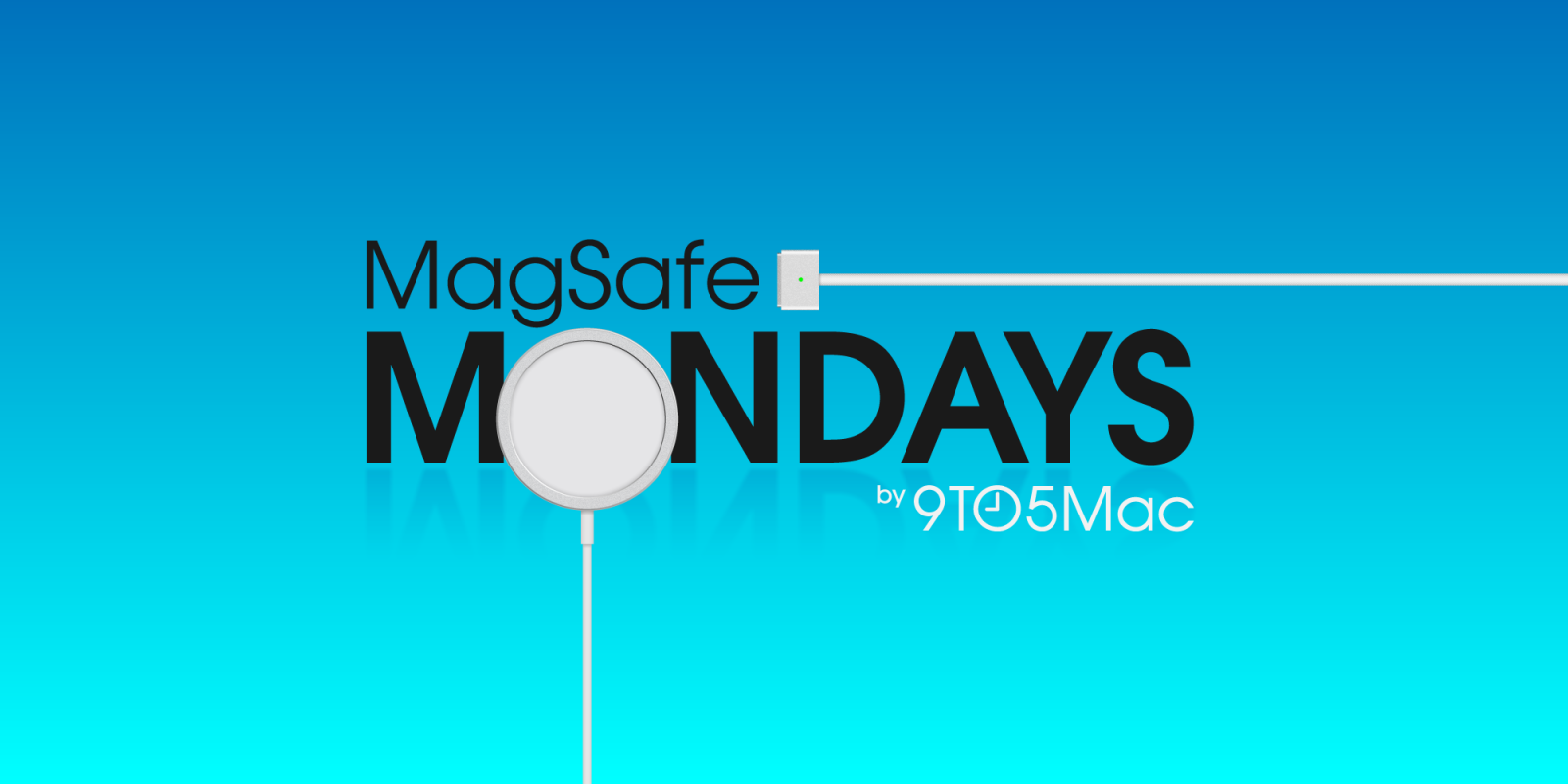
Apple’s MagSafe cable has been the standard for many years, and while there is nothing wrong with it, it has not changed since its original design. I like the concept of a simple MagSafe cable to keep in my bag, and I recently picked up the Belkin Wireless Charger which builds upon Apple’s design and improves it.
MagSafe Monday: Every Monday, Bradley Chambers looks at the latest and greatest in the MagSafe and wireless charging industry to help you get the most out of your Apple devices that support wireless charging.
Key features
Belkin has been making accessories for as long as I can remember. It’s known for its high-quality products that enhance devices, and as an officially licensed MagSafe product, it ensures perfect alignment every time. This easy magnetic alignment streamlines the process, ensuring your device is always correctly positioned for optimal charging, and with support for 15W charging, you’ll feel like you’re using a wired cable.
Key design feature: convenient stand
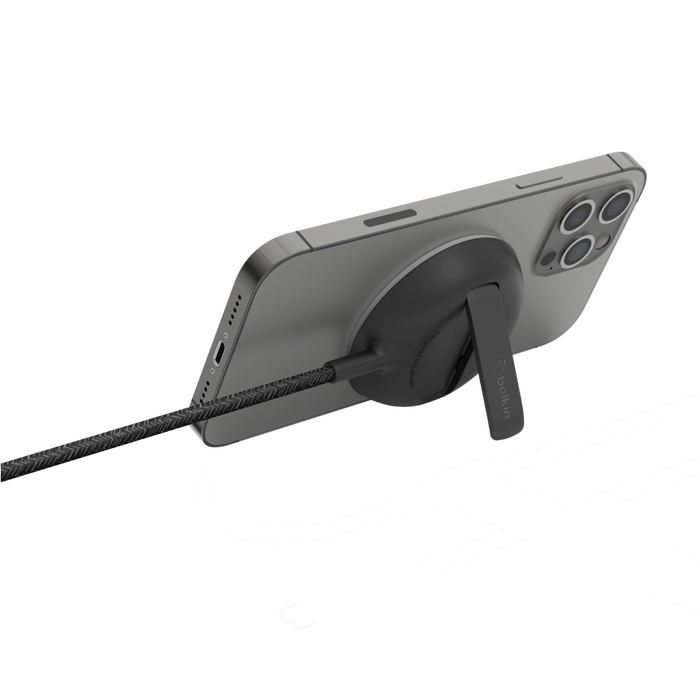
The built-in pop-up stand provides an optimal viewing angle while your device charges. This feature is perfect for video calls, watching videos, or using your phone to display while it charges. The stand ensures that your phone is in StandBy mode when it’s upright. The 6.6ft braided USB-C cable offers flexibility and convenience, allowing you to charge your device on a nightstand or on a plane with a power outlet at your feet. The included strap helps keep the cable organized, making it easy to store and keep it organized.
Wrap up on Belkin wireless charger

Belkin Wireless Charger improves Apple’s design in every single way. It has a better (braided) cable, a stand that supports StandBy mode, 15 watt charging support, and a 6.6 ft cable. With this cable on the market, there’s zero reason to buy Apple’s cable.
You can buy it from Amazon or directly from Belkin.
FTC: We use income earning auto affiliate links. More.








Comments