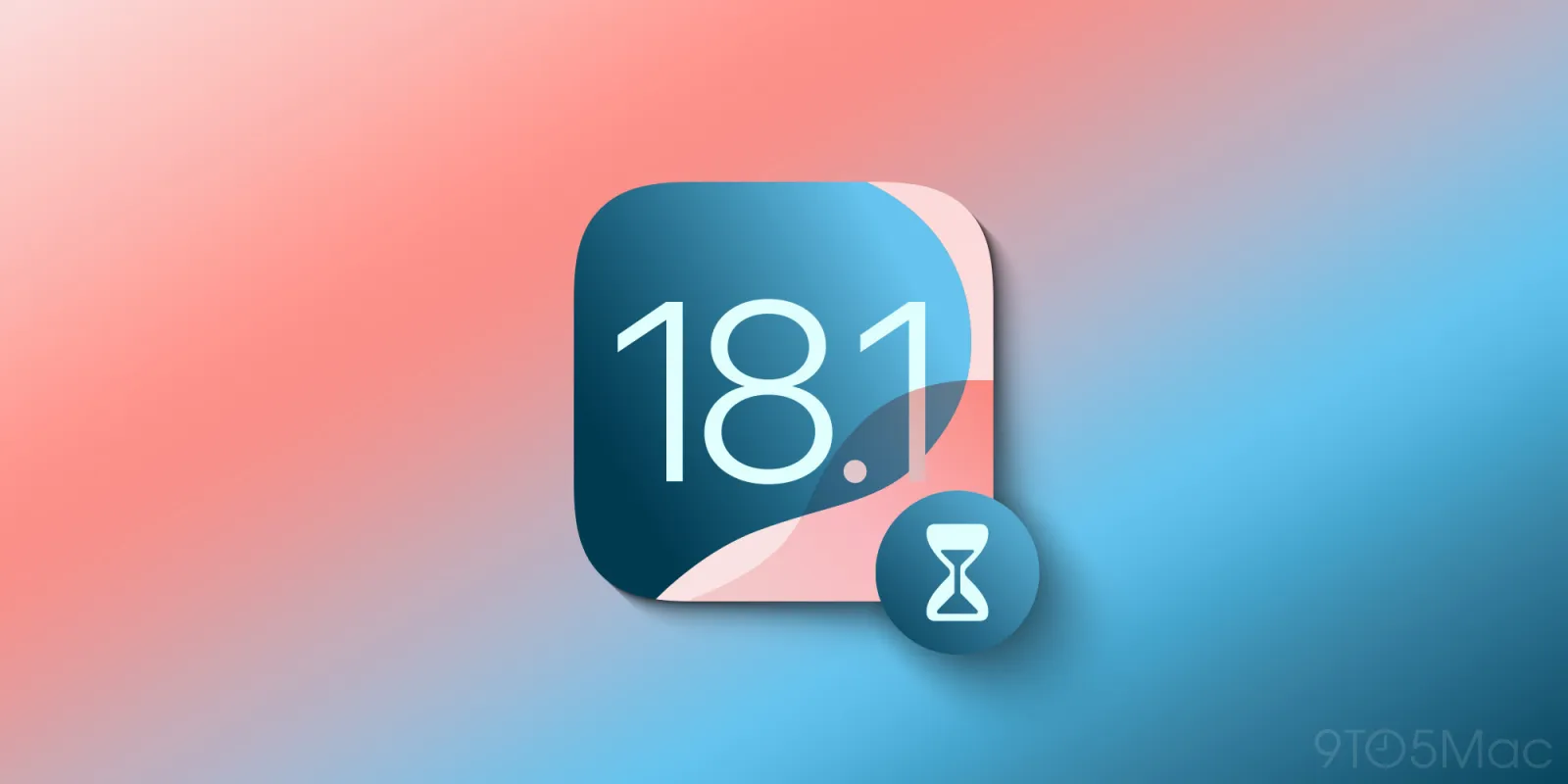
Apple’s software platforms are getting big updates this fall, especially the feature-packed iOS 18.
If you’ve installed the public or developer betas, though, you may have noticed that not everything announced by Apple is available in the beta. That’s because some key features are not coming this fall with iOS 18.0.
Here’s the full list of features we know won’t arrive until iOS 18.1 or later.
New Siri’s on-screen awareness and in-app actions
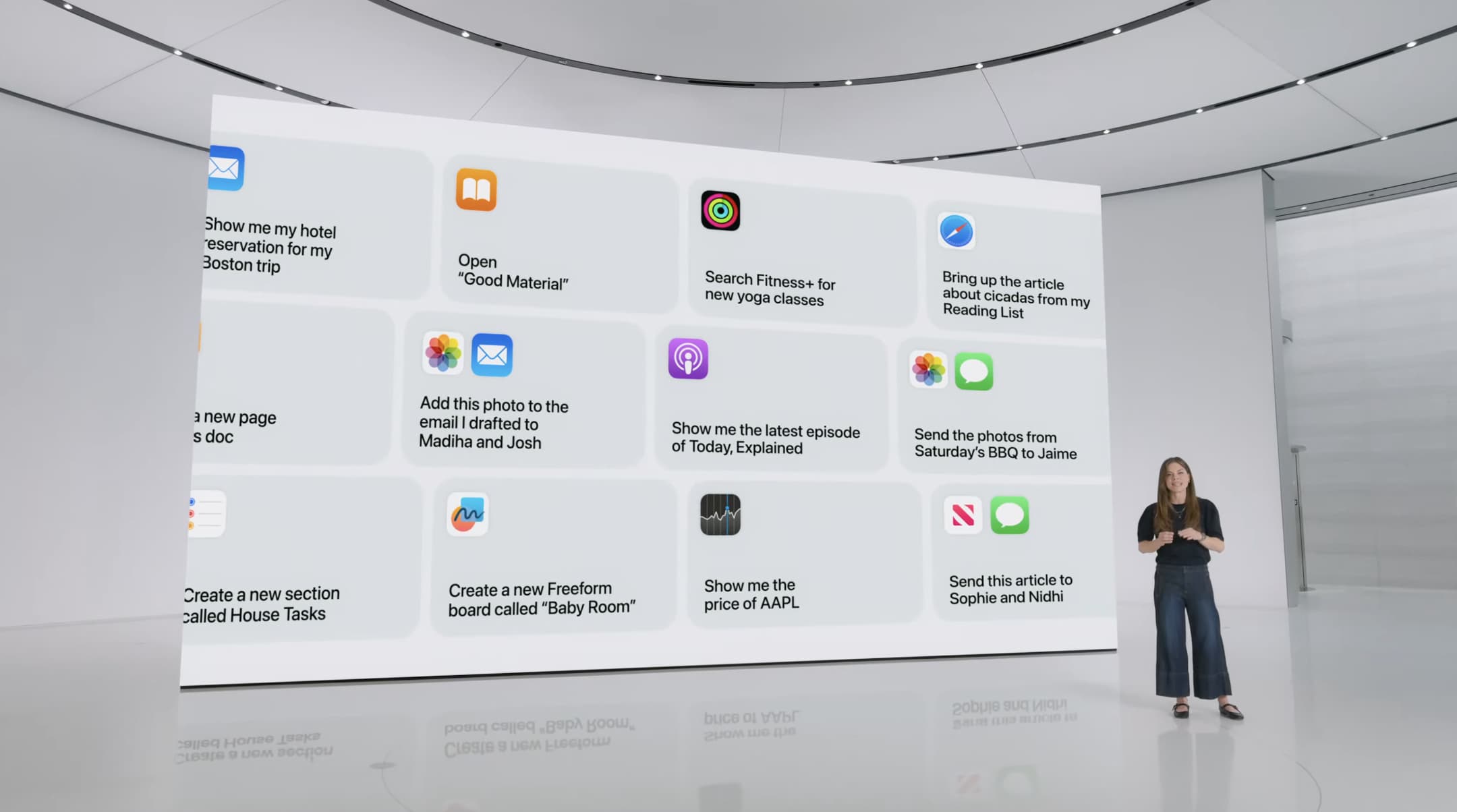
Apple Intelligence’s fall arrival will bring with it a new Siri interface and select new capabilities, but some of the most powerful Siri upgrades will be added some time over the coming year.
Siri abilities coming later include having on-screen awareness of what you’re doing at any given time so that you can say, for example, “Use this as their contact photo” and it will understand the context and perform the action accordingly.
Similarly, Siri’s deeper knowledge of in-app functions and ability to, say, play the podcast that your significant other sent you, won’t arrive until some time in the year ahead.
Apple Mail upgrades
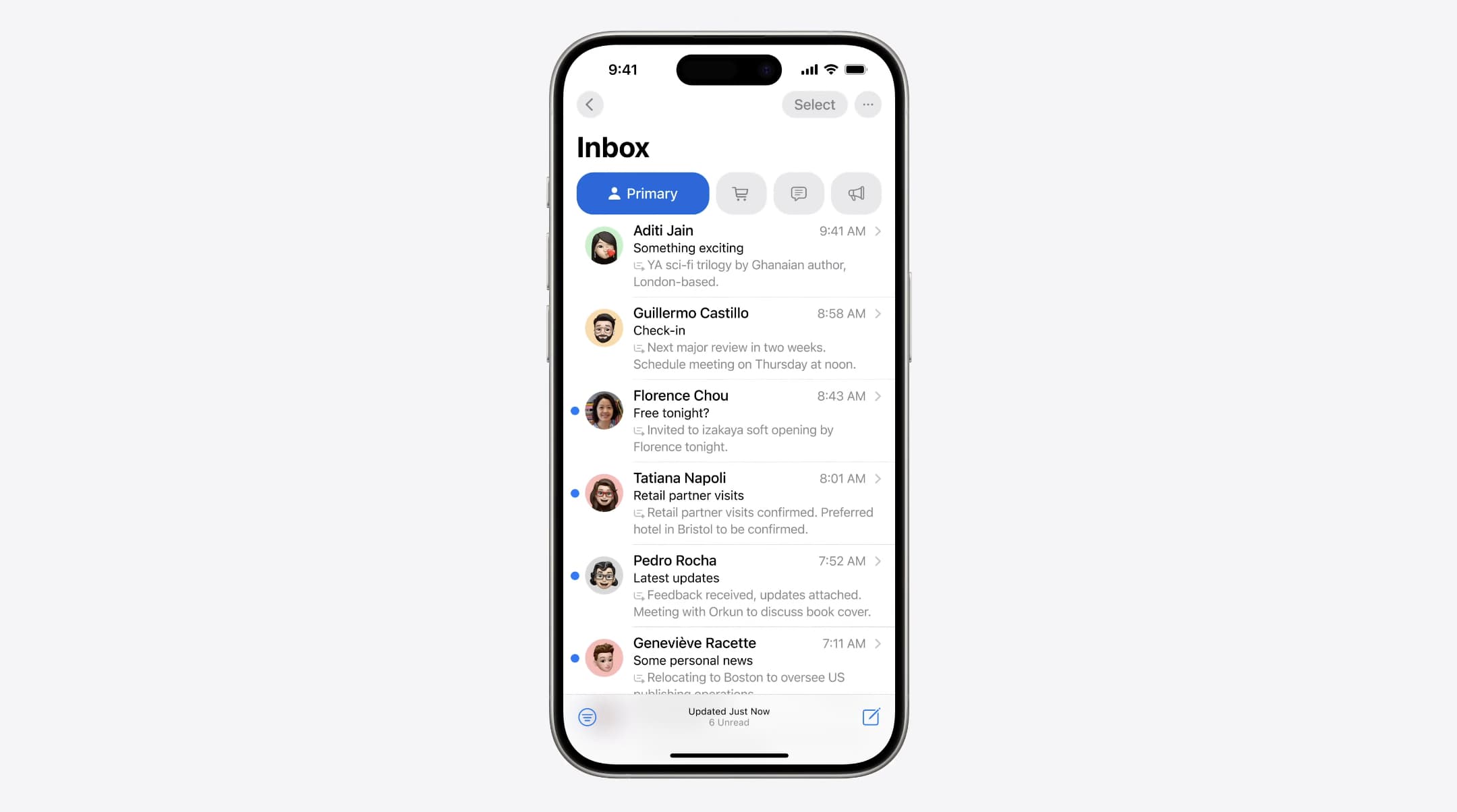
Apple has big updates coming for popular apps like Notes and Messages this fall. Another core app getting some nice upgrades is Mail, with new features like the auto-categorization of messages in your inbox. Unlike those other apps though, Mail’s improvements won’t arrive until later in the year.
Vision Pro enhancements including Mac Virtual Display

This one shouldn’t be too surprising, since the Vision Pro first launched just a few months ago, but some of the best visionOS 2 features won’t arrive until later this year.
Here are the features coming in visionOS 2.1 or 2.2:
- Upgraded Mac Virtual Display: A fan favorite feature, Mac Virtual Display is getting better with the ability to have an Ultrawide view that provides the equivalent of having two 4K displays side by side.
- Multiview: Sports fans will be able to watch up to five different games at the same time using the Apple TV app, each with their own dedicated view.
- Spatial video editing: This is partially a macOS feature, but the ability to import your spatial video to the Mac, edit it there in Final Cut Pro, and export it back to your Vision Pro won’t arrive until late 2024.
New emoji, including the best exhausted face
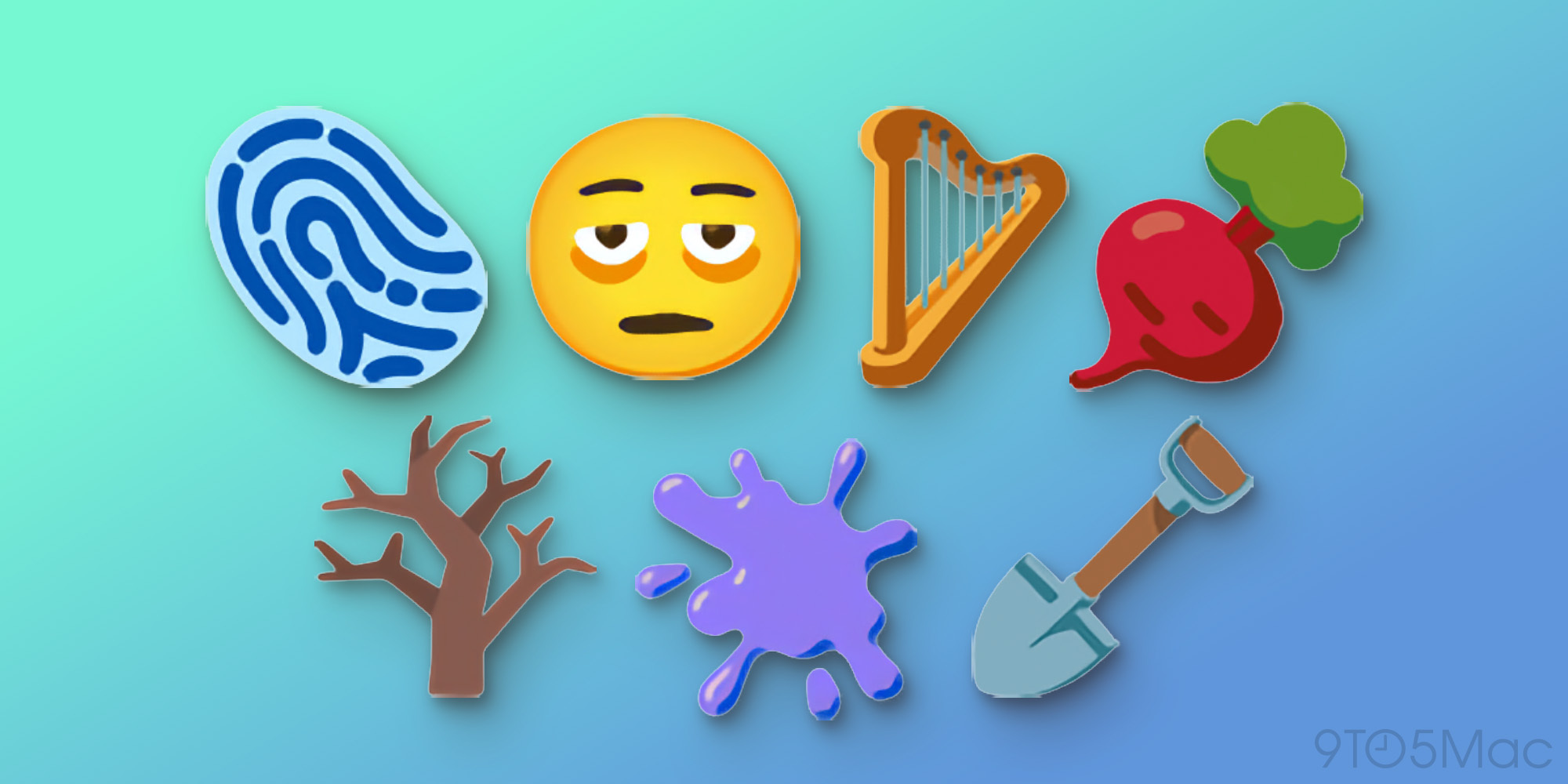
Top comment by Dirk van Beelen
Multiple language support for AI, making it actually usable for everyone..
Compatible devices will be able to create custom emoji (Apple calls them Genmoji) when iOS 18 debuts in the fall. But every year there is a set of new built-in emoji added to iOS, and this year’s additions were recently previewed but they won’t arrive on your devices until later in 2024 or early in 2025.
Non-beta versions of Apple Intelligence

The biggest news for Apple’s software this year is Apple Intelligence. While the core Apple Intelligence features are set to arrive this fall as part of iOS 18 and more, it’s important to know that Apple is labeling this initial AI release as a beta feature. So expect issues and inconsistencies to get worked out in the weeks and months following the fall release.
Drag and drop from your iPhone to Mac, and vice versa

A tentpole feature of macOS Sequoia is the ability to mirror your iPhone on your Mac and interact with it there. But one aspect of this new feature won’t arrive until later: the ability to seamlessly drag and drop files and photos between your two devices. Once it debuts, cross-device drag and drop is set to be an even quicker way to transfer files than AirDrop is, but we’ll have to wait just a bit longer.
Home app improvements
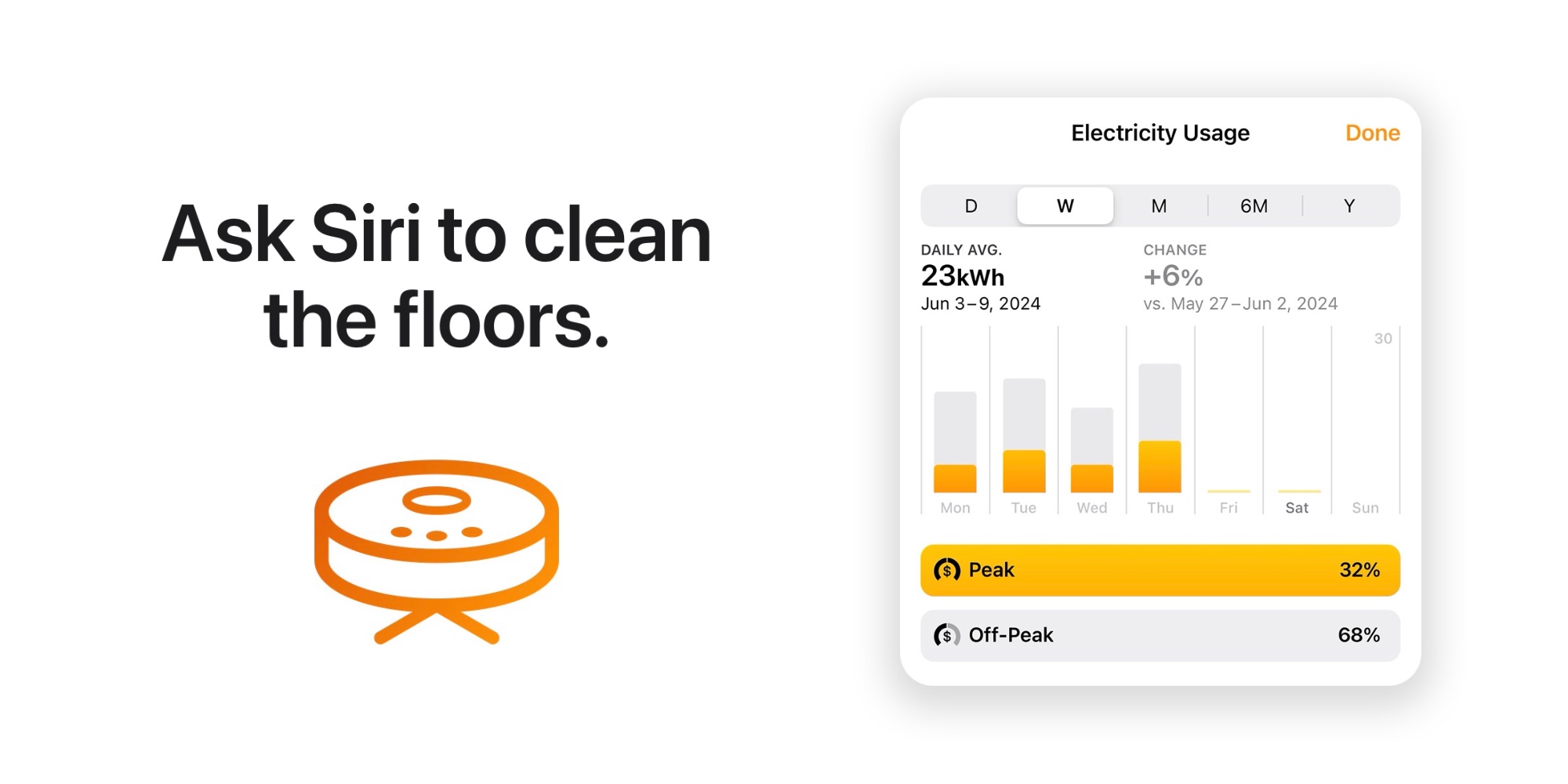
The Home app in iOS 18 is getting some nice upgrades, but most of them won’t arrive until later. The two main features coming later this year are support for adding robot vacuum cleaners as compatible devices, and the ability to view your home electricity use inside the app.
FTC: We use income earning auto affiliate links. More.
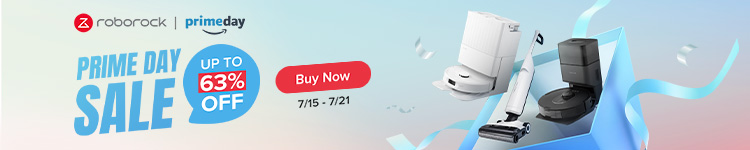



Comments