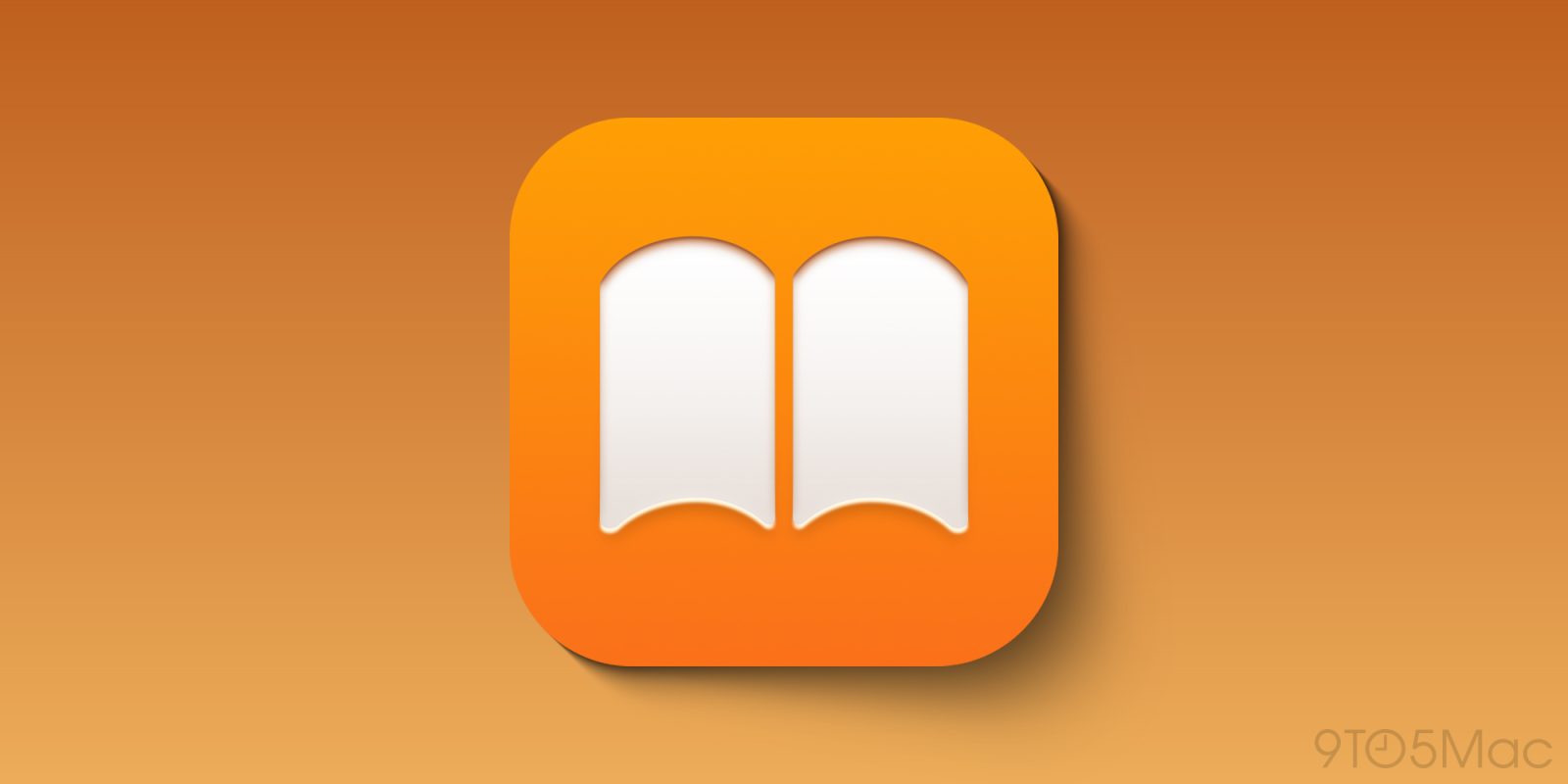
I may be in the minority, but Apple Books is one of my favorite apps on iPhone and iPad. I’ve never been a fan of the Kindle app, and though much of my reading these days happens in Libby with free library titles, I’ve always enjoyed Apple’s reading experience best.
Fortunately, a new feature in iOS 18 means I should be able to do a lot more reading in Apple Books—buying more new books with less money spent. Here’s how iOS 18 makes that possible.
Price drop notifications added to Books app
The Apple Books app in iOS 18 is largely unchanged from iOS 17, but one noteworthy addition is a new notification option: price drops.
The way it works is simple: if at any point you mark a title as ‘Want to Read,’ the app will know you’re interested in it. And when that title gets a price drop in the future, you’ll be notified about it.
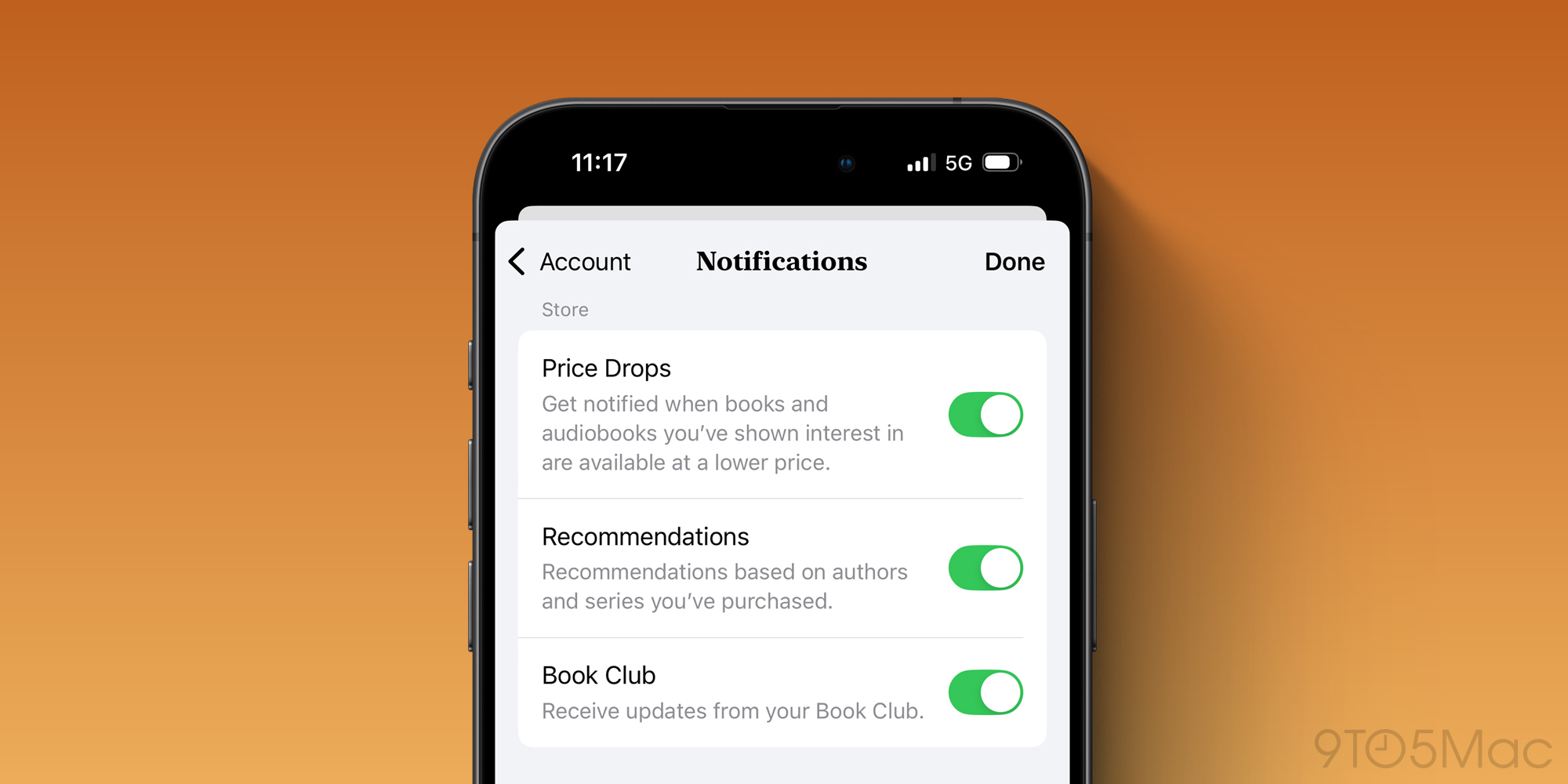
Normally the addition of a new notification might come off as spammy, but in this case it’s a genuine money-saver. Books will only notify you if there’s a price drop on a title you’ve explicitly shown interest in.
Plus, the feature is entirely optional—and in the beta at least, off by default.
To enable price drop notifications, follow these steps:
- Tap your profile icon in the top-right corner of the app
- Open the Notifications menu
- Toggle ‘Price Drops’ on
There are heavily discounted sales on Apple Books titles all the time. I’ve gotten books and audiobooks that were normally priced from $11-18 for a fraction of that, with regular sales of $3-5 per title.
Top comment by freediverx
I seriously doubt this was “designed to save us money”. It was designed to get us to part with our money when presented with thinly veiled ads promoting a price drop which may or may not be artificial.
In the past, I always had to manually hunt down those discounts, but now Books will do the work for me.
All of the Books notification settings in iOS 18
The Books app’s Notifications menu is also where you can adjust any other notification settings for the app. In iOS 18, there are five different types of notifications that can be turned on or off:
- Price Drops: Get notified when books and audiobooks you’ve shown interest in are available at a lower price.
- Recommendations: Recommendations based on authors and series you’ve purchased.
- Book Club: Receive updates from your Book Club.
- Goal Completion: Get notified and celebrate as you reach your goals.
- Coaching: Get timely encouragement that will help you reach your goals.
It’s great to have so much control over the types of notifications Books provides, since many apps only offer an all-or-nothing approach.
Do you read in Apple Books? Will iOS 18’s price drop feature change anything for you? Let us know in the comments.
FTC: We use income earning auto affiliate links. More.
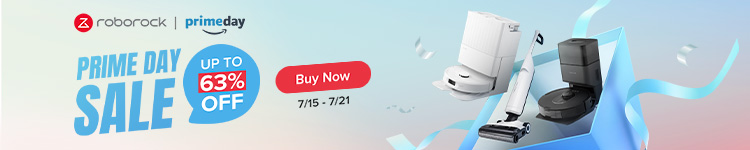




Comments