
Last year, Apple introduced its brand new Journal App alongside its iOS 17.2 update. It was a very basic app with one real function: inputting journal entries in chronological order. While customers welcomed the new free app, many pretty basic features were missing. There was no search functionality, no password protection, and no additional insights that could be seen. Just one continuous feed for your journal entries. But, it looks as though Apple listened to our feedback and added a few new features to the iOS 18 version of the Journal App. Here are all the changes you can use today!
Be sure to check out our hands-on video below to see all these changes in action.
1. Search
This was the one feature Apple omitted from their initial Journal App release that annoyed me a bit. I know people who journal multiple times a day. So if you had 100s of journal entries, there was no way to quickly look up one that you wrote in the past. You would have to endlessly scroll through your feed attempting to find your three-month-old entry. This was a big turn-off for many digital journalers. One of the best parts of journaling is being able to go back later and reflect on past entries. The fact that there was no search function really made that tough to do.
So the first thing Apple did was add a search function that persists on the top right corner. You can search based on media type, text that was written, dates, activities and pretty much anything that has something to do with a post. This makes management and navigation of the entire app much better.
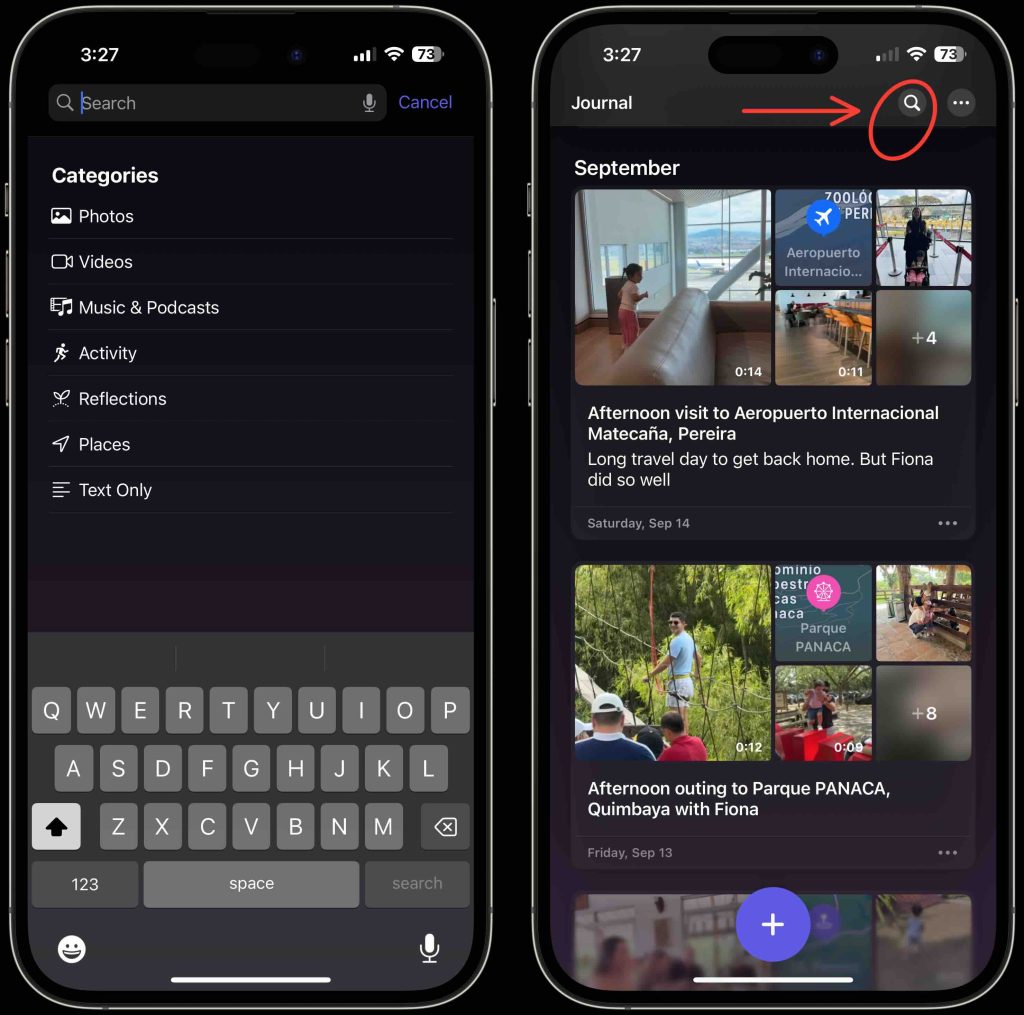
2. Insights
The next feature Apple added was the insights feature. This is my absolute favorite new feature. This essentially gamifies the journal entry process but giving you all the data you want to know about your journaling. You can see:
- Number of entries
- Words written
- Daily and weekly streaks
- Calendar view
- Visited locations
- Media types journaled
Apple really doubled down on this because the very first thing you see when you open the app is an info bar at the top that gives you some insights into your journaling at a glance. They also added a much more robust page view of your insights that gives you all the metrics listed above. Not only that, but they also allow you to expand on each one of the insight cards to get an even better look at each statistic. All in all, a very welcome update to the Journal App.

3. Locking Journal App
iOS 18 gave users the ability to hide and password-protect individual apps. Be sure to watch our walkthroughs here to see how that is done. But on top of this new feature, Apple gave us the ability to also lock the Journal app. The process is very simple:
- Tap on the 3 dots on top right hand corner
- Tap ‘Lock Journal’
- Input passcode
- Turn it on
So now, every time you or someone tries to access your journal entries, it is password protected.
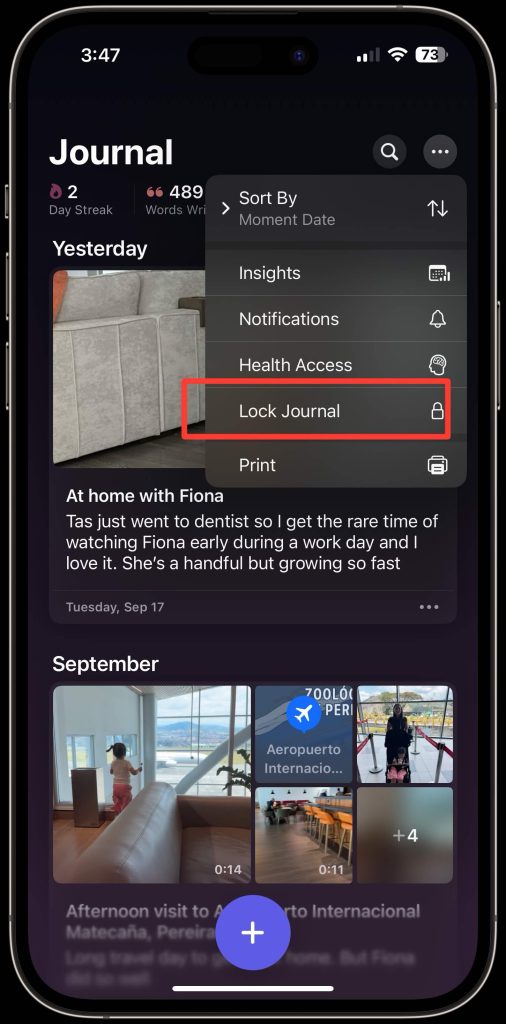
4. Other quality updates
Apple also included some other quality-of-life updates that many people will enjoy. Apple added a better notification management option in the settings menu. You can now set up notifications to remind you to journal at any time. You can set up notifications based on time and day of the week. Then, to coincide with the new Streak feature, you can get notification reminders to continue your Journaling streak!
There is also a new section to manage the type of health access the Journal App has. The main focus of journaling is improving mental well-being, so Apple now allows the journal app to sync with your health app. It primarily focuses on the Mindfulness aspect of the health app. So after each journal entry, you can input how you are feeling, and it will be recorded in the Journal app as well as the Health app.
Lastly, there will also be some Apple Intelligence-related updates to the Journal app that will come with iOS 18.1. But we will bring that up when it is released to the public
Final thoughts
I am very content with these new updates. I personally believe this should all have been included in the first iteration of the Journal App, but at least we finally got some features with this 2.0 version. What do you think of these changes? Do you journal? Have you been using Apple’s Journal App since it was released? Let’s discuss this in the comments below!
FTC: We use income earning auto affiliate links. More.




Comments