
TV remotes are notorious for getting lost. Or for being just out of reach, right at the moment you’ve settled into a comfortable seat and don’t want to get up. Wouldn’t it be nice if you could control your TV from a device that’s always strapped to your wrist? The Apple Watch has long offered a Remote app, but in watchOS 11 that app got upgraded into a full TV remote replacement.
Apple Watch for TV features
The Remote app, both in watchOS and iOS, is a way to control a connected Apple TV 4K from your Watch or iPhone.
Previously, the Apple Watch’s Remote app could perform some basic functionality, but it was pretty limited. You could:
- play or pause a video
- go back to a previous menu
- swipe to navigate the tvOS interface
- and tap to select content
In a pinch, these were nice options to have. But because of all the things the Remote app couldn’t do—especially volume control—I always found myself needing a physical remote.
Since I needed a physical remote for some things, I never bothered to use the Watch’s Remote app for anything.
But in watchOS 11, the app is finally as full-featured as a physical Siri Remote.
watchOS 11’s Remote app upgrades
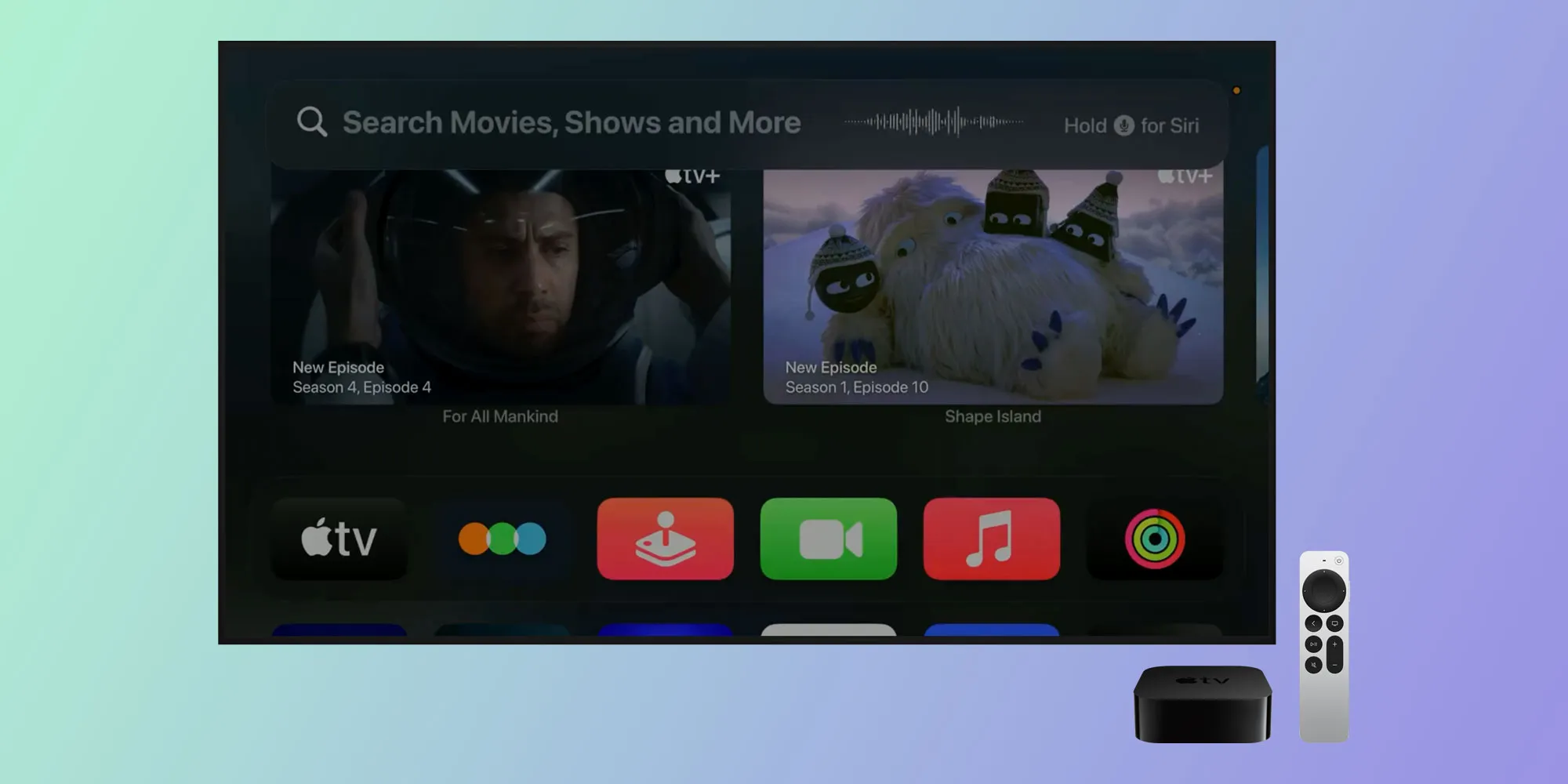
Remote can still perform all of the actions above, but now you can also:
- turn the Digital Crown to adjust volume
- press and hold the Digital Crown to invoke Siri on your Apple TV
- or tap the three-dot menu button to mute or unmute audio, modify captions, and turn the Apple TV’s power on or off
Top comment by Michael Sadowski
Can speak only for me: controlling the volume does NOT work. We have a soundbar that's connected via optical, and using the AppleTV remote itself works perfectly for volume adjustment. However, no generation of Apple Watch I've used can control the volume at all. Even if I choose the built-in TV speakers, the Watch doesn't adjust that volume either...nor can scrolling the Digital Crown for Volume Up turn the soundbar on, either -- while the AppleTV remote does.
These are fantastic additions that make it easier than ever to replace the physical Siri Remote.
They also serve as a nice reminder of the benefits of Apple’s ecosystem, where devices all work so well together.
Do you use the Remote app on your Apple Watch? Are you going to start now? Let us know in the comments.
FTC: We use income earning auto affiliate links. More.



Comments