
There’s a new Home Screen trend brewing, and it’s something made possible by two changes in iOS 18. Get ready for the cuteness of iPhone bookshelf wallpapers and the Home Screen layouts they make possible.
New features spark bookshelf Home Screen layouts
iOS 18 introduces new ways to customize your iPhone and make it more personal than ever.
One such change is that app icons can now occupy any free space on the Home Screen. They don’t have to fill the whole screen. So if you want apps on the bottom of the screen but no higher, now you can do that. Another change lets you hide the app names and enlarge icons.
These newfound freedoms have sparked the start of a new trend: bookshelf Home Screens.

It’s not a viral craze or anything (yet), but bookshelf Home Screens are ticking up in popularity.
The idea: use a bookshelf wallpaper on your iPhone, with app icons scattered around the various shelves.
Creators fueling the bookshelf trend
There are a variety of different bookshelf designs already out there. Most that we found were coming from one creator on Threads: Kristin Moore (@ikristin04), who also has an Etsy shop where you can buy a bookshelf template to customize yourself.
Another user posted a walkthrough on TikTok detailing how she created her own bookshelf wallpaper with Canva.
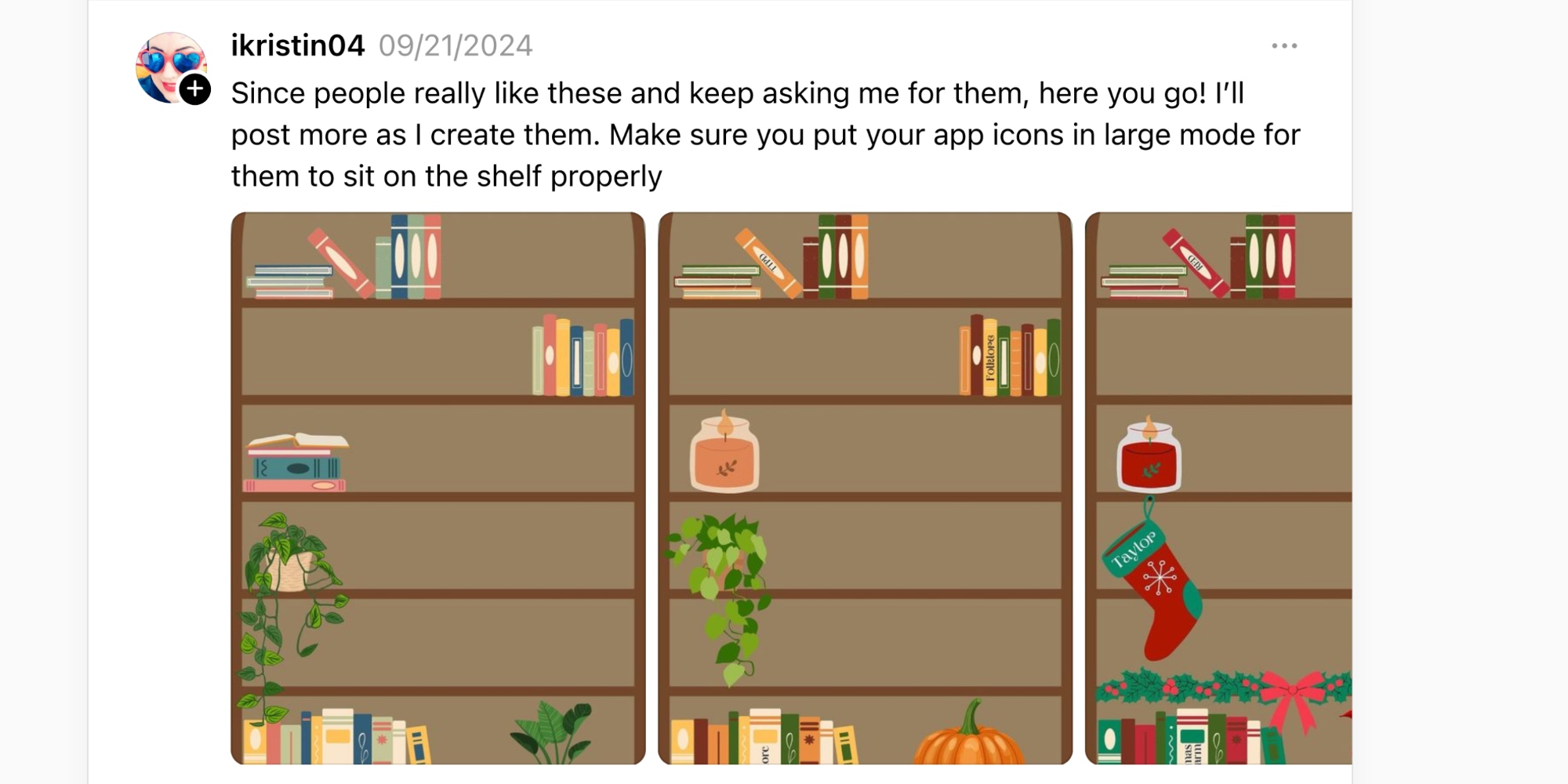
As you can see from the examples above, the cuteness is strong with this trend.
Top comment by Hannibal Lester
Haha that’s great. Now if we could just get some skeuomorphic app icons back it would feel complete.
Funnily enough, bookshelf wallpapers are extremely reminiscent of Apple’s old iBooks and Newsstand designs. Who knows? Maybe Apple will revisit that design as a new built-in Home Screen option in a future iOS update.
In the meantime, if bookshelf Home Screens really take off, I’m interested to see if any app developers capitalize on this trend like Widgetsmith did in the iOS 14 days. Right now, the tools for creating bookshelf wallpapers are very limited.
What do you think of the bookshelf Home Screen layouts? Will you make one of your own? Let us know in the comments.
Best iPhone accessories
- ESR 3-in-1 MagSafe portable charger
- Anker 100W charging brick for fast charging
- 3.3ft USB-C cable for longer reach
- CarPlay-friendly USB-A to USB-C cable
- MagSafe Wallet w/ integrated PopSocket
FTC: We use income earning auto affiliate links. More.


Comments