
One of the most anticipated Apple Intelligence features, Genmoji, have arrived in the iOS 18.2 beta. And they come with some very good news for users without an AI-compatible iPhone.
Anyone can send Genmoji, they just need to receive them first
Apple has always been clear that Genmoji is an Apple Intelligence feature, and only select modern iPhones support AI.
That’s all still true. You need an iPhone 16 series model, or an iPhone 15 Pro or Pro Max, before you can install the iOS 18.2 beta and create Genmoji.
But now we know more of the story.
First, anyone can receive Genmoji that were sent to them, regardless of their device. That’s not quite a surprise, but it’s nice to have confirmed.
But the bigger news, which was discovered by my colleague Benjamin Mayo, is that non-AI devices can also save those Genmoji into their own emoji libraries, then send them too.
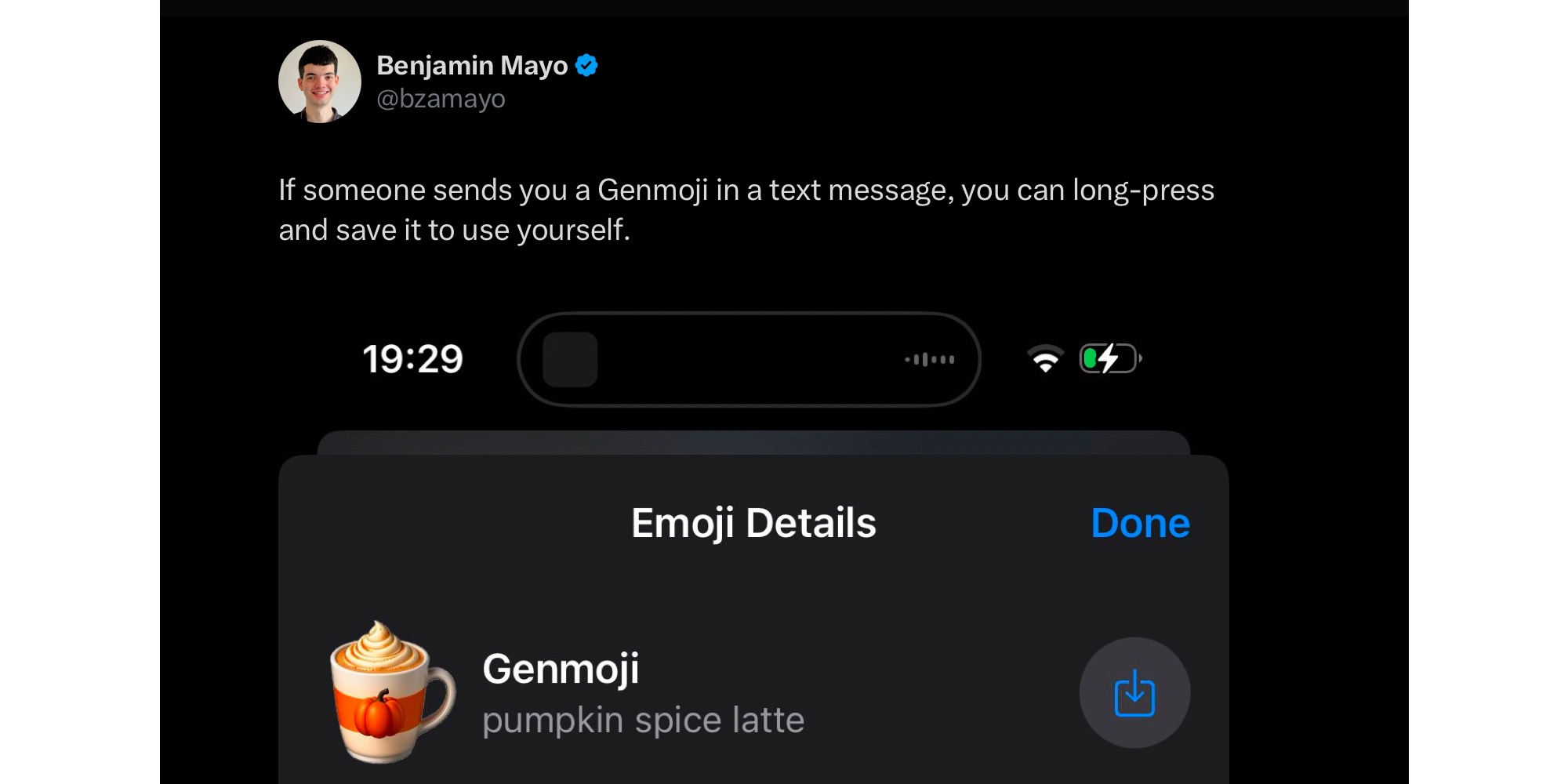
This is fantastic news for the millions of iPhone users who don’t yet have an Apple Intelligence-compatible model.
If that’s you, all you need to do is find a friend with an iPhone 16 and iOS 18.2. Then start making your Genmoji requests.
Every Genmoji they send you can be saved to your library and re-used yourself.
And hey, if you’re an iOS 18.2 user with an entrepreneurial spirit, maybe you can even start charging a few dollars a pop for custom Genmoji requests from the non-AI crowd.
Just kidding. Don’t do that, kids.
Have you tried Genmoji in the iOS 18.2 beta? How has it worked for you? Let us know in the comments.
My favorite accessories for iPhone, iPad, and Mac
- ESR 3-in-1 MagSafe portable charger
- AirPods Pro 2
- 100W USB-C power adapter for fast charging
- tomtoc laptop/tablet sleeve bag
- Anker portable USB-C charger for Apple Watch
FTC: We use income earning auto affiliate links. More.




Comments