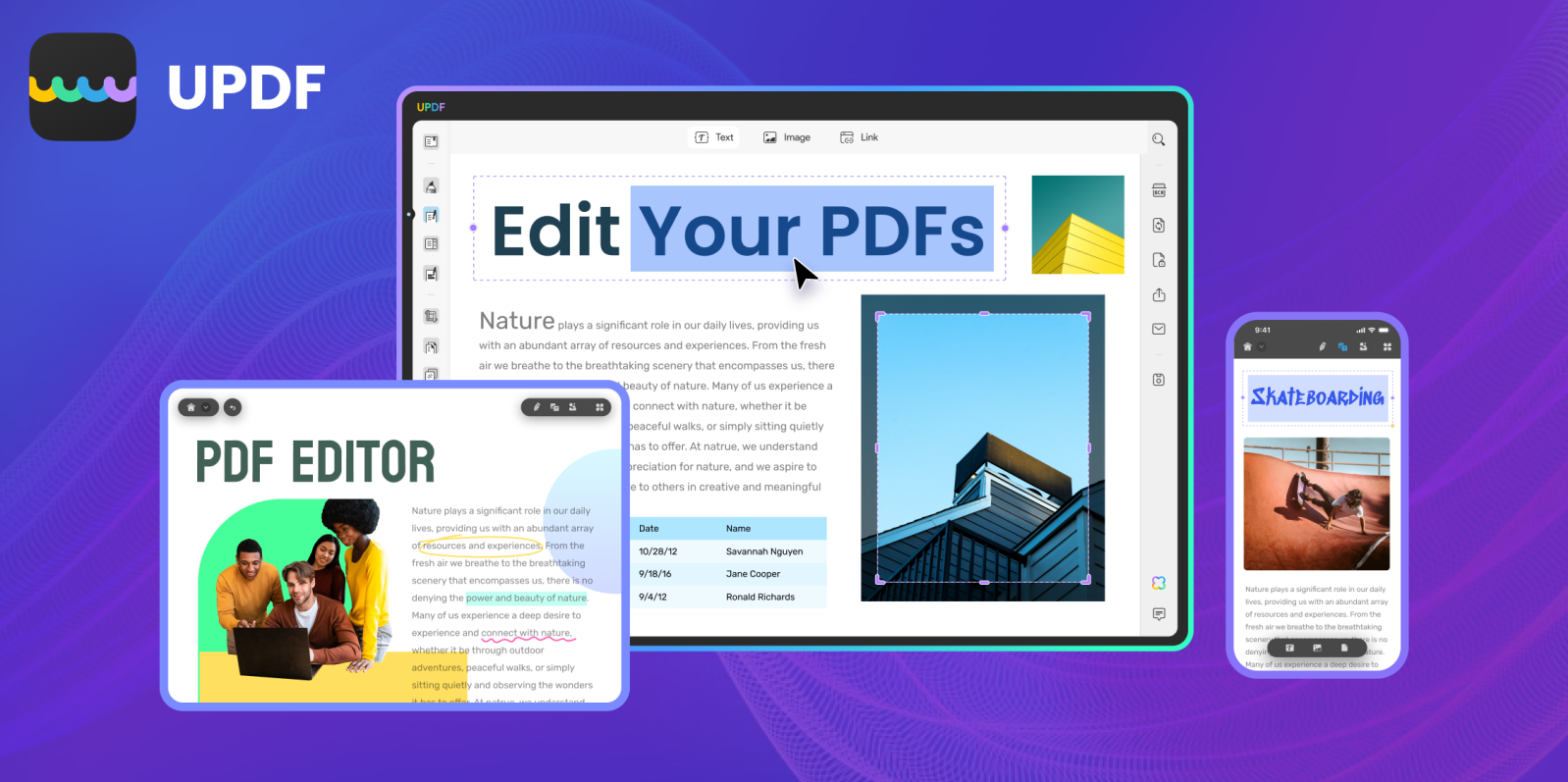
Reading PDFs has become second nature, but when it comes to editing, converting, or even organizing PDF documents, the process can be cumbersome. UPDF has changed that, offering an AI-powered PDF solution that makes these complex tasks easier for Mac users. With full-featured editing at just a quarter of the price of Adobe Acrobat Pro, UPDF brings an impressive suite of capabilities to the table, including AI tools that summarize, translate, and even let you chat with PDFs. And this Black Friday, UPDF is available at up to 50% off, making it a perfect time to enhance your productivity.
Explore the power of UPDF and get massive Black Friday savings!
UPDF is an all-in-one PDF editor that does more than just basic editing. You can annotate, convert, organize, and even interact with PDFs in ways that save time and simplify tasks. With Black Friday here, UPDF’s biggest sale is live, offering a significant discount of up to 50%.
Check out UPDF’s Black Friday sale!
Professional PDF tools and e-sign functionality
From editing text and images to managing complex files, UPDF offers a robust toolkit for all your PDF needs. Let’s look at its key features:
Edit all elements on PDFs with ease

Modify any text, images, and even layouts in your PDF files with just a few clicks. UPDF makes it easy to adjust content, ensuring your documents are always accurate and up-to-date.
Easy review and note-taking with annotation tools
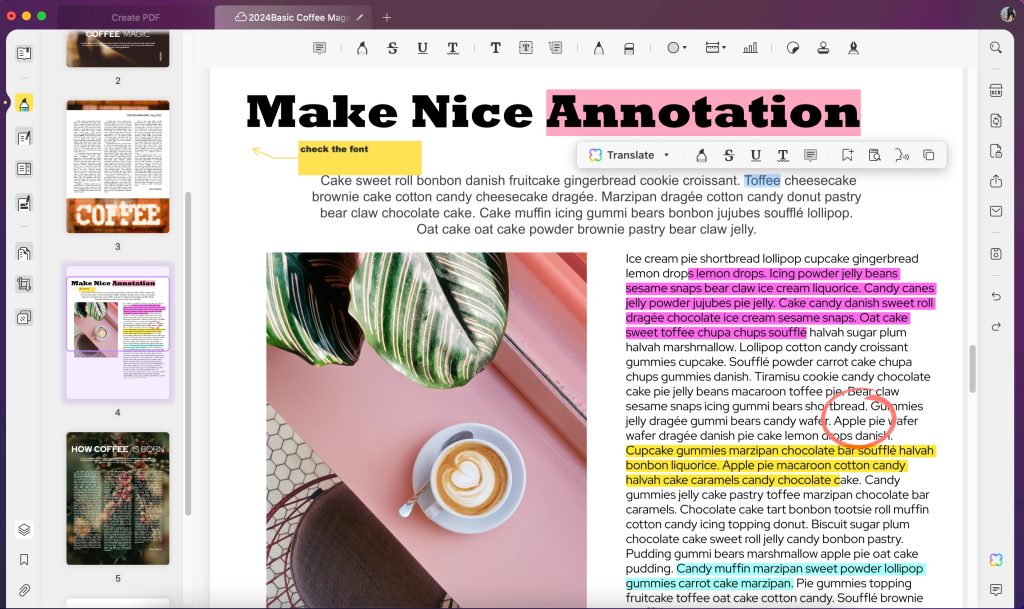
UPDF’s annotation features allow you to highlight, underline, and add notes, making it perfect for collaborative work, study, or quick reference.
Seamless conversion to popular formats
With UPDF, converting PDFs to other file types is quick and efficient. It supports conversion to Word, Excel, PowerPoint, text, images, HTML, and more.
OCR with AI makes scanned PDFs editable

Using AI-powered OCR, UPDF can convert scanned documents into editable files, saving hours of manual retyping and making content searchable and accessible.
Organize PDFs in seconds
Rearrange pages, split documents, or merge files effortlessly, keeping your PDFs organized and easy to navigate.
Fill out forms and sign documents
Need to complete a form or sign a document? UPDF allows you to fill forms, add digital signatures, and securely manage document signing.

Print to PDF and save files easily
UPDF’s print-to-PDF feature simplifies the process of saving your documents for quick, reliable access later.
Compress PDFs for easy sharing

Reduce PDF file sizes to make sharing simple without losing quality, ensuring files are accessible and manageable.
Protect PDF documents
UPDF enables you to add passwords, redact sensitive information, and control document access for enhanced security.
UPDF Sign: Send, sign, and track documents
With UPDF Sign, you can send, sign, and track documents securely and legally. The tool supports certificate-based digital signatures and works seamlessly on any device, making document tracking and security easier than ever.
PDF tools combined with AI for an elevated experience
What sets UPDF apart is its AI capabilities. UPDF is the first PDF editor to offer features that let you chat with a PDF, summarizing lengthy documents in seconds or even translating them into multiple languages. With UPDF, you can transform complex files into mind maps, making it ideal for students, researchers, and professionals who need to visualize information. From articles to complex research, you can convert them into an easy-to-read format.
UPDF editor features and benefits you’ll appreciate

UPDF combines advanced PDF editing with an intuitive interface, making it the perfect choice for anyone looking to maximize productivity. Here are some highlights:
- Comprehensive tools: UPDF provides annotating, converting, editing, form field recognition, organization, permissions, signing, security, OCR, and redaction.
- AI chat functionality: Engage with documents in real-time, saving time on summarizing, translating, and understanding complex files.
- Cross-platform access: Access UPDF on macOS, Windows, Android, or iOS with one account.
- AI translation support: Translate documents into various languages without needing additional tools.
- UPDF Cloud storage: Store up to 110GB of files, giving you access to important documents anytime, anywhere.
- Affordable and risk-free: UPDF comes with a 30-day money-back guarantee and includes regular updates along with 24/6 customer support.
Take advantage of UPDF’s Black Friday deal!

This Black Friday, UPDF’s biggest sale is here, with discounts up to 50% off. Now’s the time to enhance your PDF experience and save on one of the most feature-rich PDF editors available. Get UPDF now with Black Friday savings!
Download UPDF on Mac App Store
For more updates, follow UPDF on social media:
FTC: We use income earning auto affiliate links. More.



Comments