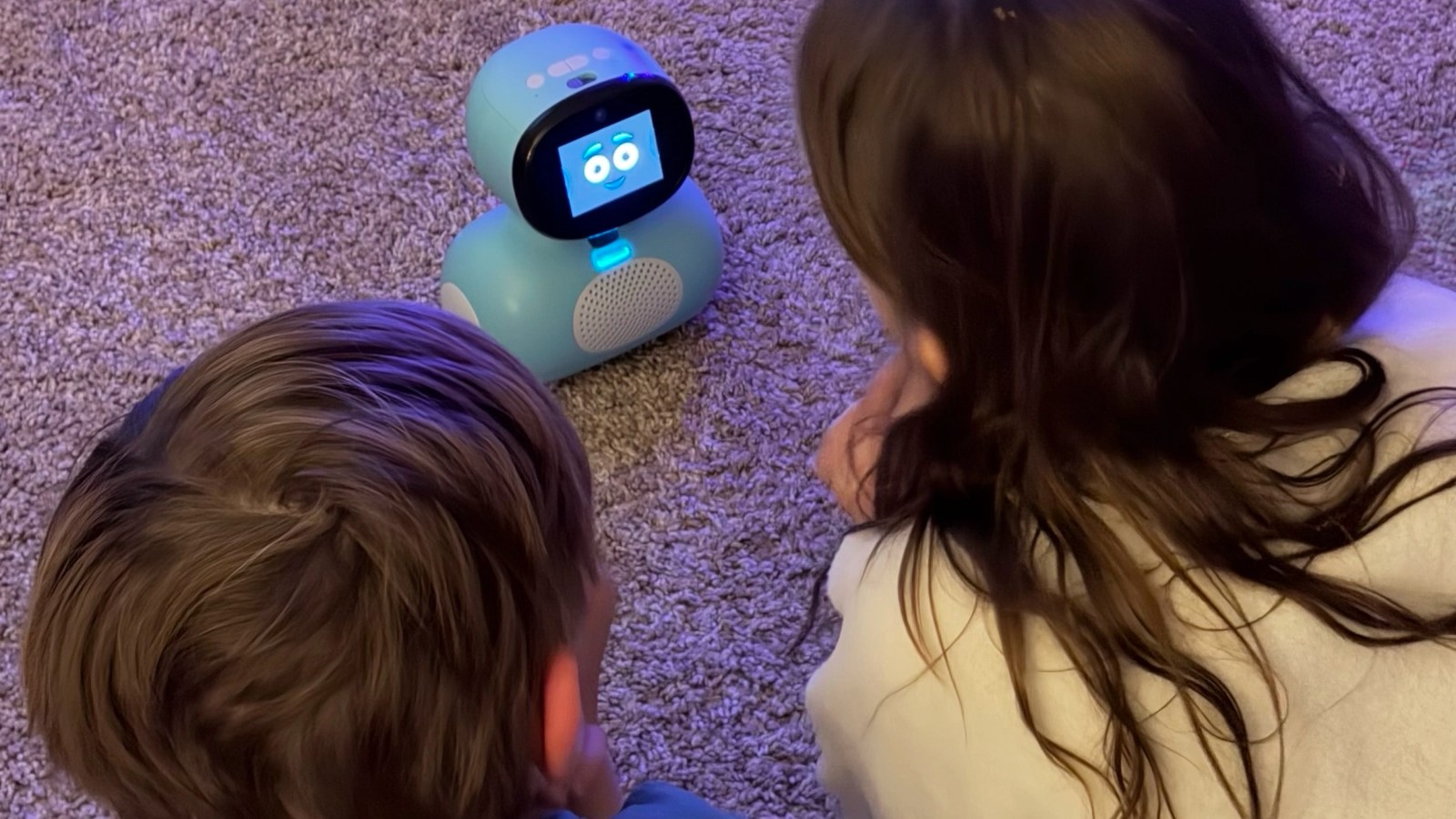
Large language model AI has been a leap forward for me in how I use technology. So naturally, ChatGPT is something that my 7 and 11 year old kids are already familiar with, but there isn’t an AI that they interact with regularly. Enter Miko Mini, a fun and affordable AI bot that’s designed to create a safe and engaging environment for kids. The AI component is LLM powered so the bot is naturally conversational, and Miko has a host of content partners including Disney, Nickelodeon, and iHeartRadio. Read on for our impressions.
Hands-on with the hardware
Setting up Miko Mini is simple. Charge up the robot with the included USB-C cable, hold down the power button, and wait for Miko Mini to boot up. Next, you download the Miko app for parents from the App Store or Play Store, then scan a QR code on the robot’s display to pair up the app and bot. Finally, you complete some profile information for the main user, including their name and interests, allowing Miko Mini to provide a personal experience for your child.
In terms of hardware, Miko Mini is the type of “toy” that current parents would dream of as a kid. It features robotic wheels for moving forward, in reverse, and around. A volume-controllable speaker and a mutable microphone system enable voice-activated conversation. Miko will even change positions and face the current speaker to create a more personal touch. Miko Mini has a full-color display for showing Miko Mini’s expressions and displaying content. And lastly, there’s a front-facing camera that you can disable with a slidable button that allows you to obscure its view.
What can Miko Mini do?
So what does the robot actually do? First and foremost, Miko Mini is an LLM-powered AI companion that’s tailored for safe and engaging conversations with kids. Simply say “Hey Miko” to activate listening, then start your conversation. Miko displays a blue light when listening, and the display shows ears so you know it can hear you.
Naturally, as a parent, the first thing I want to test is how the AI reacts to inappropriate or sensitive requests. Each response was helpful in recommending talking to a parent or trusted adult, discouraging malicious actions, and re-routing inappropriate requests to recommendations to play a game instead. An AI robot is probably something parents will want kids to experience with them and not in isolation, but I have not been disappointed in how it handles sensitive topics.
In addition to the companion aspect, Miko Mini is equipped with app experiences tailored for kids aged 5 to 10, including Math Wizard, Santa Time, and my personal favorite, Akinator. This “mind reader” game has you choose between an animal or an object. I asked my kids what they chose, and listened along as Miko narrowed down the possibilities with a series of questions. We all enjoyed when Miko landed on exactly the object or animal they had in mind. (Akinator was apparently a game they already knew about based on their reactions: “It’s the real game!”)
As a parent, I’ve really enjoyed listening to my kids compete to answer math questions, animal facts, and more.
Another great feature is one-way video calling from the Miko Companion app to the Miko Mini. Parents can see through the Miko camera when the privacy shutter is opened and even remotely control Miko during a video call. Here’s a video of how it works:
After our initial testing, Miko Mini has proven to be a giant hit with my kids. As a dad, I’m very happy with the physical aspect, the focused learning features, and the safe exposure to state-of-the-art GPT AI capabilities.
Miko Mini is regularly priced at $129.99, although you can order for as low as $89.99 from Amazon currently. An optional subscription to Miko Max unlocks even more capabilities, and a 30-day trial is included in the box. Learn more at miko.ai.
Shop Apple on Amazon to support my work 🙏
FTC: We use income earning auto affiliate links. More.





Comments