
Apple has debuted the first public beta for a host of forthcoming software updates, including macOS Sequoia 15.3, iPadOS 18.3, tvOS 18.3, and more. Here’s what’s new.
How to install the new public betas
You can download and install the new public betas as a member of the Apple Beta Software Program.
If you’ve previously used public beta software, your device should still be enrolled.
Once enrolled, you can download the new updates directly from the Software Update screen in your device’s Settings app.
What’s new in the macOS 15.3 public beta and more
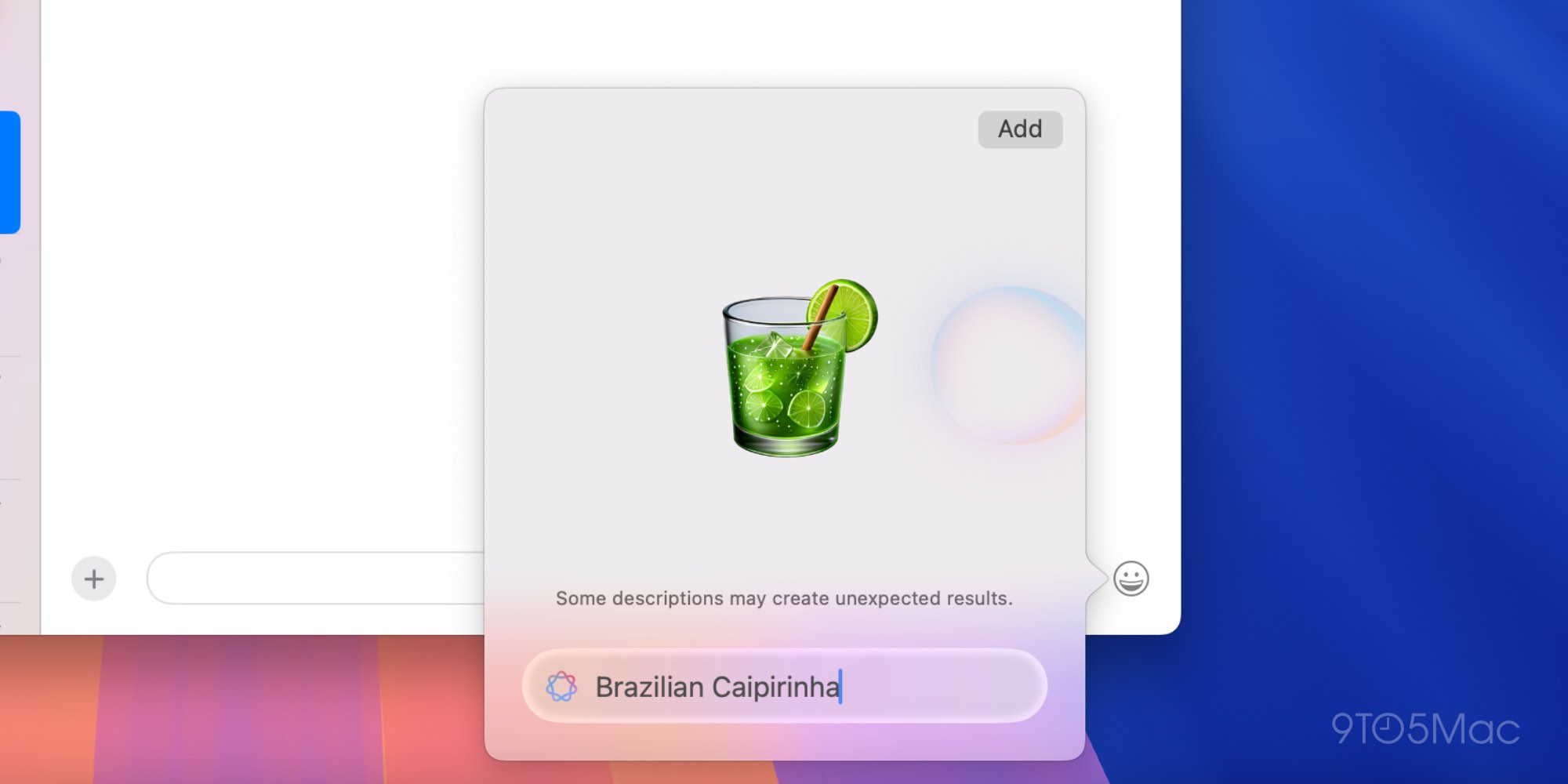
Apple shipped an unusually huge amount of new features in the last couple software updates. Perhaps unsurprisingly, then, these latest betas have minimal changes so far.
One big addition is that Genmoji have arrived on the Mac.
iPhone and iPad users have already had Genmoji access since iOS and iPadOS 18.2 debuted, but the feature was previously absent from macOS.
Now, with the first macOS 15.3 beta, Mac users can access this Apple Intelligence feature too.
Outside of Genmoji, Apple is paving the way for robot vacuum support in the Home app, which impacts all of Apple’s devices with HomeKit control, such as the iPad, Mac, Apple TV 4K, and more.
And that’s about it for these latest beta releases.
Hopefully we’ll see more new features debut in beta 2 and beyond, but Apple understandably held back in this pre-holiday release.
Have you discovered any other changes in macOS 15.3 or the other betas? Let us know in the comments.
Best Mac and iPad accessories
- AirPods Pro 2 (currently only $189, down from $249)
- 100W USB-C power adapter for fast charging
- tomtoc laptop/tablet sleeve bag for protection and style
- Anker USB-C 8-in-1 hub with Ethernet, HDMI, SD, more
- Baseus 10ft USB-C cable for extended reach
FTC: We use income earning auto affiliate links. More.




Comments