
Have you tried to edit PDFs on iPhone, iPad, or Mac with the built-in software? You’ve probably realized the Files app and Preview aren’t very powerful for working with the format. Whether you’re looking for a solution for personal or business use, PDFelement unlocks all the features you need like advanced PDF editing, OCR, conversion from/to almost any format, and much more at a fraction of the price of products like Adobe Acrobat. And for 9to5Mac readers, PDFelement is an even better value at up to 50% off.
PDFelement is an all-in-one solution that offers the easiest way to handle PDFs across Mac, iOS, Windows, and more. The full-featured PDF editor is simple to use for everyday users and also has everything pro users need.
That includes the ability to edit, convert, create, annotate, fill, protect, compress, sign, merge, and split PDF files. PDFelement is available for Mac, iPhone, and iPad as well as Windows and Android. And the software has options to buy a perpetual license or yearly plan for individuals to small and large organizations.
Specifically for Mac users, PDFelement runs super fast and smooth on Apple Silicon and it’s also fully compatible with macOS Monterey.
The app’s simple interface makes it easy to edit PDFs beyond text with content like images, watermarks, objects, annotations, comments, and more. And you can make any document a fillable PDF with a couple of clicks.
Advanced features let you go further with converting from/to almost any format and merging/splitting PDFs. You can also use OCR to make text selectable/searchable and easily batch edit.
PDFelement also offers its Document Cloud with up to 100GB of storage that makes it seamless to work across multiple platforms and also send/request legally binding electronic signatures online.
New with PDFelement 8
- A brand new UI with friendly icons provides effortless navigation
- Conversion quality improved 50% – makes it easy to convert Microsoft Office documents, Pages, and more with unmatched quality
- Annotate documents intuitively with a new outline view, great for collaboration and ideation
- Simplified “Organize Page” feature and added Trackpad Signature, Multi-tab Navigation, and more so you can edit your documents faster than ever
- Dark & Light Mode
Try PDFelement now
All of the valuable functionality in PDFelement and PDFelement Pro comes at an affordable price. And you can even try it for free before buying.
Learn more about getting up to 50% off PDFelement for Mac and Windows. You can also give PDFelement a go on iOS for free, download it from the App Store now.
If you want to discover more about PDFelement than what’s covered in the video above, check out all the helpful YouTube videos from Wondershare.
FTC: We use income earning auto affiliate links. More.
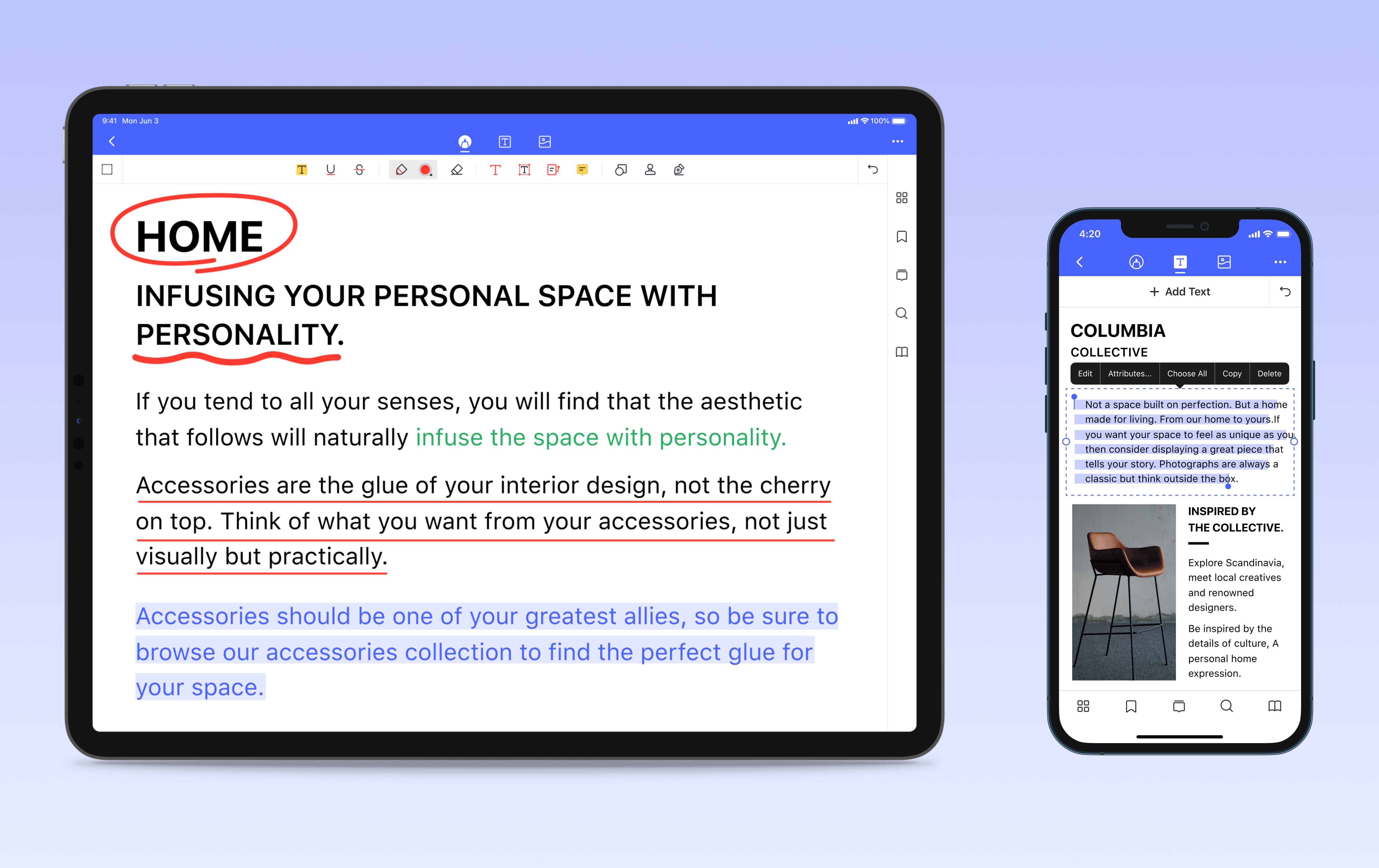
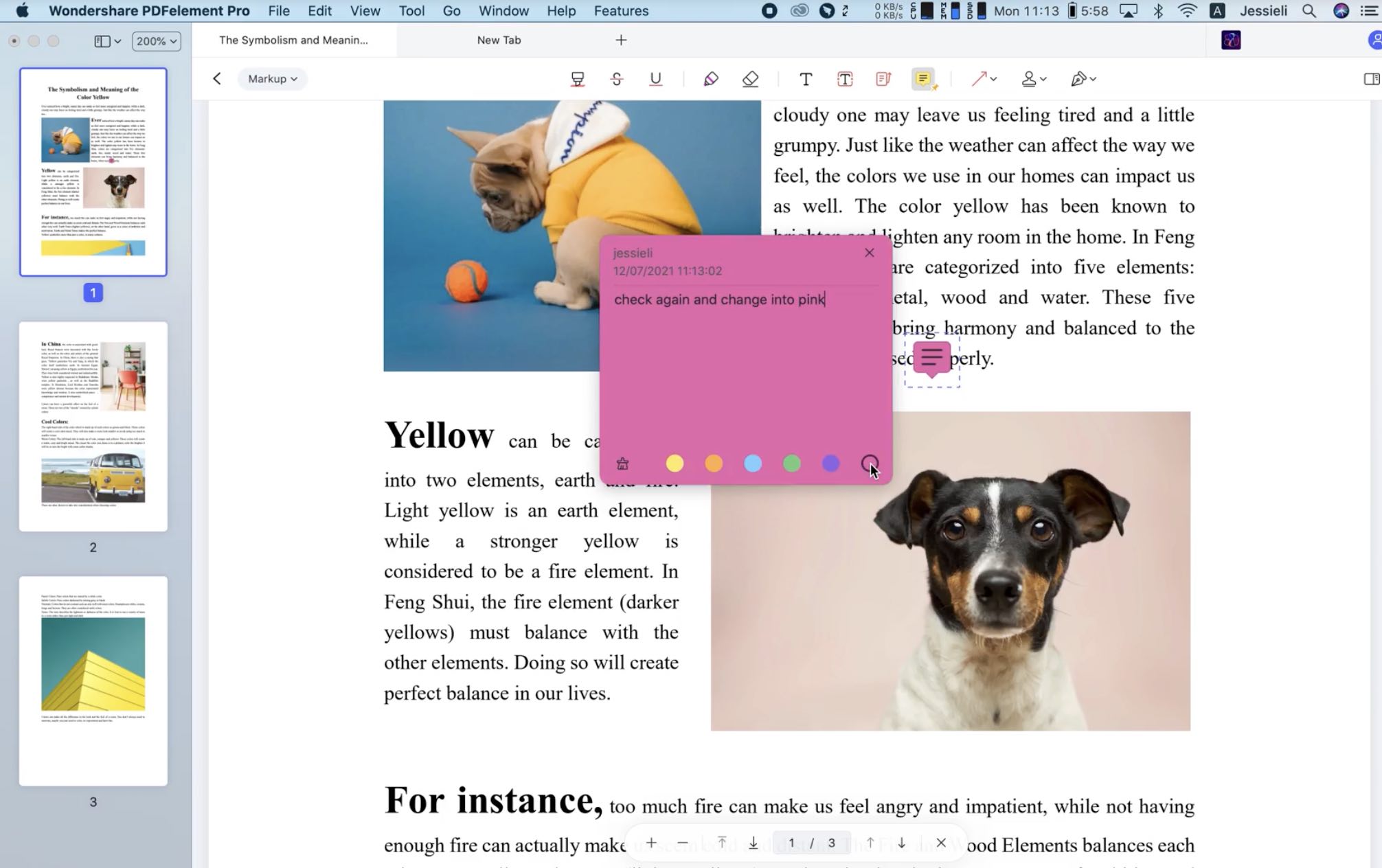


Comments