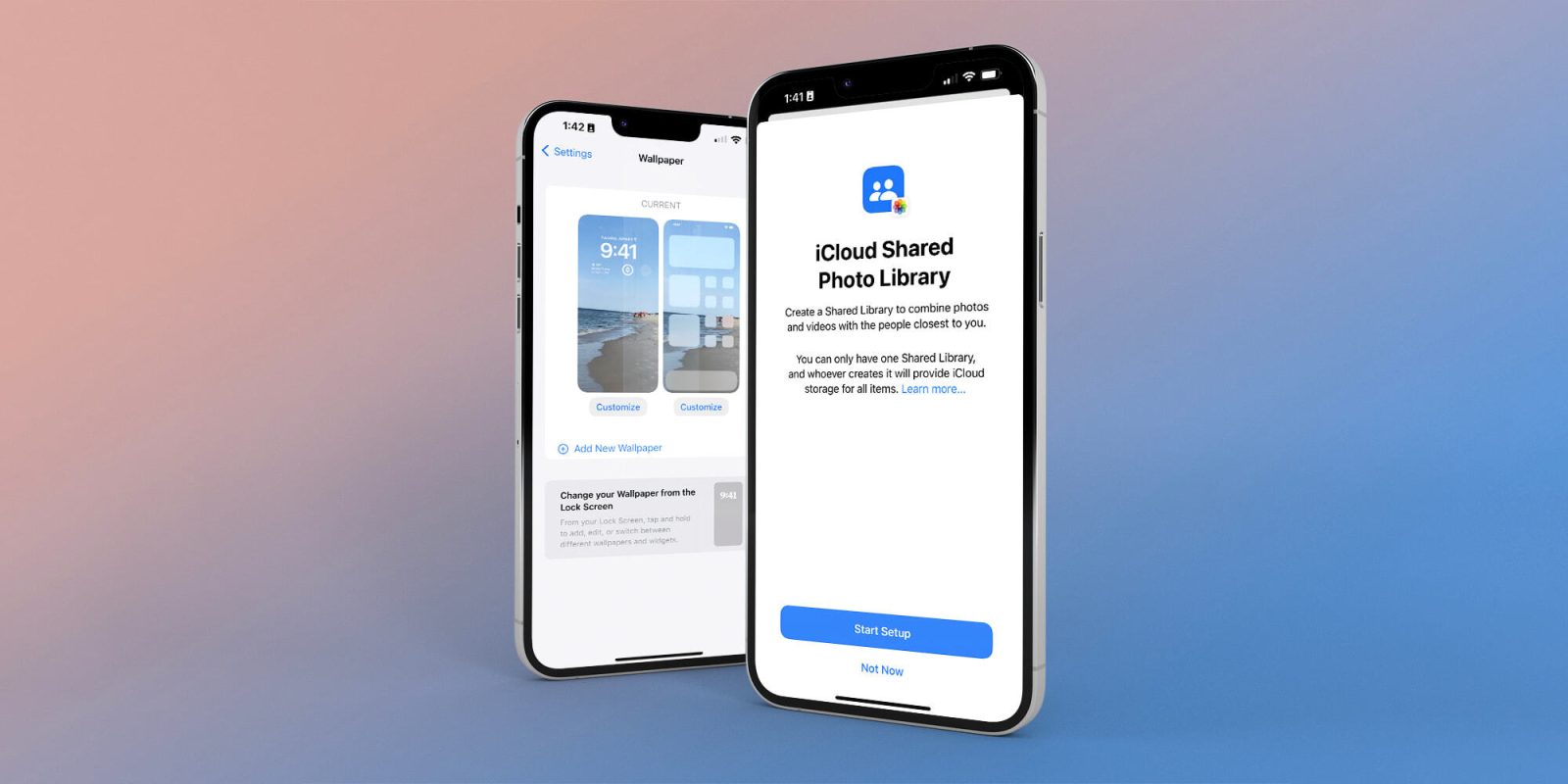
iOS 16 beta 3 and iPadOS 16 beta 3 are here, and they include some further updates and changes to new features first announced at WWDC last month. Head below as we round up everything new in iOS 16 beta 3 and iPadOS 16 beta 3…
iOS 16 and iPadOS 16 are slated to be released to the public sometime this fall. We expect Apple to continue making changes and tweaks to the updates in the lead up to that fall release. We’re also still awaiting the release of the first public beta of iOS 16.
It’s also worth noting that, especially during the early beta releases, changes and improvements aren’t necessarily linear. This means that something that worked in iOS 16 beta 2 may be broken in iOS 16 beta 3. As always, proceed with caution.
With all of that being said, what’s new in iOS 16 beta 3? Head below to find out.
iOS 16 beta 3 new features
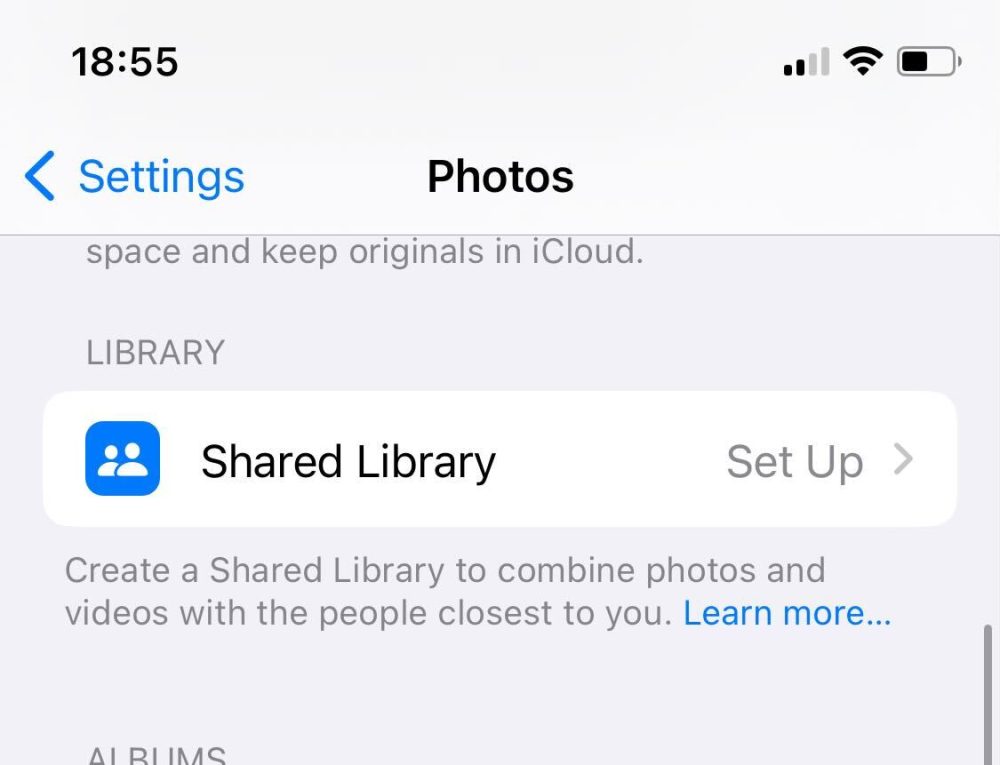
- iOS 16 beta 3 adds support for Shared Library in the Photos app. This feature was announced at WWDC and allows you to create a Shared Library to “combine photos and videos with the people closest to you.”
- You can find the Shared Library feature in the Settings app under “Photos.” From there, you can choose to share photos automatically or manually.
- AFib history is now supported in the Health app. First announced at WWDC, this feature allows you to view your AFib data from Apple Watch overtime.
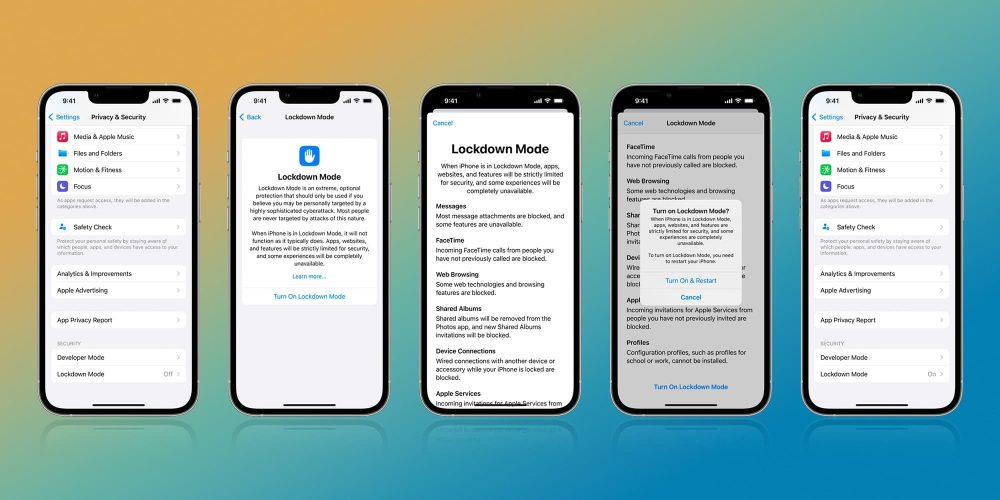
- iOS 16 beta 3 adds new Lockdown Mode option, as we’ve covered in-depth right here.
- There’s a new clownfish wallpaper, just like what was available on the original iPhone. This wallpaper, however, isn’t showing up for everyone just yet.
- iOS 16 beta 3 adds a new font option for the Lock Screen customization features. It’s the same font that used to be the default, prior to iOS 16.
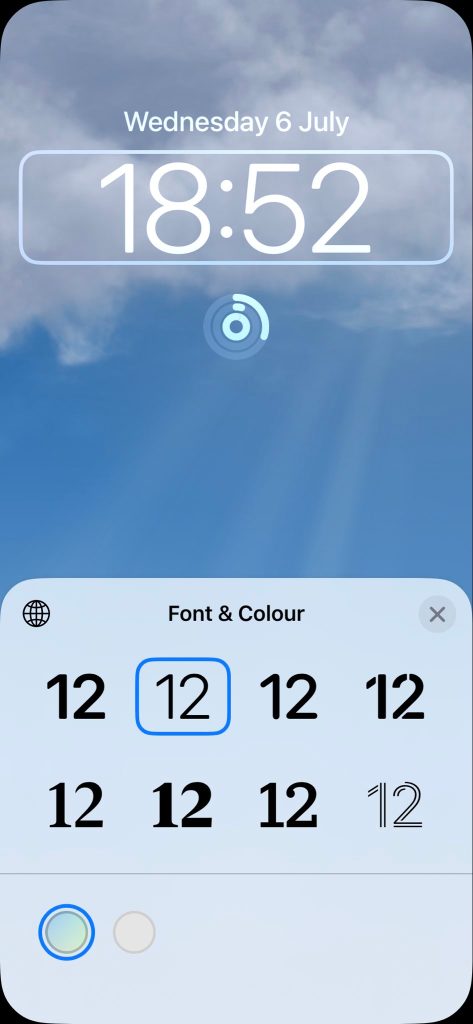
- As noted by Federico Viticci on Twitter, iPadOS 16 beta 3 makes a few changes to Stage Manager. There’s an updated multitasking menu that clearly labels all options, while there is also a new window picker for apps with multiple windows.
- There are new onboarding tutorials for the first time using Stage Manager for the first time. There is also a new tutorial when connecting your iPad to an external display for the first time.
- There’s a new setting for the Reminders app that allows you to “include both overdue and due today items in badge count.”
- The Wallet app has added new features for using virtual cards saved in Safari with Apple Pay.
Spot any changes in today’s release of iOS 16 beta 3 or iPadOS 16 beta 3? Let us know in the comments below or on Twitter @9to5Mac. Stay tuned for our full hands-on coverage with the new releases right here at 9to5Mac today and throughout the rest of the week.
FTC: We use income earning auto affiliate links. More.




Comments