
Dashlane, a subscription-based password manager and digital wallet available for iOS and macOS, has announced its plans to integrate Passkey support as it boards with Apple into a “passwordless future.”
According to a blog post, Dashlane is introducing integrated passkey support in its security-first password manager and unveiling the first in-browser solution. The company explains:
Offering passkey support in our password manager is the natural evolution of our offerings, tied to our mission of making security simple for millions of organizations and their people. Today’s biggest security issue stems from stolen logins—over 80% of breaches occur as a result. Dashlane Password Manager already addresses this problem, and launching a passwordless authentication solution will be another powerful part of addressing this problem in the future.
For its users, Dashlane says that:
- Users will be able to log in across all types of sites with the app with this new passwordless authentication and sites that require a password;
- Users can store their passkey for multiple sites;
- Enjoy “automagically” logging in to sites

This announcement comes a week before Apple releases the general version of iOS 16. In June, during the WWDC 2022 keynote, the Cupertino company announced Passkey, a new way to log in to websites without the need to use passwords, but rather, just their face/finger.
As 9to5Mac’s Chance Miller explained:
Passkeys are an extension of the FIDO Standard feature that Apple implemented as part of iOS 15 and macOS 12 last year. The FIDO Standard feature, however, requires the user to log into each app or website on each device before enabling a password-less sign-in method. Passkeys remove that step and allow users to transition to a password-less login method altogether.
Apple’s existing support for biometric logins also extends to passkeys, allowing you to authenticate with Face ID or Touch ID. This makes passkeys stronger than all other regularly used types of two-factor authentication.
The flow for logging in with a passkey will work similarly to using iCloud Keychain and Face ID or Touch ID. The difference, of course, is that instead of choosing a credential from iCloud Keychain and autofilling your password and username into text fields, you’ll choose (or create) a passkey as your login method. Passkeys are synced across your devices using iCloud Keychain with end-to-end encryption, so even Apple can’t view the information.
Are you excited about Passkey and the possibility of login into websites without using a password?
Read more:
- Apple says 95% of iCloud users already have 2FA enabled ahead of the Passkeys launch
- iOS 16 hands-on shows how the passwordless future will work
FTC: We use income earning auto affiliate links. More.
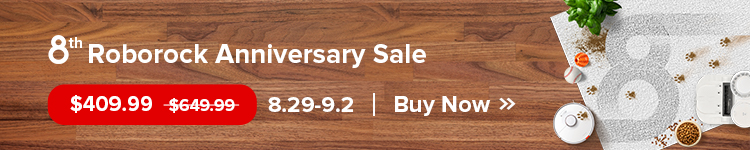




Comments