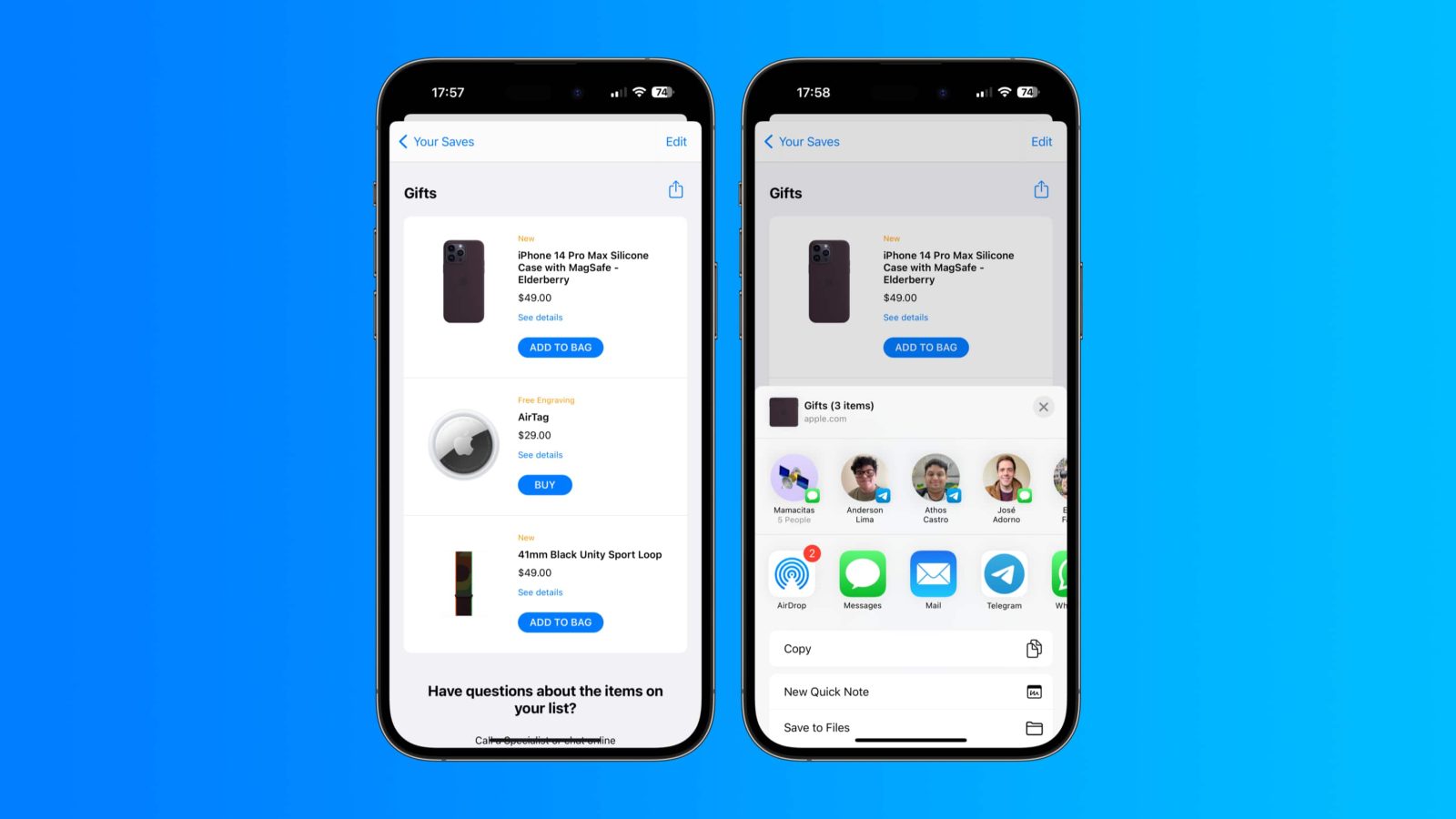
There’s a new update for the Apple Store app for iPhone and iPad that adds new features focused on lists and saved items. The update also makes it easier to find more details on Apple Store locations and their surroundings.
The Apple Store app for iPhone and iPad has always offered in-depth information about physical Apple Stores, such as store hours, available shopping methods, and Today at Apple details. Today’s update expands on that with even more details on locations as well as their surroundings.
Lists in the Apple Store app make it easy to save products for later and organize things you may want to buy from Apple. With the new version of the Apple Store app rolling out today, you can now share those lists with other people. Apple has also added new ways to find and manage your lists from throughout the app.
Here are the full release notes for today’s Apple Store app update for iPhone and iPad:
- Easily share lists of saved items with your friends and family.
- Access and continue shopping your saved items in more places throughout the app.
- View more details about our Apple Store locations and their surroundings.
You can download the Apple Store app from the App Store for iPhone and iPad. The new update, version 5.19, is still rolling out so you might not see it on your devices just yet.
Follow Chance: Twitter, Instagram, and Mastodon
FTC: We use income earning auto affiliate links. More.




Comments