
Readdle is out with a major update for its Calendars app on Apple Watch. The release comes with what the company calls an “intuitive and functional” new UI, half a dozen watch faces optimized with its Calendars app complications, a tasks list view, the ability to accept and decline meetings, and more.
Readdle shared the news about the new Calendars experience for Apple Watch in a blog post this morning:
Starting today, we’re rolling out a new and improved experience for Calendars users on Apple Watch. This means you’ll be able to more easily see your agenda, as well as create or edit events from the watch itself. The latest update also brings a sleek and modern design, complete with larger artwork and animations, as well as additional functionalities such as improved complications on Apple Watch faces.
Here’s a look at the new Readdle Calendars for Apple Watch with the agenda list view on the left and month view on the right:


Readdle says the UI was “redesigned Apple Watch interface makes it simple to control your agenda, and you can easily switch between different views to suit your needs.”
Along with the new agenda views, here’s the new tasks list view and what it looks like to accept or decline invitations right from your wrist:


Another neat part of the update for Apple Watch is 6 custom watch faces that you can download that include Readdle Calendars complications for quick access to the app.
You can get those for free from Readdle’s blog post on the update and here’s how they look:

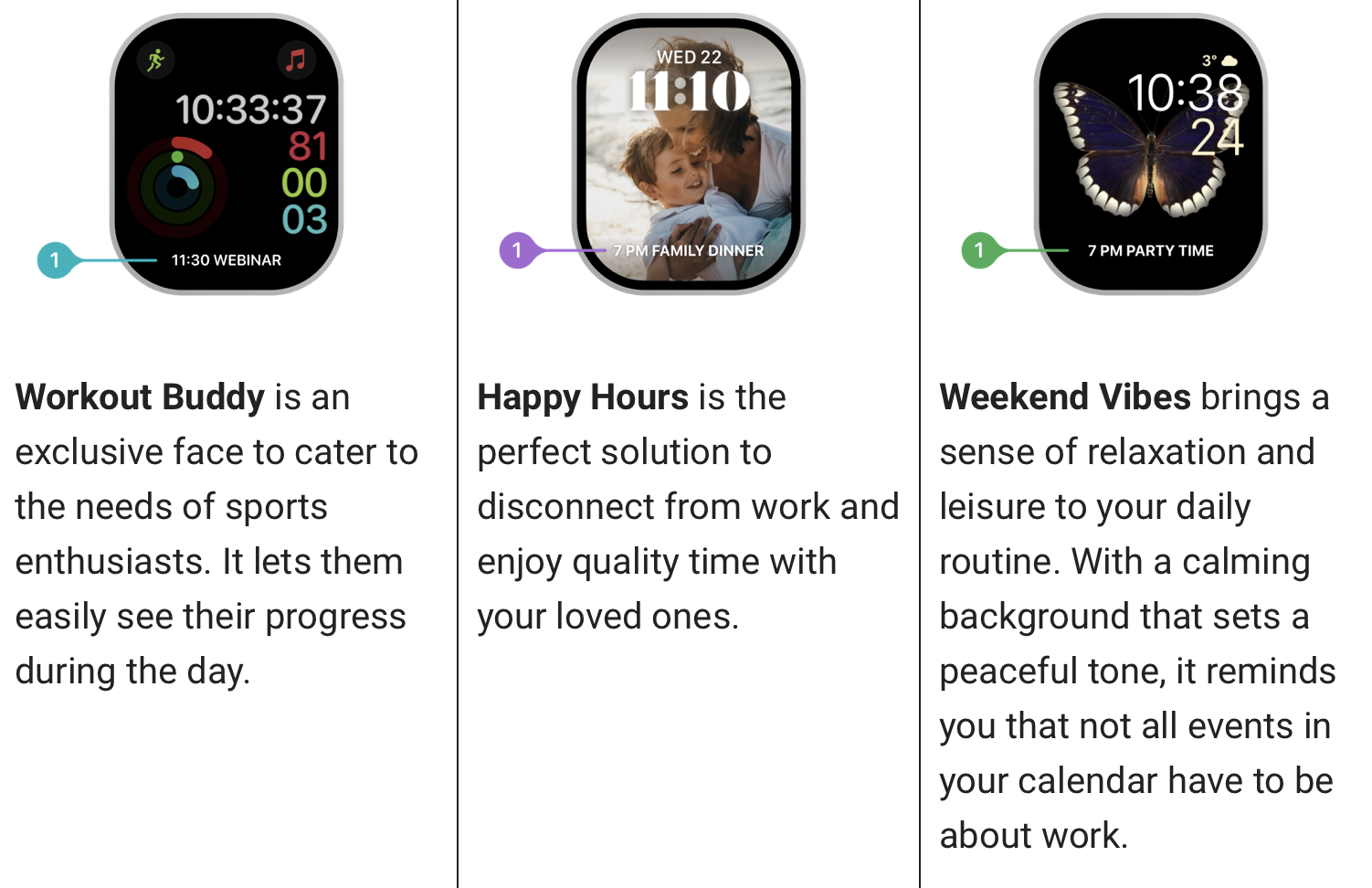
Readdle’s Calendars: Planner & Organizer is a free download for iPhone, iPad, Mac, and Apple Watch with in-app purchases to get access to all of the app’s features.
FTC: We use income earning auto affiliate links. More.
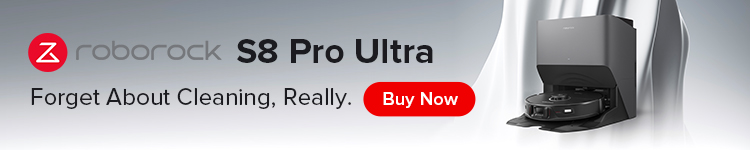





Comments