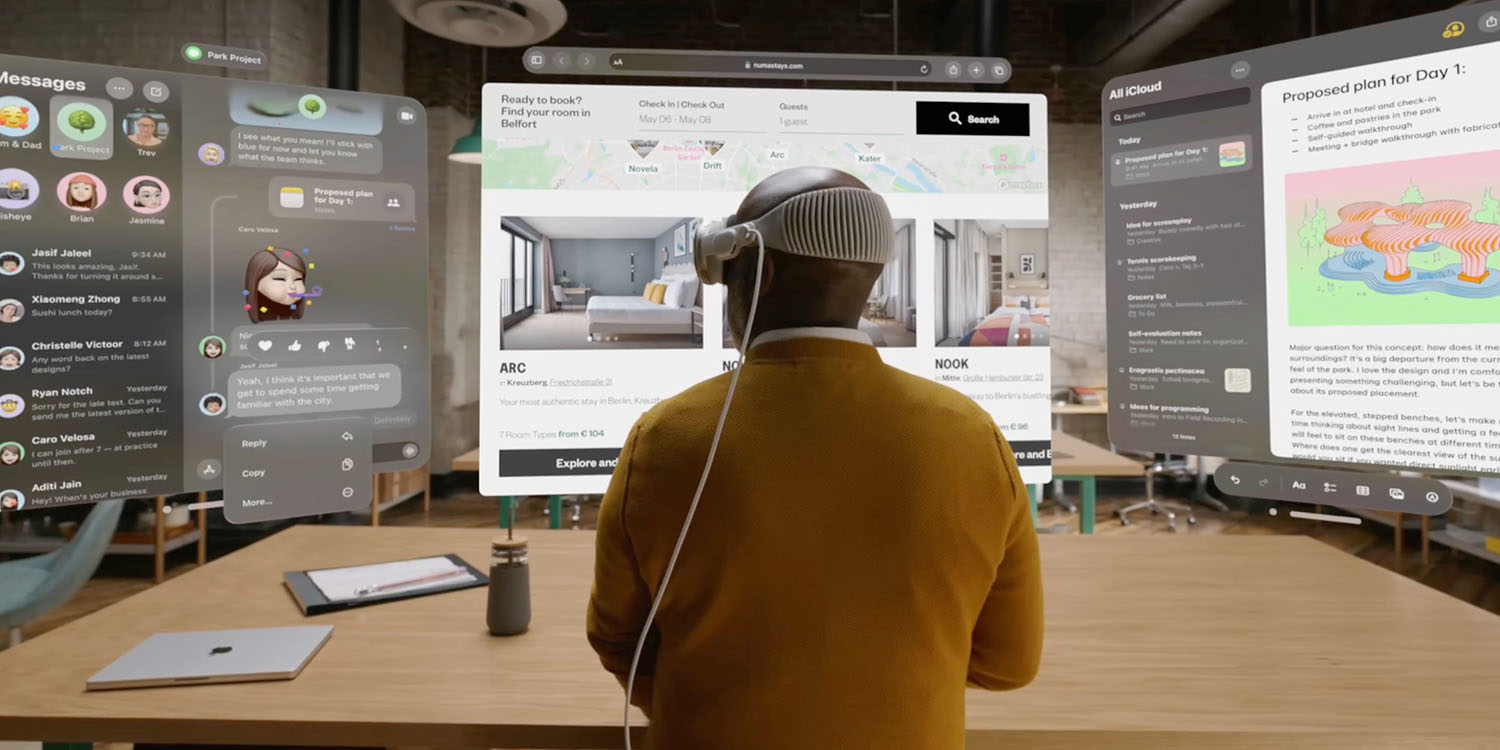
Apple on Tuesday launched visionOS beta 3 to developers. Although the update is focused on people who have already got their hands on a Vision Pro Developer Kit, it’s also available for Vision Pro Simulator as part of the SDK. Read on as we detail what’s new with visionOS beta 3.
Table of contents
What’s new with visionOS beta 3
visionOS is the operating system that powers Apple Vision Pro. Even without a real device in hand, developers can try out the new operating system by downloading the visionOS SDK on the Mac, which comes with a simulator for testing apps. If you’re not a developer but still curious about what’s new with today’s update, we’ve made a list of the main changes.
More details about Optic ID
Optic ID is a new technology built for Apple Vision Pro that scans the iris of the eye to authenticate the user, similar to Face ID and Touch ID on the iPhone and iPad. Based on a previous beta, we knew that Optic ID would require a double-click on the Top Button to confirm App Store purchases or pay with Apple Pay. With today’s beta, we’ve learned more about Optic ID.
On iPhone, iPad, and Mac, the system disables biometrics in some situations – such as when you restart the device or don’t use it for more than 48 hours. For Vision Pro, Apple has been developing a new system that will identify if the user’s iPhone is nearby to always allow them to use Optic ID, according to a new string added to the system code:
Optic ID will always be available if the selected iPhone is nearby and has been unlocked in the past.
But what if Optic ID fails? In that case, users will see a virtual keypad to enter their password. “Enter Passcode. Try directly touching the keypad to type,” a system message reads.
New system icons
Some of the system icons have been updated with visionOS beta 3. There’s a new icon for the Compatible Apps folder shown on the Home Screen, which previously featured the icons for some of Apple’s apps. The new icon is now more generic.

Interestingly, this is the same icon shown in the Vision Pro marketing images released at WWDC 2023, which suggests that the previous visionOS builds were really dated.
visionOS will also show a “No Wi-Fi” icon if it loses its internet connection.

Environments
With Environments, Apple Vision Pro users can choose from a series of immersive virtual scenarios to switch between them and the real world. As we previously covered, Environments also work during FaceTime calls when everyone on the call has a Vision Pro.
But similar to Apple TV’s aerial screensavers, visionOS won’t come with all Environments downloaded by default – probably to save storage space. To reflect this, Apple has added a new alert message for when not everyone on a FaceTime call has the chosen Environment downloaded.
All FaceTime participants must download this Environment first.

New accessibility options
Since the announcement of Vision Pro, Apple has been previewing some of the accessibility features that will help different people control the device. While Vision Pro’s main input is the user’s eyes, Apple will provide some alternative options. One of these options lets users control Vision Pro by bringing their hands together instead of tapping their thumb with another finger.
Both Hands
If tapping your thumb and a finger together isn’t an option for one of your hands, you can adjust input settings.
Vision Pro will also have an option to track a single eye.
Eye Input
If navigation with one of your eyes isn’t an option, you can adjust input settings.
Lack of mouse support
According to Apple, users can connect a Bluetooth keyboard and mouse to Vision Pro for precise controls with certain apps. However, a new alert added to visionOS beta 3 shows that mouse support won’t be available at launch.
Input Not Supported
Mouse input is currently not supported on visionOS.

New system sounds
Just as some of the icons have been refreshed, Apple has also updated some of the visionOS sound effects with today’s beta.
Wrap up
It’s worth noting that Apple Vision Pro won’t hit stores until 2024. This means that Apple still has a lot of time to experiment with changes and also revert some of them before visionOS becomes available to the public.
Are you a developer working with visionOS and Apple Vision Pro? Did you find anything new in today’s beta? Let us know in the comments section below or via our social networks, @9to5Mac.
- Apple Vision Pro has a speed limit, Travel Mode required for use on flights
- visionOS beta 2 tidbits: Group FaceTime limit, Optic ID details, more
- Fantastical, Widgetsmith, and Spool makers dish on Apple Vision Pro development
- Apple Vision Pro might have more storage than most iPhones
- You’ll be able to run Windows XP on your Apple Vision Pro from day one
FTC: We use income earning auto affiliate links. More.




Comments