
X (formerly known as Twitter) announced earlier this year its plans to introduce audio and video calls to its users in an ambitious plan to turn the platform into a “super app.” With the latest update to the X app, which is now available on the App Store, the social network is rolling out audio and video calls. And if you don’t want to use this feature, we’ll show you how to turn it off.
X now has audio and video calls
With the new feature, users can make and receive audio and video calls using the X app. The feature is built into direct messaging and works in a similar way to other apps that support calls, such as WhatsApp and Instagram. Due to integration with the iOS CallKit API, you’ll see incoming calls on the Lock Screen, just like a regular call.
However, some people don’t like this idea because they use X to interact with strangers, and receiving calls from them would be unwelcome. Luckily, the app lets users control who they want to receive calls from or even turn them off completely. Here’s how:
- Open the X app
- Tap on your profile picture at the top
- Tap Settings and privacy
- Choose the Privacy and safety menu
- Tap the Direct messages option
- Change the audio and video calling options as you wish
You can choose to receive calls from people in your address book, accounts you follow, or only verified users. If you want to turn off calls on X completely, just toggle off the “Enable audio and video calling” toggle. By doing this, no one will be able to call you through X.
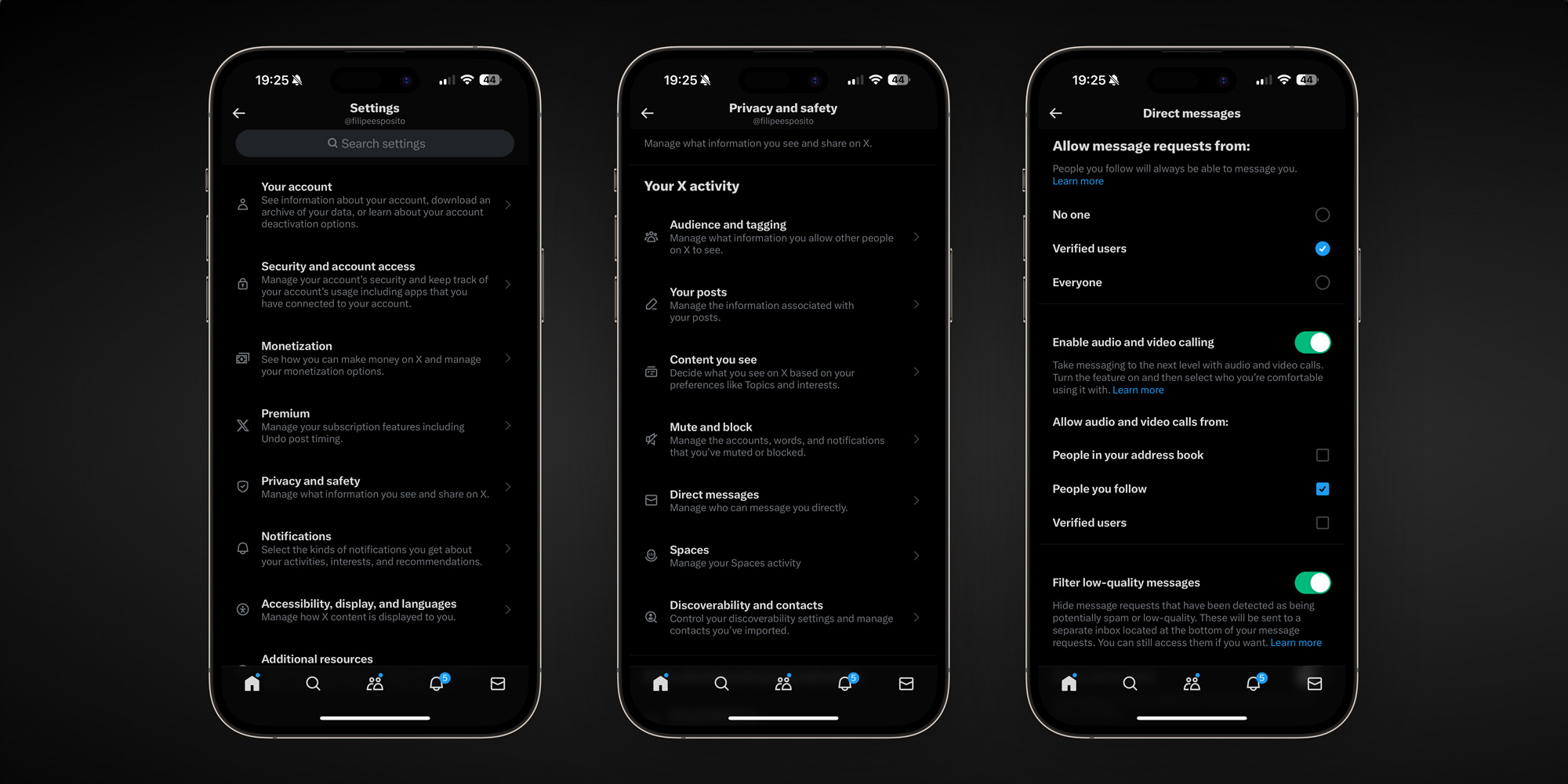
Make sure you download the latest version of the X app on the App Store.
X may charge users for basic features
A few days ago, X announced that it has been experimenting with charging users $1 a year to access basic features, such as writing new posts and replying to others. For now, this change only applies to new accounts for users located in New Zealand and the Philippines. The company claims that this will considerably reduce the number of bots and fake accounts on the platform.
In the past, Elon Musk has hinted on multiple occasions at his desire to put X under a paywall, which would go much further than charging users to access a few extra features.
H/T: Matt Navarra
FTC: We use income earning auto affiliate links. More.




Comments