
With the revamped 2024 iPad Pro rumored to have a huge price increase, it’s getting more expensive to own an iPad. Even right now if you want to get all 1st party accessories from Apple, you could spend nearly $500 on top of what you already spent for the iPad. But the silver lining is that 3rd party iPad accessories have gotten much better from both a quality and function standpoint. In this article, I wanted to showcase a few budget iPad accessories that help reduce the price of owning an iPad, without sacrificing functionality!
On-device iPad accessories
I want to start with the big three when it comes to budget iPad accessories. For me, the big four consists of an Apple pencil, an iPad stand, a keyboard case, and a screen protector. If you purchase all of these brand new from Apple, it would cost you $600 (if you have the 12.9in iPad Pro). With the accessories below you will get 99% of the experience at right around $150!
Penoval AX Pro 2
Apple pencil alternatives have been around for years but it was not until about a year or two ago that they actually became strong alternatives. This AX Pencil Pro 2 costs just $39 and gives you everything you need from magnetic wireless charging to tilt sensitivity to even a physical shortcut button that doubles as a fidget toy. The only thing missing from this pencil is the double-tap shortcut to switch between the eraser tool and pencil tip. So if you can live without that, then this is a no-brainer.

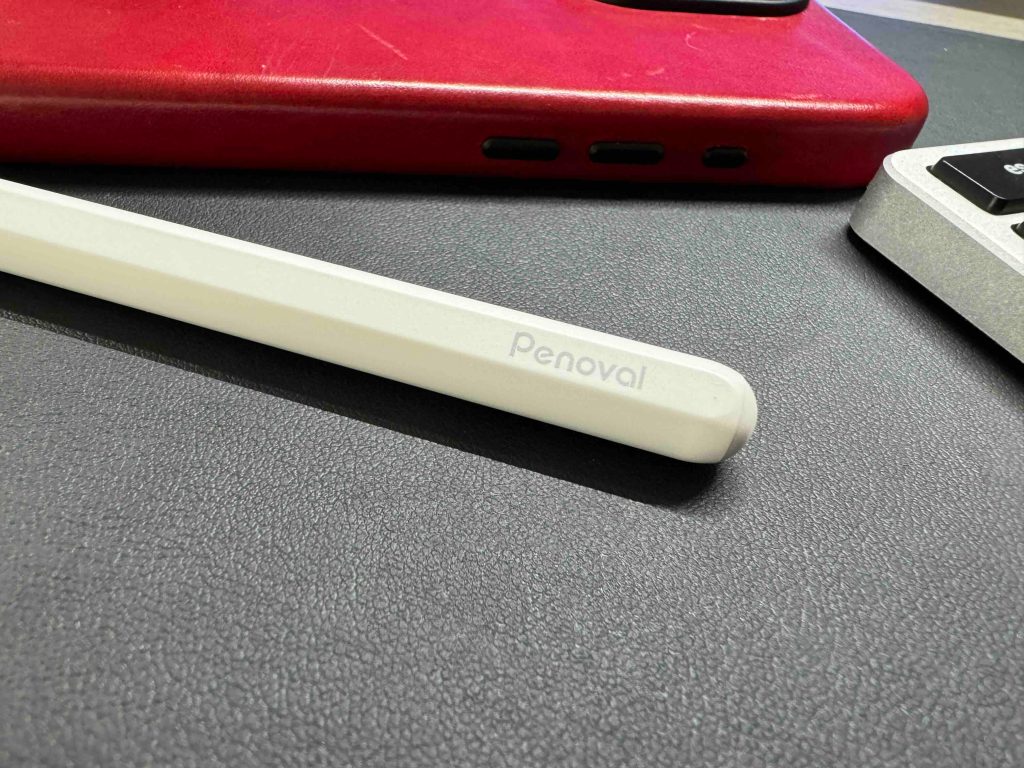

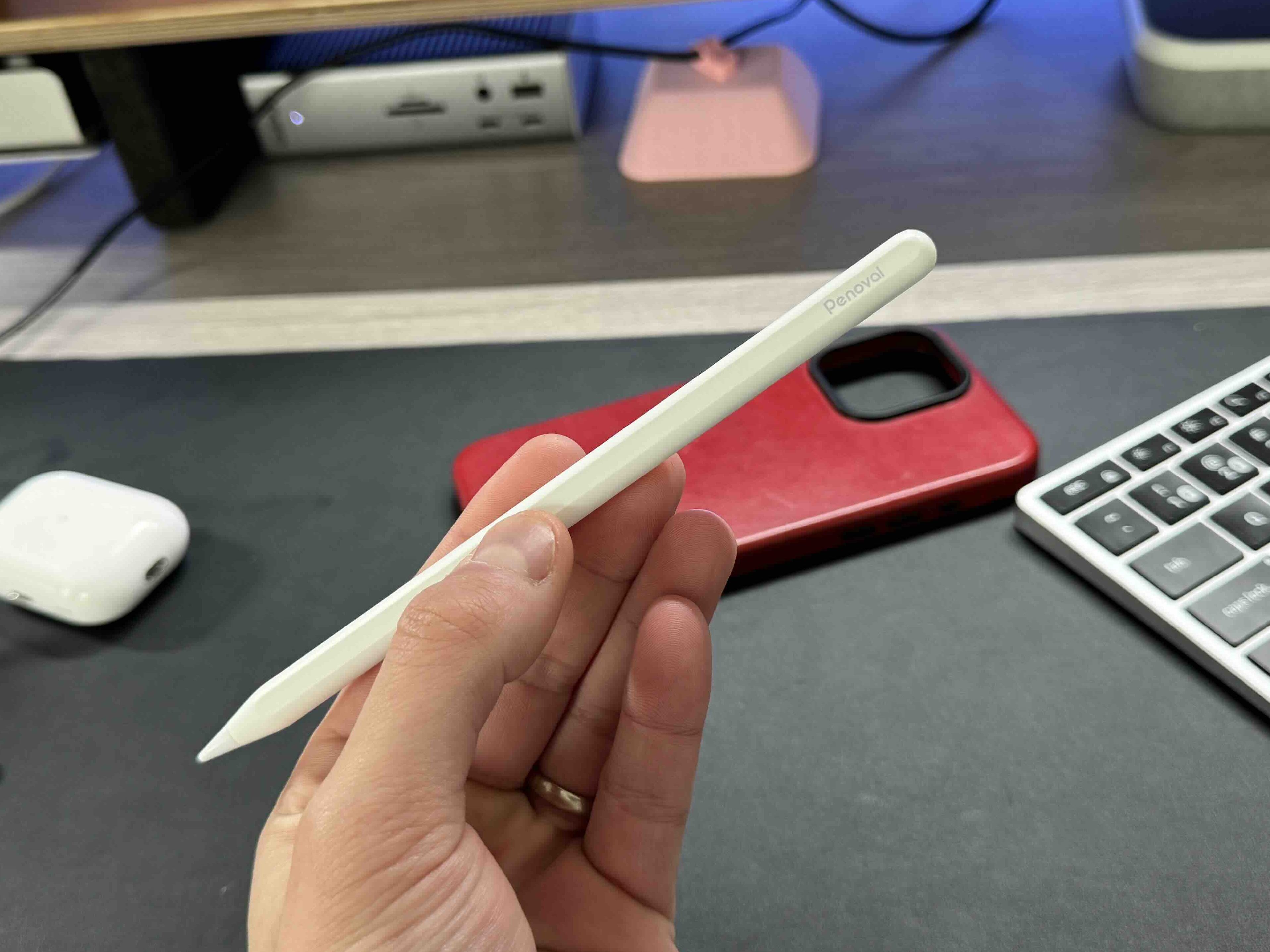
- 10-hour battery life
- interchangeable pencil tips
- wireless magnetic charging
- Charge indicator on iPadOS
- Tilt sensitivity
- Shortcut button
- Identical build to Apple Pencil
It is compatible with any iPad that supports wireless magnetic charging (iPad Mini, iPad Pro, iPad Air). So if you need an Apple Pencil that won’t break the bank, this is the way to go!
Kuxiu X33 iPad stand
I think that having a strong, portable, and reliable iPad stand is a must for anyone with an iPad. Whether you use it at a desk or in your kitchen, being able to prop up your iPad is something everyone needs. In steps Kuxiu’s new X33 iPad stand. What I love about this stand is just how rigid, yet portable this is. You can fold it completely and bring it on the go, but when unfolded the hinges are extremely strong and stay where you left them. It also uses a magnetic plate to mount the iPad, which is how I prefer my stands to be.



It supports any viewing angle, it allows you to rotate the device, the magnets are extremely powerful and everything just works as intended. Perfect for everyday use. It’s currently on sale for $79 but you can get an additional 10% if you use code ‘9to5’ at checkout! Making this the cheapest high-quality stand I’ve used!
eiP iPad Keyboard Case
Next up we have to talk about keyboard case alternatives. As much as I love my magic keyboard, I know that not everyone is ready to spend $350 for an accessory. I mean you can get a new 9th gen iPad for less! But just like early Apple pencil alternatives, the trackpad experience on these 3rd party accessories was never up to par. But now we are there! I tested the trackpad extensively on the eiP iPad keyboard and I was so impressed. Gestures worked, pointing and clicking were great, tap to click is there. The only difference is that this trackpad is a diveboard design, which does not affect much of anything.



For $69 you get:
- Bluetooth keyboard case
- Detachable iPad case, easy to carry when the keyboard is not in use
- RGB backlight keyboard
- 3 levels of backlight
- Function row
- Multi-touch trackpad
- 200 hours of use (no backlight)
- USBC charging
- Built-in stand with 180-degree adjustable angle
- Still wirelessly charges your Apple Pencil
Again, do not expect to get the same exact experience as the $350 Magic keyboard but I was very impressed with how close the experience was. At no point was there an issue or a lag with the trackpad. And then everything else, I would say, is even better. More viewing angles due to the built-in stand, full function row, and the case is fully detachable from the keyboard! Hard to complain when it’s $69!
EIP Re-attachable Screen Protector
I am a big believer in protecting your iPad screen. It is the main form of interaction and it’s a touch-first interface, so it is prone to smudges and micro scratches. But I also know that the screen is the best-selling aspect of the device, so seeing it without a screen protector is also something I like to do. This re-attachable screen protector allows you to get the best of both worlds. It does exactly what it sounds like it does, it doesn’t use a traditional adhesive but it uses “nano attachment tech” to attach itself to your iPad. It gives you a nice anti-glare screen protector but if you want to remove it, you can easily do so. The screen protector is fully removable and reusable! So at $19, this will get the job done and then some! It works great with your Apple pencil as well, with zero latency issues.
Some of its features include:
- Easy attachment
- Re-attachable
- Bubble free
- Matte finish
- Easy to clean
Other budget iPad accessories
If you want to see the other seven budget iPad accessories ranging from USB-C hubs to SSDs, to cleaning kits, I recommend checking out the video below! You can also see the above accessories in action.
I wanted to showcase that it is 100% possible to still get an amazing iPad experience without paying top dollar at the Apple store. Even when it comes to the iPad, you can get a used one, refurbished one, or even Amazon always has deals for new iPads, you rarely see iPads at full price on Amazon. So if you are looking to get an iPad but are turned off by the idea of spending too much or if you just got one during the holidays, these accessories will help you get the premium experience at one-fifth of the price. Let me know if you decide to snag any of these items up and let me know if there are other products that I should try for the iPad as well!
FTC: We use income earning auto affiliate links. More.





Comments