
While interactive widgets were a headlining feature of iOS 17, you might not realize just how interactive new widgets can be. Weather Up 3 is here to change that. The latest version is also optimized for Home screen personalization with iOS 18 theming features.
The all-new version packs weather data for days – plus all the weather info you need to know right now – into a single super widget.
Weather Up 3.0 (January 2024)
The trick that Weather Up pulls off is basically packing several widgets into one slot. You really have to try it for yourself and pay attention to how the widget interacts depending on where you tap. It’s much more than a glanceable data sheet or a big button to launch the app.
Weather Up comes to the Apple Watch too. The new app is designed specifically for watchOS 10 with a modern look that fills the display. You can put Weather Up on your watch face so you always know what’s up with the weather. You can also easily switch between data from Apple, Aeris, and Accuweather — three weather apps in one.
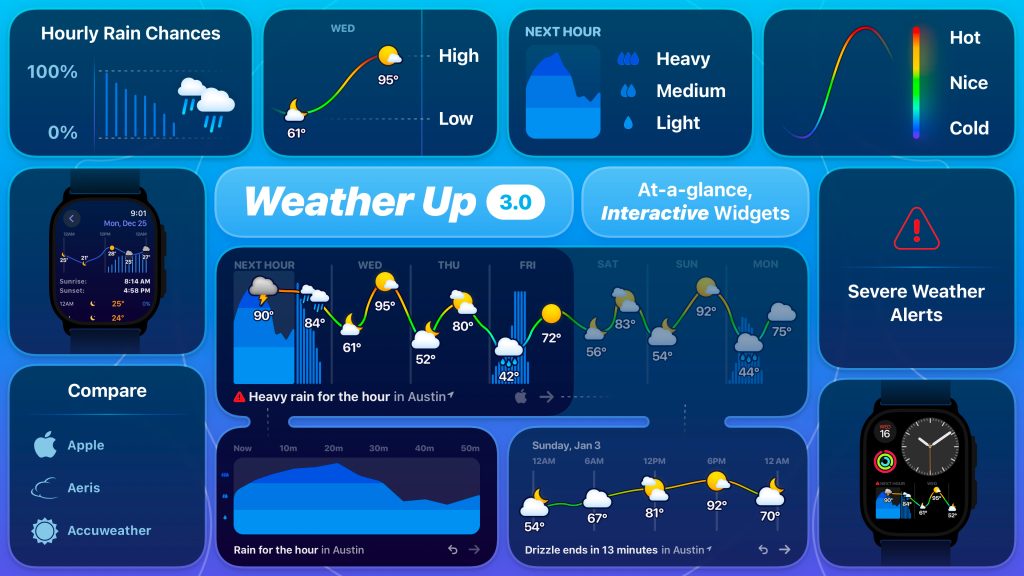
Weather Up 3.1 (September 2024)
Just in time for iOS 18, Weather Up has been updated with support for light, dark, and tinted app icons. Want to set a certain mood on your Home screen? Weather Up’s interactive widget has also been optimized for color tinting.
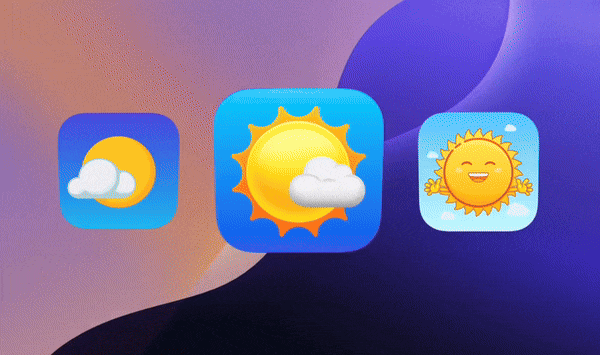
Weather Up runs $5/month, or you can get 12 months for the price of 8 with the annual plan. Even if you’re not in the market for a new weather app, give the new Weather Up a spin with the week-long free trial to see what it means to be a super widget on iOS 18. Download Weather Up 3 from the App Store today.
FTC: We use income earning auto affiliate links. More.



Comments