
This story is brought to you by Copilot Money, the best money tracker for iOS and macOS that gives you full financial clarity. Try Copilot Money today to track your App Store subscriptions and use the code 9TO5MAC to get a 2-month free trial.
Curious about what services you’re subscribed to through Apple’s App Store? Or maybe you want to cancel a trial right after signing up so you don’t forget? Read along for how to track and manage your Apple and App Store subscriptions.
Apple has made it seamless to subscribe to services through your Apple ID. But the flipside is it’s easy to forget what you’re paying for, what’s on a trial, monthly, or yearly subscription.
This story is brought to you by Copilot Money, the best money tracker for iOS and macOS that gives you full financial clarity. Copilot Money was a finalist for the 2024 Apple Design Awards, with Apple praising the app for its “approachable interface and high-quality animations”. Apple went on to say, “Copilot Money makes financial tracking just about as approachable as financial tracking can be. The native Swift app uses machine learning to automatically categorize budgets, investments, and spending data.”
How to track and manage Apple App Store subscriptions
Fortunately, you can view all of your Apple and third-party app subscriptions in one place on your iPhone and your other Apple devices.
And something useful to keep in mind, typically you can sign up for free trials, cancel right away, and still test out the service for the full trial period.
- Open the Settings app on your iPhone
- Tap your name at the top
- Now choose Subscriptions
- At the top, you’ll see your active subscriptions, and below you can view expired/canceled ones
- Tap a subscription to cancel it or see more details
- If you use Family Sharing, subscriptions that were started under a family member’s Apple ID won’t show up on your Apple ID, you’ll need to look at theirs
Here’s how it looks to manage Apple and App Store subscriptions on iPhone:
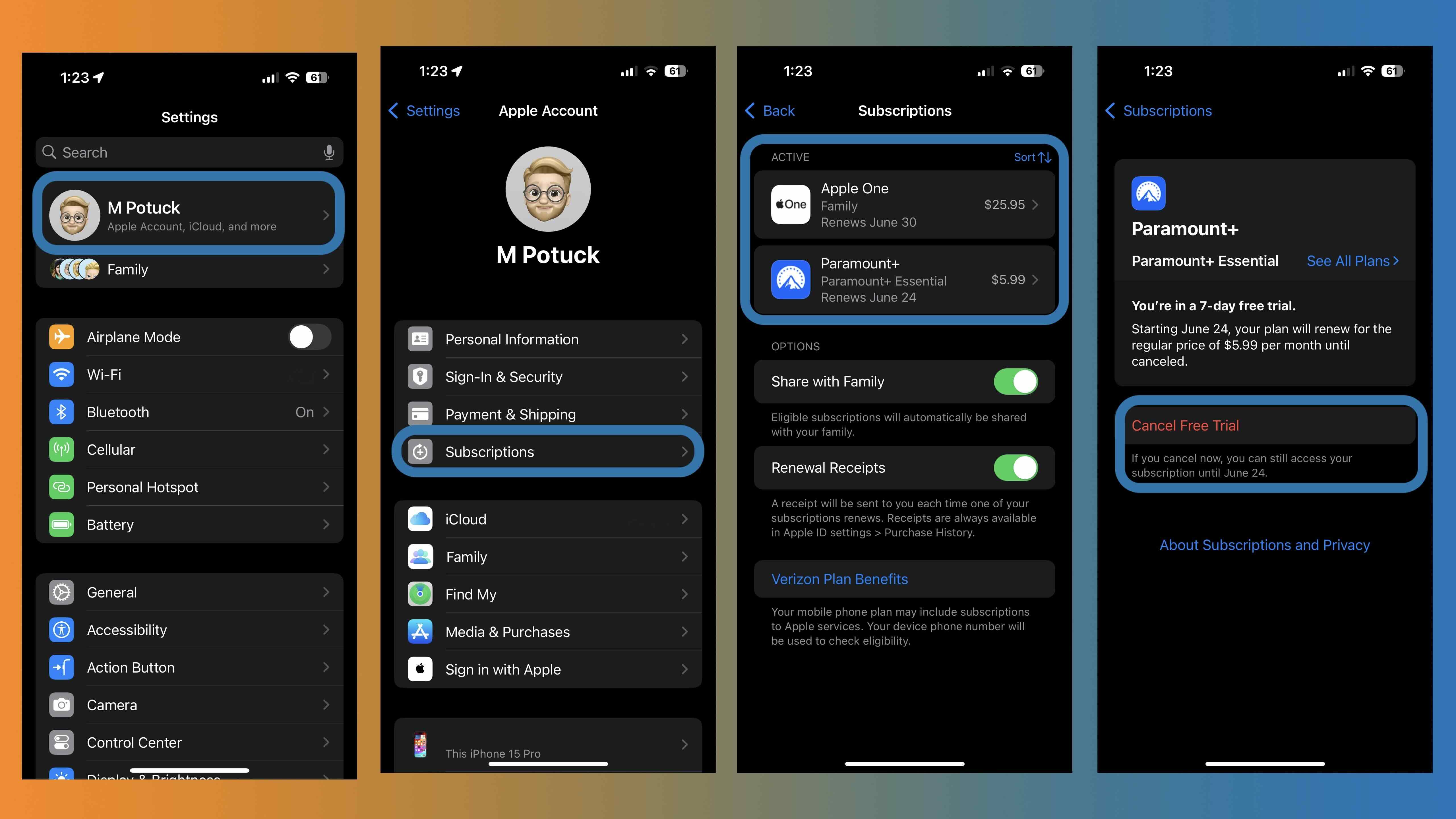
When you tap on a subscription for more details, you can see how much you’re paying, how long until the next payment/renewal, check out other plan options, and cancel your subscription.
Along with checking if any Family Sharing connected accounts have subscriptions, you may want to check any other Apple IDs you’ve used in the past.
If you’re having trouble with an App Store subscription, made a purchase by accident, or have other questions, you can get in touch with Apple support at 1-800-APL-CARE in the US or use Apple’s support website.
FTC: We use income earning auto affiliate links. More.

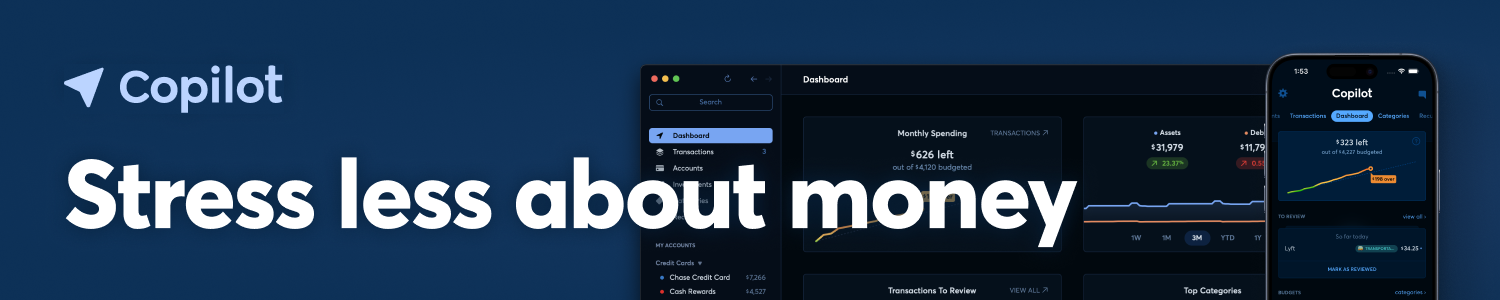





Comments