
There’s a new feature in iOS 18 that you probably haven’t heard about. With the all-new Photos app, Apple has added a new “Recovered” album that will show you previously lost or damaged photos and videos that remain on your device.
This new album is available with iOS 18, iPadOS 18, and macOS Sequoia. Apple says that the feature can identify and locate previously lost or damaged photos and videos, and surface them in the new “Recovered” album in the Photos app. The new “Recovered” album coexists alongside the existing “Recently Deleted” album.
Furthermore, Apple notes that when you update to iOS 18, iPadOS 18, and macOS Sequoia, your device will automatically scan for recoverable photos and videos.
There are a few instances in which a photo or video can become lost and/or damaged. For instance, it can happen due to a database corruption issue or when you take a photo and it doesn’t properly save to your Photos library. Third-party apps that have permission to manage your Photos library can also cause content to become lost and/or damaged.
The new “Recovered” album will only appear if there are any lost or damaged photos on your device. You can find the new “Recovered” album in the Photos app by following these steps:
- Open the Photos app
- Scroll down and find “Utilities”
- Tap on “Recovered” and authenticate with Face ID or Touch ID
- Tap on a photo or video and choose to “Permanently Delete” or “Restore to library”
Again, you will only see this new “Recovered” album if your device has any lost or damaged photos and videos on it. Otherwise, it won’t show up as an option.
This new feature for iOS 18 comes after a database corruption bug in iOS 17.5 resurfaced deleted photos. At the time, Apple emphasized that this problem was rare and affected a small number of users and a small number of photos. By adding this new “Recovered” album, users have more control over ensuring photos and videos are fully deleted. It also gives people one more shot at recovering a photo or video that they thought was lost.
Follow Chance: Threads, Twitter, Instagram, and Mastodon.
FTC: We use income earning auto affiliate links. More.
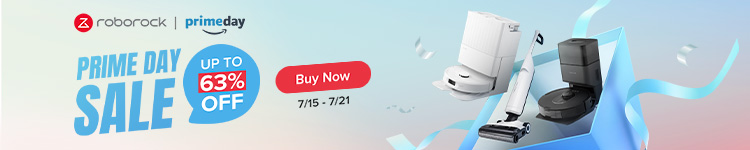



Comments