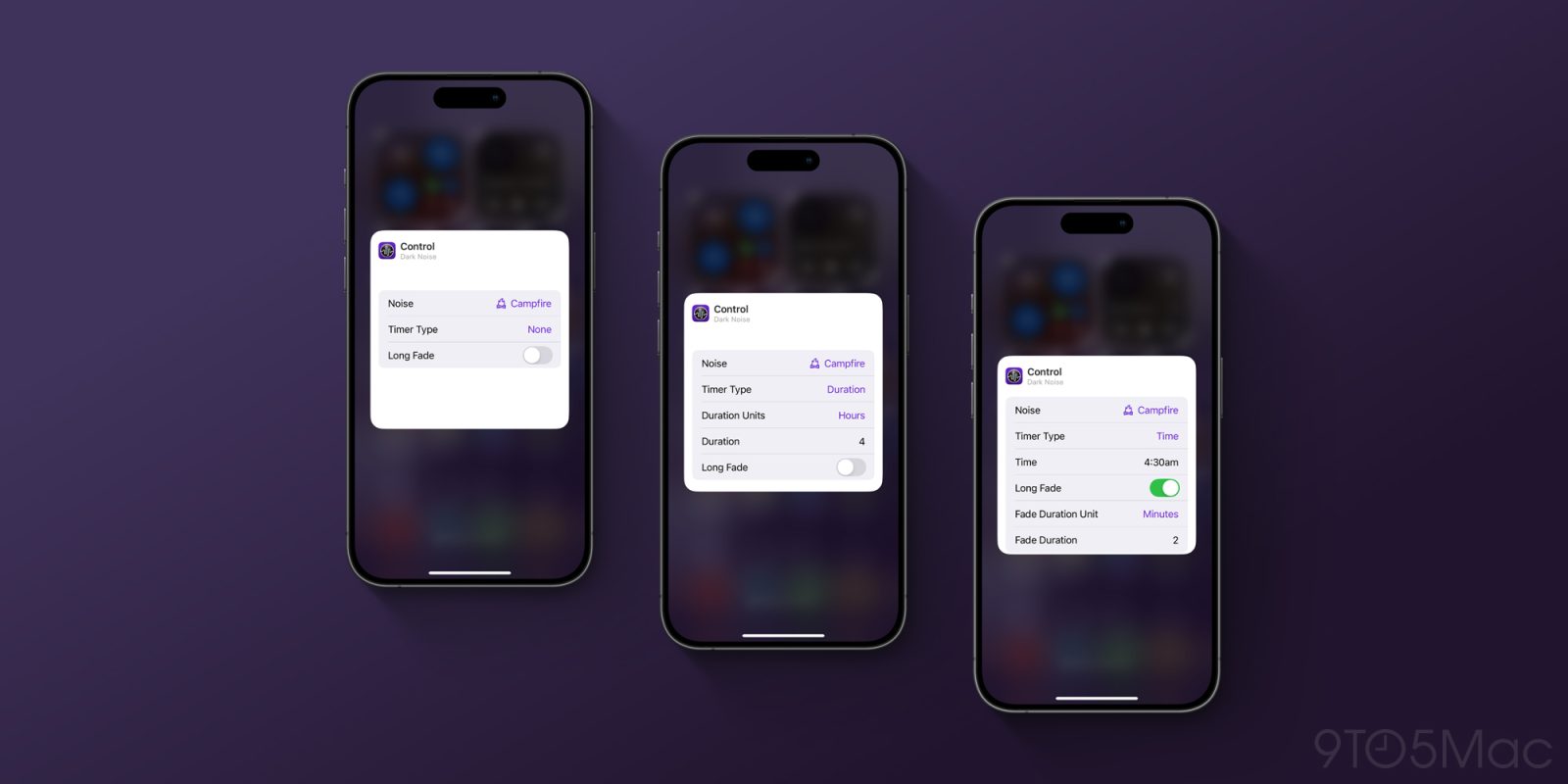
Dark Noise, the powerful ambient noise app, has been updated to take advantage of iOS 18. This includes new dark and tint mode icons, as well as deep integration with the all-new Control Center experience in iOS 18.
As developer Charlie Chapman explains in a blog post, Dark Noise’s support for Control Center widgets makes it incredibly easy for users to quickly access their favorite sounds. There are also configuration options for setting timers, fadeouts, and more:
Users can now add a widget to their control center to toggle a sound of their choosing. When adding a widget, they’ll be presented with a few configuration options.
Users can optionally set a timer to automatically stop their sound after a certain duration or at a particular time. The long fade option will slowly fade the sound over a long period of time to prevent the sudden stop from waking someone up.

Another tentpole focus of iOS 18 is Home Screen customization. Dark Noise is also fully ready to take advantage of these new options. There are new dark and tint mode icons available for “all of the large selection of alternate app icons Dark Nosie offers.”
Dark Noise is available on the App Store as a free download, with an upgrade to Dark Noise Pro available for $2.99 a month, $19.99 a year with a 7-day trial, or a one-time purchase for $49.99.
FTC: We use income earning auto affiliate links. More.





Comments