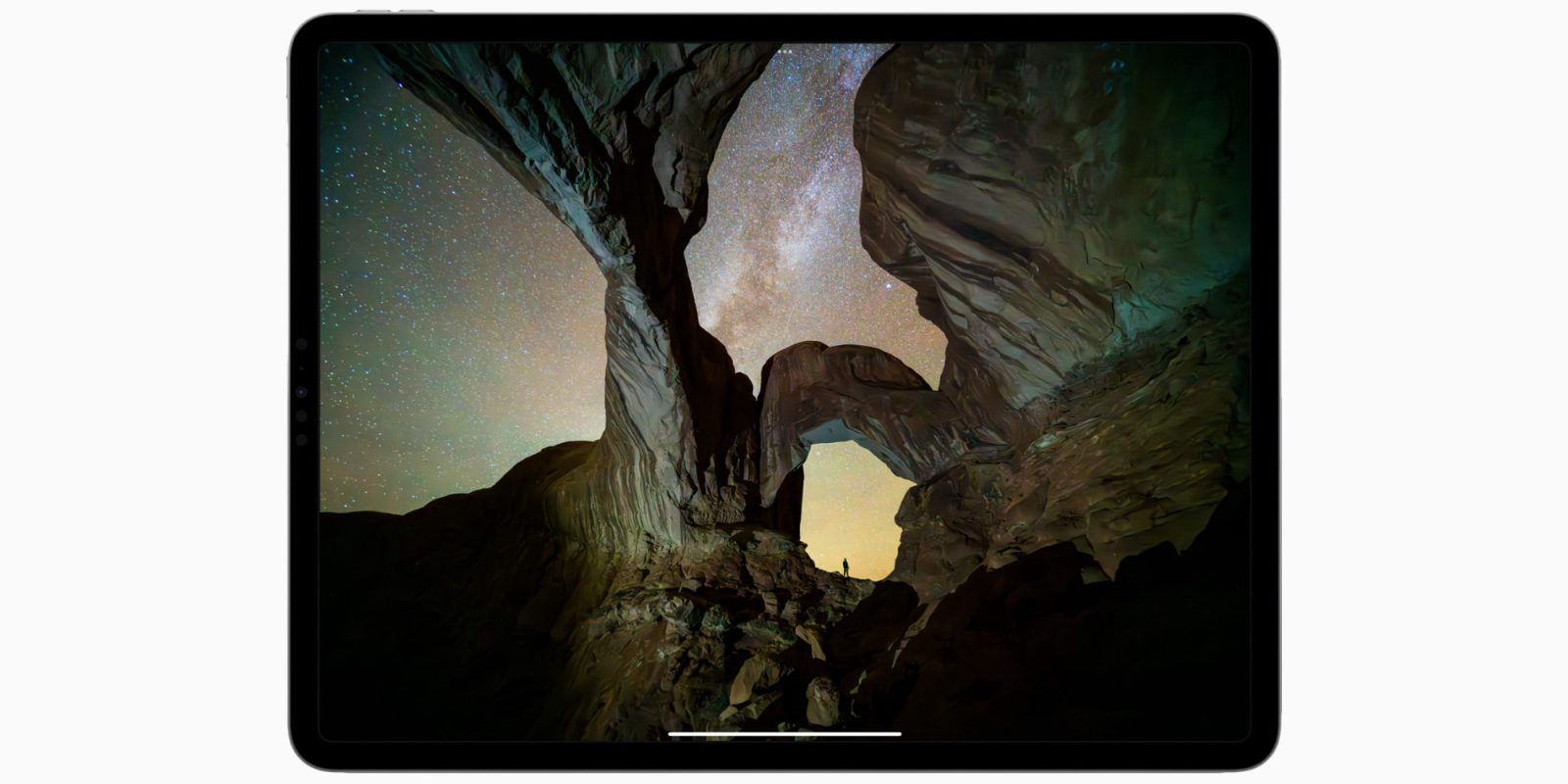
iPadOS 18 comes with a ton of powerful customization tools. But overall, it’s not exactly the biggest release for iPad power users. There are no changes to multitasking or Stage Manager. But if you care about file management, there’s a significant Files app upgrade that solves a major pain point. Here’s what you should know.
Solving one of the Files app’s biggest problems
For years, the Files app has provided an iCloud-first approach to file management—and I think that’s a good thing. While you can store files locally on your device, in our multi-platform computing world it’s helpful to keep everything in iCloud so you can access your data on any device and have assurance that it will live on even if tragedy strikes your device.
The biggest issue I’ve encountered with this approach has to do with file downloads. I keep my files in iCloud, but you have long been able to manually download files on demand.
The problem is, Apple “intelligently” decides which files can remain stored in local cache. Without telling you, it will make decisions to remove certain downloads when it wants.
So when you need to access a given file—say, on an airplane with no connection—you might find that the file has been sent back to the cloud and is no longer available.
iPadOS 18 changes that.
You can now long-press on a file or folder to find a new ‘Keep Downloaded’ button in the menu.
This works not just on the iPad, but also the iPhone in iOS 18 and the Mac in macOS Sequoia.
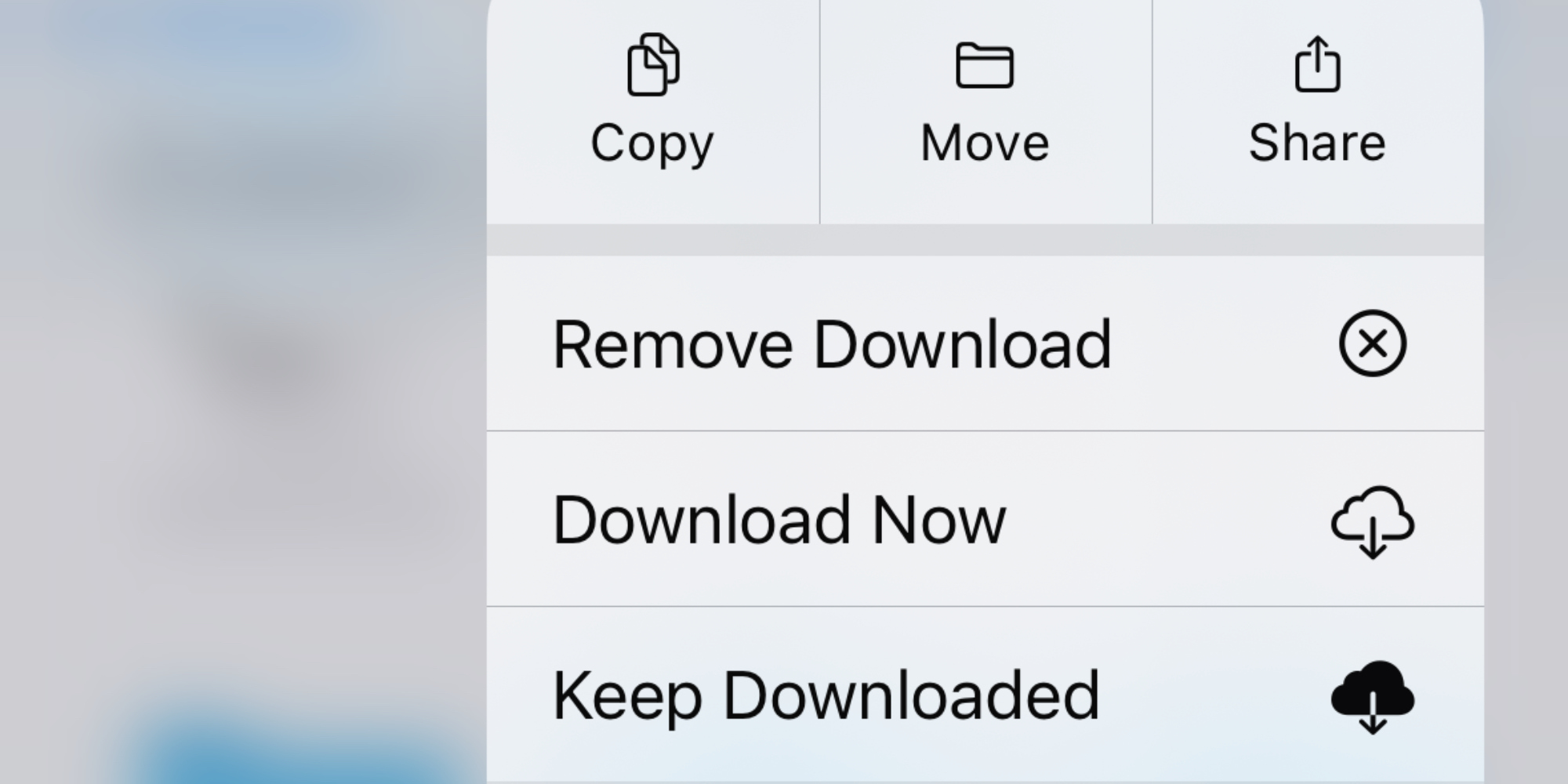
That’s right, you can finally tell iPadOS to keep an entire folder or a file downloaded permanently. And it will, never again whisked away to the cloud.
I must say, the ability to keep folders and files permanently downloaded solves a huge pain point for the iPad. Especially if you’re a power user.
Working on the iPad requires dependable file access
If you use your iPad casually, as a video device or for some light browsing or reading, this change probably won’t impact you much.
But if you depend on the iPad to get your work done, this new feature is a life-saver. It can make a huge difference in your computing life. I’m amazed Apple didn’t mention it in its too-brief iPadOS 18 unveiling in June.
There is so much more peace of mind that comes when you know that your files will be available wherever you are, whatever your network connection status.
That’s why this change in iPadOS 18 is such a big deal.
FTC: We use income earning auto affiliate links. More.




Comments