
Ready to grab a new iPad Pro? Prime Day has significant $150 discounts on both the 13-inch M4 iPad Pro and the smaller 11-inch model. But before buying, it’s important to consider which size is best for you. Apple‘s two models, on paper, don’t seem that different. In practice though, they absolutely are. Here’s the key difference.
Two iPad Pro models, one set of specs
Apple’s M4 iPad Pro comes in two sizes, with 11-inch and 13-inch options.
One thing that simplifies the purchasing process is that both models, screen size aside, are identical in specs.

Whichever size you choose, you’re getting the same M4 chip, same battery life, storage options, RAM, and so on.
Prior iPad Pro models were more differentiated, with the 13-inch boasting better display tech than its smaller sibling. That’s no longer the case.
Both the 11-inch and 13-inch models boast the same Ultra Retina XDR display with tandem OLED technology. What Apple calls the ‘world’s most advanced display’ is included with both sizes of iPad Pro.
The critical question in choosing a size
I’ve been an iPad Pro user since the device first debuted in 2015. I’ve used both the larger and smaller models at different times.
Each iPad Pro model has its pros and cons. But in my years of use, choosing the right size has always come down to one key question.
Do you want a tablet, or a laptop replacement?
This is the key difference worth considering.
Best tablet: 11-inch iPad Pro
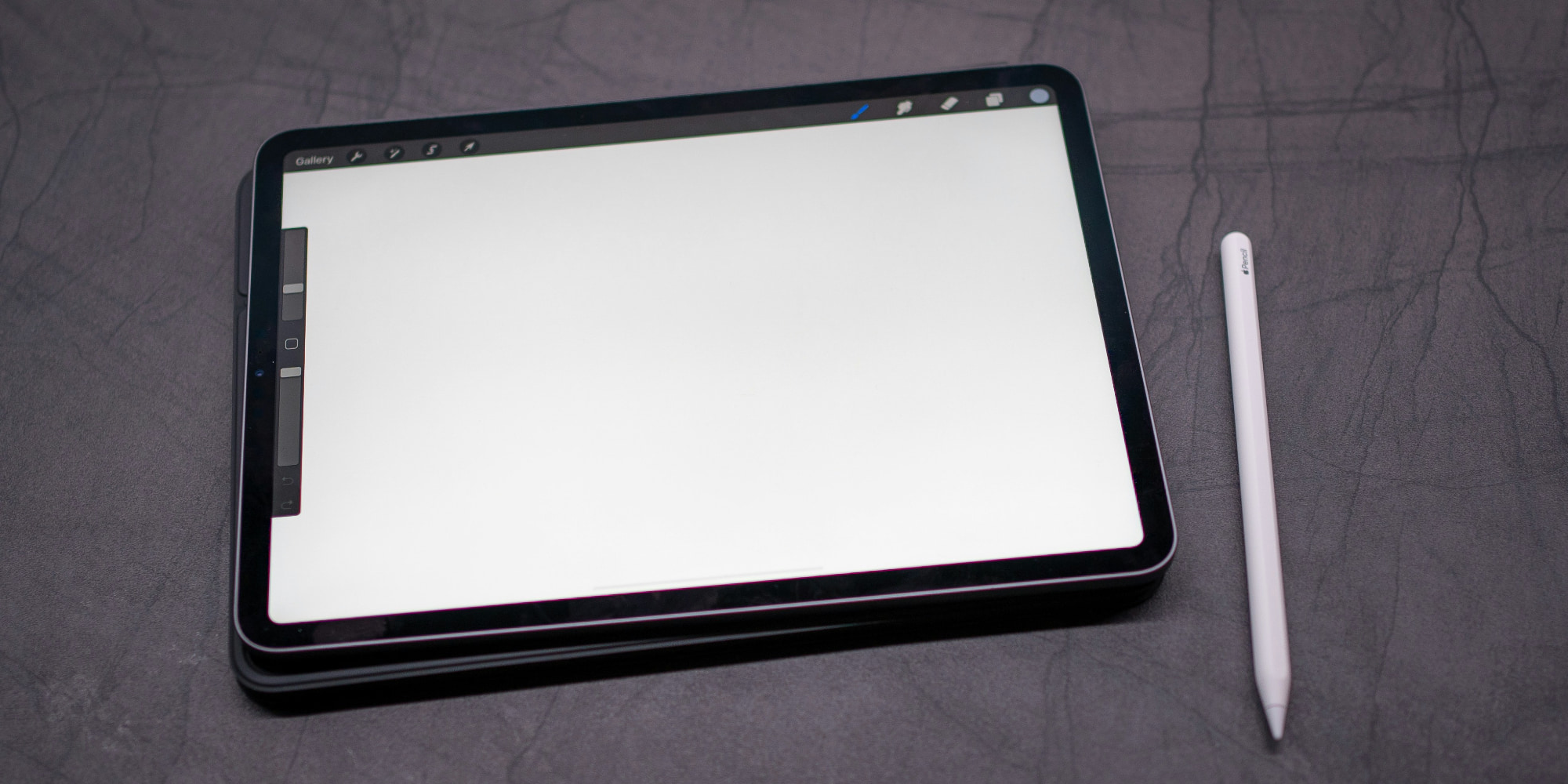
The 11-inch iPad Pro is a fantastic tablet.
It’s a perfect size to kick back on the couch with, or carry around one-handed, and get that true tablet experience.
The 13-inch iPad Pro, on the other hand, feels awkwardly large as a tablet.
With the M4 model, Apple thinned the iPad Pro down, and reduced its weight meaningfully. As a result, the 13-inch isn’t quite as bulky as before. But it’s still not an ideal tablet form factor.
The 11-inch model just feels right when in ‘tablet mode’—held in hand, carried around, lounging with. The 13-inch always feels a bit oversized.
Best laptop replacement: 13-inch iPad Pro

The 13-inch iPad Pro is a much better laptop replacement than its counterpart.
Say what you will about whether iPadOS can replace macOS—that depends entirely on your needs. But assuming that you plan to use the iPad Pro as a primary computer, a laptop replacement, the 13-inch is the way to go.
The larger iPad Pro provides significantly more screen real estate than the 11-inch. When multitasking especially, this becomes obvious.
On the 11-inch model, iPadOS can technically still display multiple apps at once, but everything feels cramped. You’re also limited more often to iPhone versions of those apps.
With the 13-inch Pro, you can work in Stage Manager, or Split View and Slide Over, and still have plenty of space allocated to each app.
My personal iPad Pro
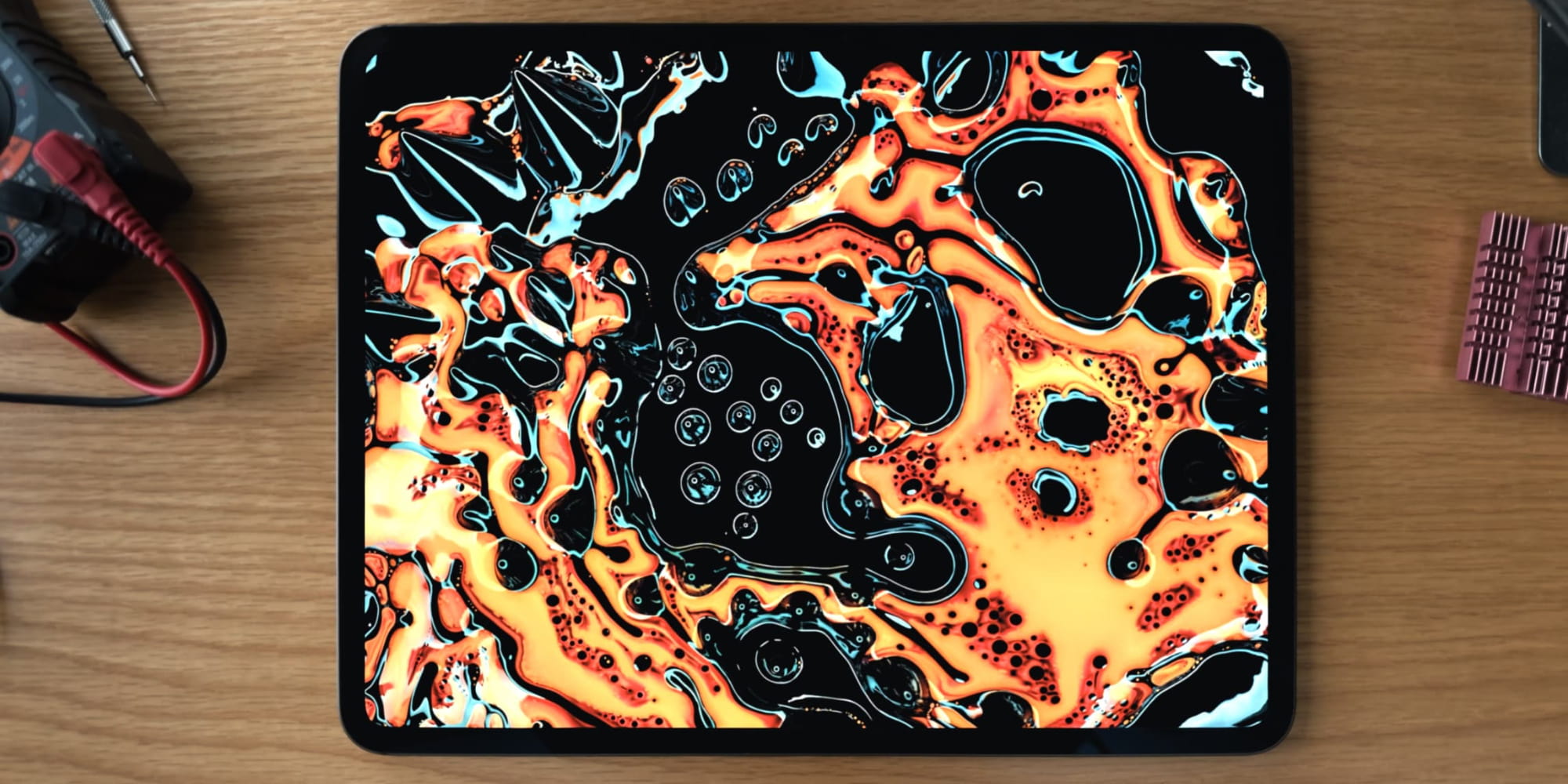
Currently, I use the iPad Pro as my primary computer, so I have the 13-inch model.
My iPad lives in Apple’s Magic Keyboard, which got drastically better with the M4 update.
It’s extremely rare for me to remove my iPad Pro from the keyboard case. It lives there 24/7, and essentially functions as a laptop—save for photoshoots like the image above.
In the past when I’ve used a Mac more often, I would use either the 11-inch iPad Pro or an iPad mini as my tablet of choice. Those smaller models make great complementary devices, but they’re poor primary computers.
Decision time
If you’re still on the fence, spend time thinking through exactly how the iPad Pro is going to fit into your life. What will you be using it for most?
I wish there was a single size that perfectly served both as a tablet and laptop. But right now, there isn’t. You just have to choose which use case you want to prioritize.
If having a great tablet is most important to you, get the 11-inch. If you’re looking for a laptop replacement, go for the 13-inch.
Best iPad Pro accessory essentials
- 100W USB-C power adapter for fast charging
- 3.3ft USB-C charging cable for better reach
- tomtoc Tablet sleeve bag for protection and style
- Apple Pencil Pro for drawing, note-taking, and more
- Magic Keyboard for a true laptop experience
- Anker USB-C 5-in-1 hub for expanded I/O
FTC: We use income earning auto affiliate links. More.




Comments