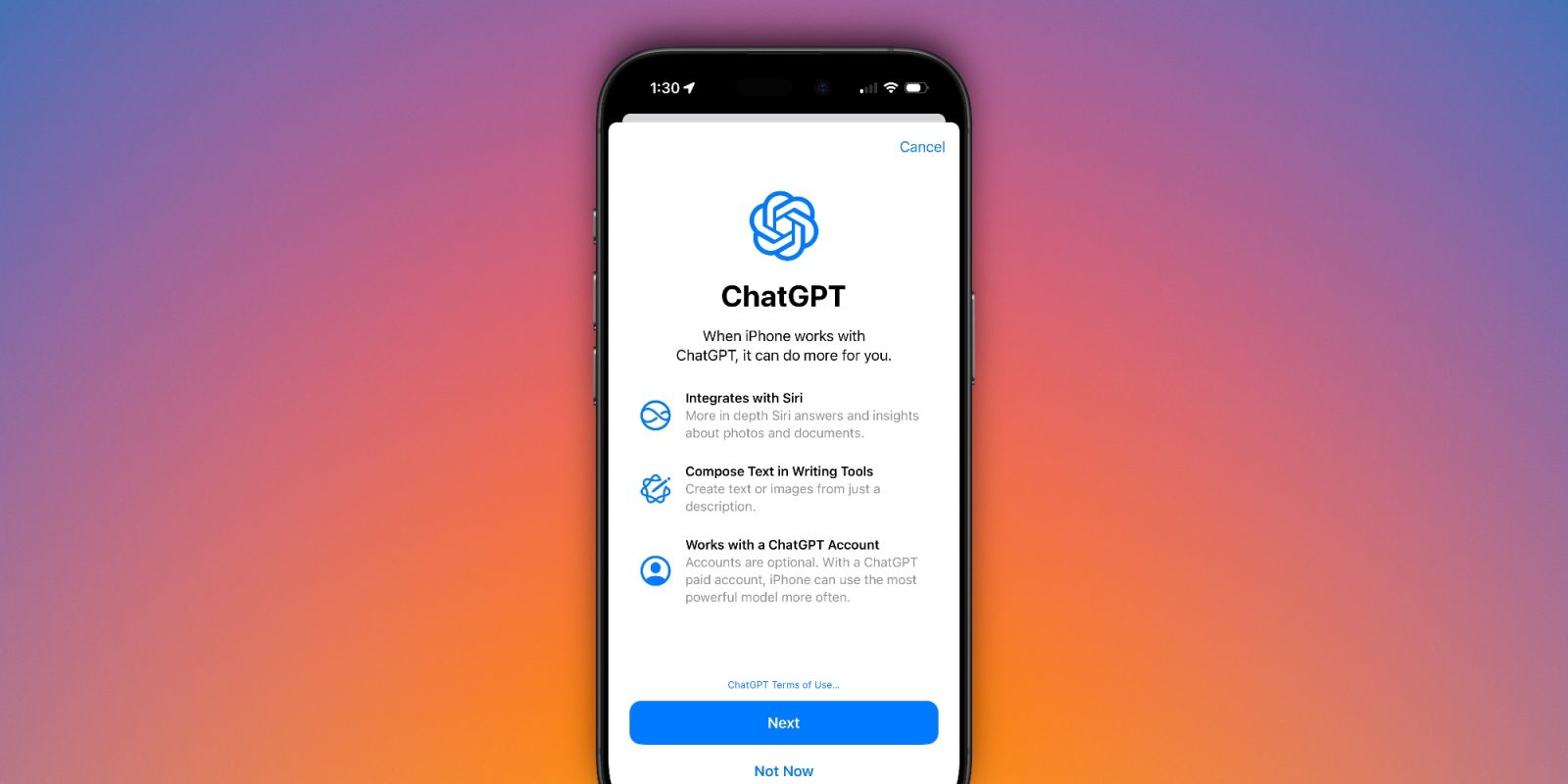
Today Apple released the first beta for iOS 18.2, which introduces a powerful new integration. ChatGPT is now baked into Siri and the new system writing tools on Apple Intelligence-supported devices. Here are all the little details you’ll want to know.
All the little details of iOS 18.2’s ChatGPT integration
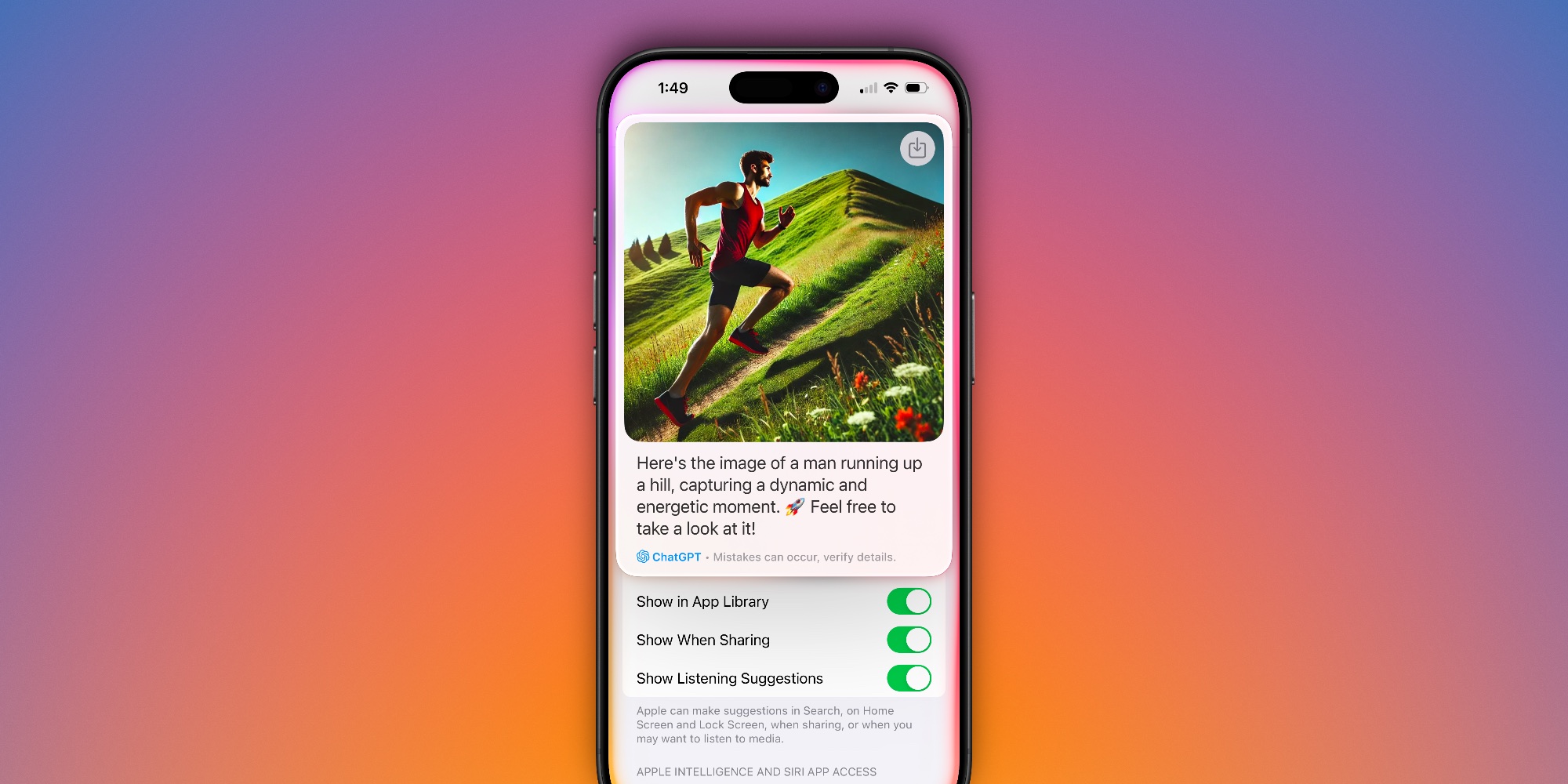
- Permission prompts can be disabled: Inside the Apple Intelligence menu in Settings, you can choose to bypass Siri’s permission prompts by flipping a toggle. This will make a huge difference for users who rely on ChatGPT often. The only exception is when a file would be sent to ChatGPT, in which case Siri will still get your permission first.
- Send any and every Siri request directly to ChatGPT: Apple demoed its ChatGPT integration as something secondary to Siri’s knowledge. Where certain questions will be answered by Siri, while others may go to ChatGPT. But in iOS 18.2 you can start your Siri request with, “Ask ChatGPT” and the assistant will automatically send the query elsewhere.
- ChatGPT, via Siri, can create images on command: Via Siri, you can ask ChatGPT to create any kind of original image per your description. This will bypass Apple’s own Image Playground system and use ChatGPT’s smarts for image generation.
- ChatGPT is off by default: After installing iOS 18.2, ChatGPT integration requires explicit consent to turn on. It’s off by default. But during the beta onboarding process, you’re asked whether you want to activate the integration or not.
- You can draft original text with ChatGPT: The new AI writing tools Apple introduced in iOS 18.1 are getting upgraded in a key way in iOS 18.2. Whereas Apple’s tools will only proofread, rewrite, or reformat existing text, ChatGPT is now baked in for drafting original text from scratch. Just hit the new Compose button inside the writing tools menu.
- No OpenAI account is required, but you can optionally log in: Just as Apple announced at WWDC, you can use ChatGPT in iOS 18.2 without creating an OpenAI account. However, if you’d like to link your activity to an existing or new account, that’s possible inside the Settings app.
iOS 18.2 beta availability

The first iOS 18.2 beta is currently limited to only devices compatible with Apple Intelligence. That means you’ll need an iPhone 16 or 16 Pro model, or an iPhone 15 Pro or Pro Max.
The beta update is also developer-only for now. A public beta release is expected at a later date.
If you’d prefer to avoid betas altogether, iOS 18.2 is expected to ship publicly around mid-December.
Have you tried the ChatGPT integration in iOS 18.2? Let us know what you think via the comments.
My favorite accessories for iPhone, iPad, and Mac
- ESR 3-in-1 MagSafe portable charger
- AirPods Pro 2
- 100W USB-C power adapter for fast charging
- tomtoc laptop/tablet sleeve bag
- Anker portable USB-C charger for Apple Watch
FTC: We use income earning auto affiliate links. More.
Comments