
Apple’s Mac mini reveal video, which highlighted all of the merits of its diminutive new M4-powered beast, also gave us a first look at the upcoming version of Final Cut Pro. As noted by Shloka Kini, product manager for Mac mini, the update will include a new built-in ability to transcribe audio to captions, handy for transcribing voiceovers to captions for sharing on the web.
Apple’s new Mac mini, which is powered by both the M4 and M4 Pro chips, is being positioned as a machine that’s ready to handle Apple Intelligence and other machine learning tasks. The new Final Cut Transcribe to Captions feature will most certainly benefit from the enhancements provided by M4.
Of course, there are other ways to transcribe to captions within Final Cut Pro using third-party software. MotionVFX includes one such option called mCaptions, and it works really well. The downside to third-party options is that they usually come at a cost. This is the first time that we’ll have native transcription ability within Final Cut Pro, and it could not have come at a better time since captions are a huge part of the success of short-form video.
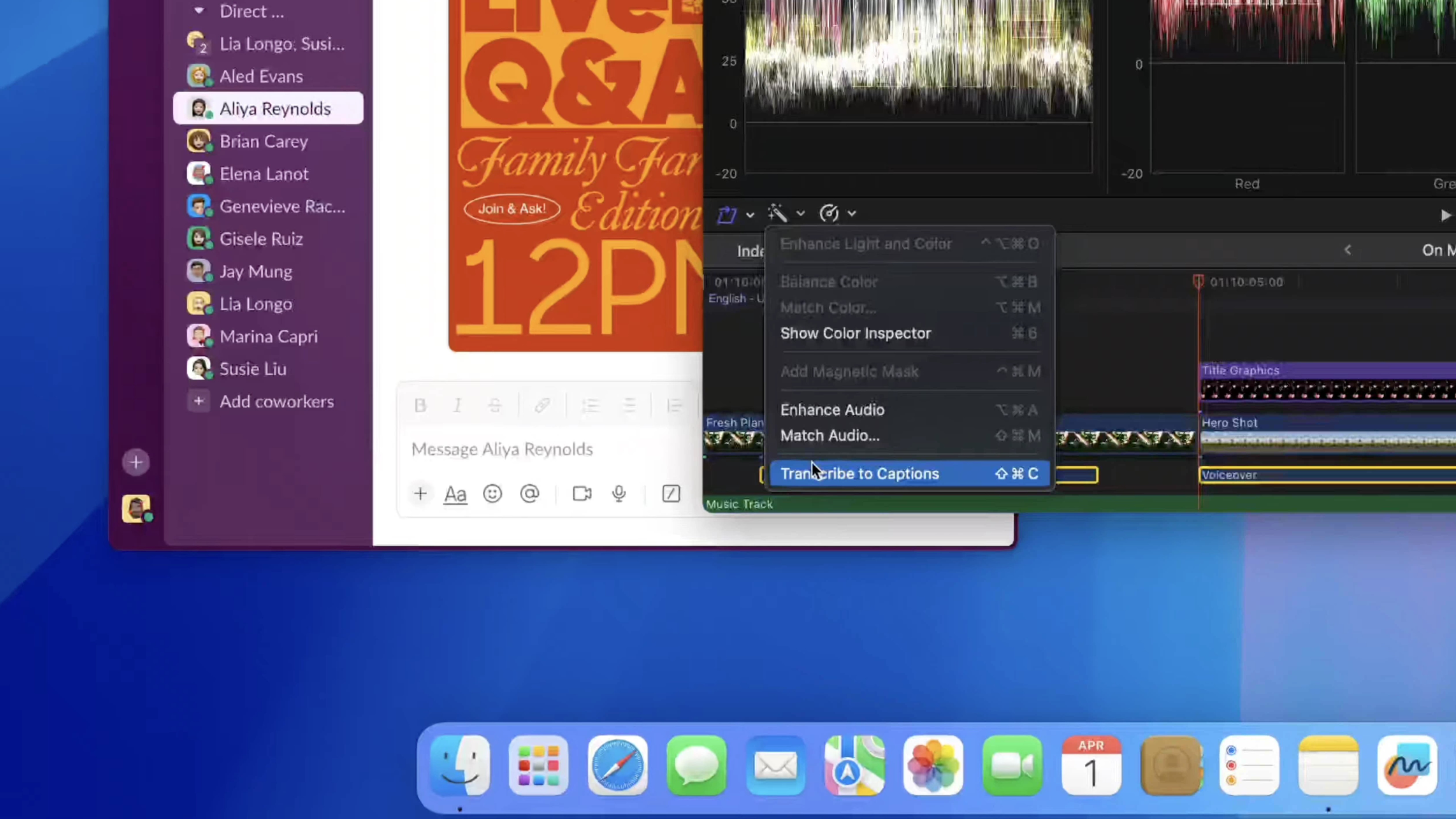
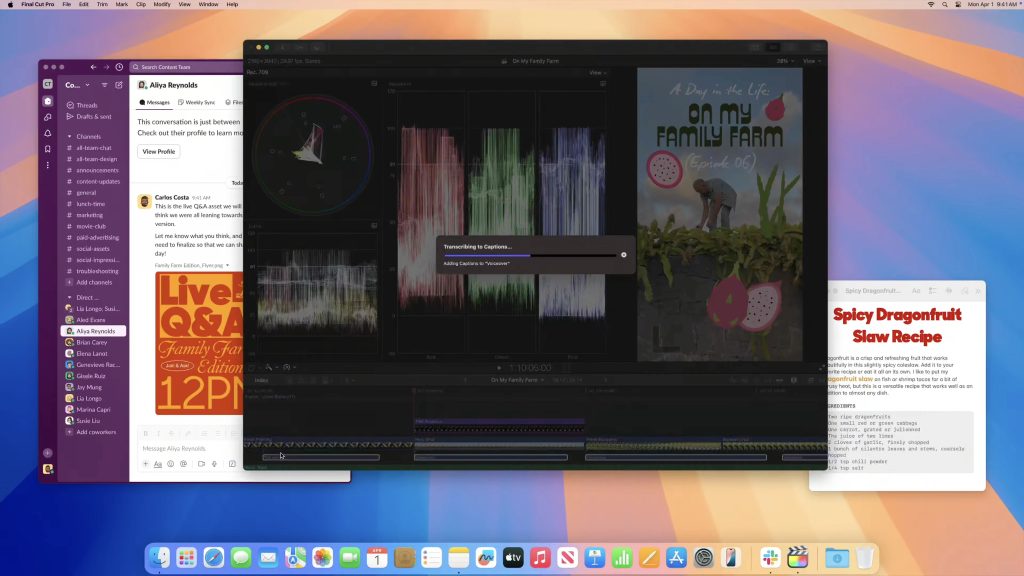
To put it into perspective, Apple notes that tasks like speech to text processing is up to 13x faster than Intel based Macs when compared to M4. In other words, AI-based tasks like caption transcription should more or less be instant, and Apple’s Mac mini video indicates as much.
Apple’s teaser clip of the new Final Cut Pro also briefly shows a new as-of-yet unannounced feature called Magnetic Mask, which, if I had to guess, sounds like a solution that will make deploying masks much easier with the help of snapping to high contrast areas.
The Magnetic Mask feature sounds promising, and I can’t wait to try it. But as someone who’s been more involved lately in short-form video on YouTube, if all Apple shipped was the transcribe to captions feature, I’d be a very happy customer.

It’s likely that we’ll get the first look at the new version of Final Cut Pro in just a couple of weeks during the upcoming FCP Creative Summit in Cupertino, which is hosted by Future Media Conferences. In official cooperation with Apple, attendees have traditionally been given a special behind-the-scenes look at unreleased versions of Apple’s two key creative apps, Logic Pro, and Final Cut, during a special visit to its Apple Park campus.
What are your thoughts on using the Mac mini as a Final Cut Pro machine? If my past experience with using an Apple Silicon-powered Mac mini for editing is any indication, I think the M4-powered version will be a fantastic option for video editors.
FTC: We use income earning auto affiliate links. More.








Comments