
The next big update for the Mac has arrived. macOS Sequoia 15.2 is now available for all users, bringing the latest Apple Intelligence features and more. Here’s everything that’s new.
New Apple Intelligence features in macOS 15.2
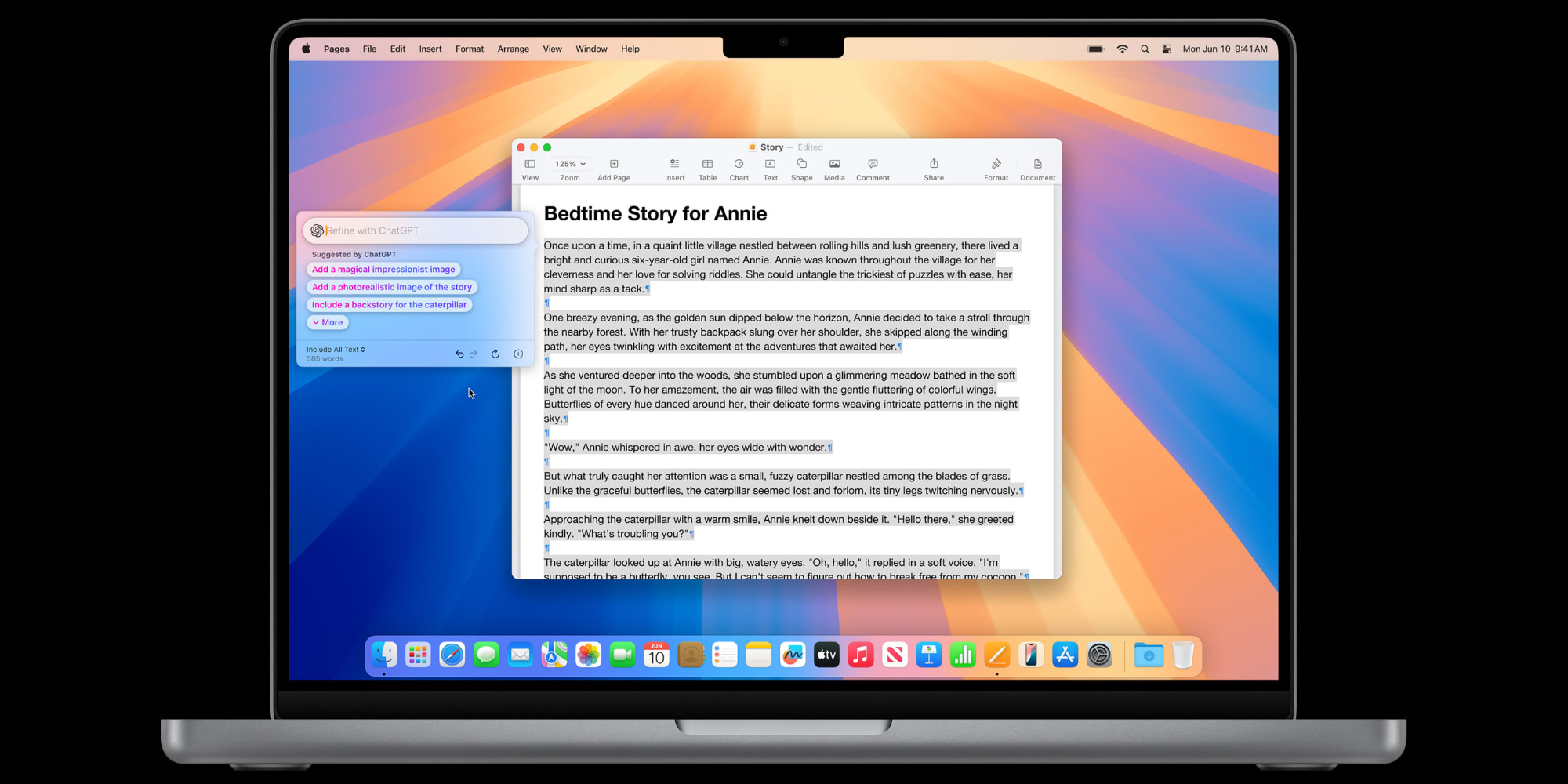
Here are the new Apple Intelligence features included in macOS 15.2. They require a compatible Mac—anything with an M-series chip will work.
- Image Playground
- A new app that lets you use concepts, descriptions, and people from your photo library to create fun, playful images in multiple styles
- Swipe through previews and choose from as you add concepts to your playground
- Choose from animation and illustration styles when creating your image
- Create images in Messages and Freeform, as well as third party apps
- Images are synced in your Image Playground library across all your devices with iCloud
- ChatGPT support
- ChatGPT from OpenAI can be accessed right from Siri or Writing Tools
- Compose in Writing Tools allows you to create something from scratch with ChatGPT
- Siri can tap into ChatGPT when relevant to provide you an answer
- A ChatGPT account is not required and your requests will be anonymous and won’t be used to train OpenAI’s models
- Sign in with ChatGPT to access your account benefits, and requests will be covered by OpenAI’s data policies
- Additional Apple Intelligence features
- Describe your change in Writing Tools allows you to suggest how you’d like something rewritten, for example as a poem
All the rest of macOS 15.2’s new features

AI might be the main show in macOS 15.2, but it’s not the only addition. Here’s everything else that’s new:
Photos
- Favorites album appears in the Utilities collection in addition to Pinned Collections
- Recently Viewed and Recently Shared album history can be cleared
Safari
- New background images to customize your Safari Start Page
- HTTPS upgrade tries to use secure HTTPS on all websites
- Simplified import and export for history, bookmarks, and passwords
This update also includes the following improvements and bug fixes:
- Share Item Location in Find My helps you locate and recover misplaced items by easily and securely sharing the location of an AirTag or Find My network accessory with trusted third parties, such as airlines
- Natural language search in Apple Music and Apple TV app lets you describe what you’re looking for using any combination of categories like genres, moods, actors, decades, and more
- Favorite Categories in Podcasts allows you to choose your favorite categories and get relevant show recommendations that you can easily access in your Library
- Personalized Search page in Podcasts highlights the most relevant categories and editorially curated collections tailored to you
- Sudoku for News+ Puzzles provided in three difficulty levels and available for News+ subscribers
- Presenter preview lets you choose what to share — an app or your whole screen — before you share it when connecting to an external display or using AirPlay
- Pre-market price quotes in Stocks lets you track NASDAQ and NYSE tickers prior to market open
- Weather in menu bar allows you to get current weather conditions from the menu bar on your Mac and click through to quickly access detailed forecasts
What’s not included yet

There are two key features that are part of iOS 18.2, but aren’t yet ready for the Mac:
Genmoji are an especially unfortunate omission, as they’re available on both iPhone and iPad with iOS and iPadOS 18.2. Meanwhile the Mail app redesign is currently iPhone-exclusive, so it’s missing from both the Mac and iPad in these next software updates.
Hopefully macOS 15.3 brings these two additions in early 2025, but until then, just a PSA that two of the biggest new iPhone features in iOS 18.2 are not coming to the Mac just yet.
What are you most excited about in macOS 15.2? Let us know in the comments.
Best Mac accessories
- 100W USB-C power adapter for fast charging
- AirPods Pro 2 (currently only $189, down from $249)
- tomtoc protective MacBook sleeve bag
- Anker USB-C 8-in-1 hub with Ethernet, HDMI, SD, more
- Baseus 10ft USB-C cable for extended reach
FTC: We use income earning auto affiliate links. More.





Comments