

So you’ve unboxed a new Apple Watch and now you want to unlock all the cool features and see what this thing is all about. Once you pair your Apple Watch with your iPhone, the Watch app on your iPhone will ask you if you want to add all your compatible apps. You can do this, but I recommend skipping that step for now and slowly adding apps to your Apple Watch over time to see what’s good and what’s not. Then check out my hand-picked list of Apple Watch app recommendations to add new features and unlock useful tricks for your new Apple Watch:
Dark Sky ($3.99)
Apple’s Weather app is nice for checking the forecast, but Dark Sky provides super useful hyper local precipitation alerts. These are essential if you’re looking to avoid a downpour or waiting out a quick shower.

Calcbot ($1.99 in-app purchase)
Let Calcbot add a calculator to your Apple Watch, then split the tip the next time you dine out or just crunch some quick numbers.

Fantastical ($2.99)
Fantastical is a more streamlined calendar than Apple’s, plus it’s the only way to add iCloud Reminders from your iPhone to your Apple Watch. You can even see scheduled Reminders from your watch face.

Shazam (Free)
No need to pull out your iPhone when you want to find out what song that is playing around you. Launch Shazam on Apple Watch and watch the lyrics play across the screen in sync with the music.

Overcast (Free)
Apple doesn’t have its own Podcasts app for Apple Watch yet, but the free Overcast podcast player is plenty capable. You can’t play podcasts directly on Apple Watch, but you can control what plays on your iPhone right from your wrist. You also get access to effect controls for Smart Speed and Voice Boost features not available in Apple’s app. Great for keeping up with the 9to5Mac Happy Hour podcast.

Spark (Free)
Spark is a very good alternative email app, and it has a few more bells and whistles than Apple’s Mail app on Apple Watch.

Social Apps

Some of my favorite essential apps for checking in and staying in the loop are social apps. Twitter’s app lets you peek at your timeline and check trending news, and Tweetbot or Twitterrific let you see your mentions and other activity.
Instagram lets you see recent posts and activity and there’s something about tiny square photos that just works. Pro tip: turn on alerts for your favorite people to see when they post something new.
Facebook Messenger lets you reply to messages with send audio clips, stickers, your location, and dictation. Plus there’s Skype if you chat there as well.
News Apps

Apple Watch is also excellent at sending breaking news alerts and popular stories as they’re trending. I use Nuzzel to get alerts for popular stories people are sharing on Twitter. Instapaper lets you control your iPhone and let it read stories from your queue to you. CNN, NYTimes, Buzzfeed News, and Breaking News are all excellent at sending major developing story alerts to Apple Watch. Don’t forget alerts from our 9to5Mac app for iPhone too.
More Apps

Looking for a few more picks? Square Cash lets you send and receive money from Apple Watch. The best notification is receiving cash, trust me. Time to spend that money? eBay has an excellent Apple Watch app that makes bidding and keeping up with auctions super convenient.
Deliveries app makes tracking shipments very easy. Finally, if you’re into Apple’s HomeKit setup for controlling appliances with Siri, you need the Home app to add a face to Siri and make commands a tap away when voice commands aren’t convenient.
Have your own Apple Watch app recommendations? Let us know in the comments and enjoy your new Apple Watch!
FTC: We use income earning auto affiliate links. More.


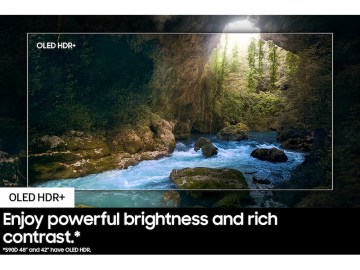




I like WatchWeb, which is kind of a web browser for your Watch: https://itunes.apple.com/us/app/watchweb-web-browser-for-your/id1003528220?mt=8
my “new Apple Watch” isn’t happening until probably version 3 or 4.
At least hoping that by that time the Watch will have gained some decent battery life and its pricing will have become something far more reasonable.
Seriously? That’s what you added to the conversation about the article? Take your bitter pill and swallow it in private.
My favorite Apple Watch apps are the stock fitness app and the GoPro app. Very handy! Thanks for this list I definitely was able to grab a few gems I wouldn’t have otherwise!
Battery life is great. Price is only high if you’re used to buying timex watches at Walmart.
The. You’ll probably will never buy an Apple Watch.
The battery life is good as it is, always lasts for at least one day, and pricing is cheap compared even to normal watches.
You can buy a Casio for cheaper, so have fun.
Battery life for one day is horrible. I’m getting a good 6 to 7 days out of my pebble. I had a Android Wear for a year and the difference between 1.5 days vs 6 days is night and day. Worrying about battery life on a daily basis for 2 products suck.
My battery life has been great on my Watch, I haven’t seen it before 50% after being on all day of around 18 hours. If that’s not good enough, go buy a Pebble that has a piss poor screen and only does a tiny fraction of what the Apple Watch does. Maybe that’s good enough for you. I really don’t see battery life as a Issue. I’m never wear a watch to bed. I don’t want things attached to me when I’m trying to sleep. I throw on my iPhone onto the Dock and then my Apple watch just before i climb into bed. In the morning before I leave, I grab both. It takes almost no effort. Throwing my Watch onto the nice stand I got for it.
Apple Pay with it is really cool. Can the pebble do that? NO!!! For me, it’s all the little things the Apple Watch does overall that makes it great. Then throw on the 3rd party apps. A list that is growing fast and putting the pebble to shame. If battery life is really that Important, having a 5-6 day whatever life for the Pebble would drive me nuts. You’re now now sure how long you can go before the thing dies on you in the middle of the day. Ops, one day to long and it does on you in the middle of the day. So now you’re worried about battery life far more. When was the last time I changed it?!?! I don’t even have to think about it on my Apple Watch as it’s charged daily and will have half a charge left or more by the end of the day. I could go 2 days with it just fine if I wanted.
Like anything, Pro’s and Con’s. You want long battery life, you then suffer with a e-Ink display with low resolution, low refresh rate, and lacking a lot of features. The Apple Watch has a fantastic looking display. Does all I can think of, but the battery life is not as good. The screen is one of the most power hungry things there is. It’s that way on a Smart Watch, it’s that way on a Smart phone. How big of a watch do you want to wear to hold enough power to last a week? Then you’d complain the screen was so small with that large bizzle to fit a larger battery keeping the screen the same size. A larger screen after all uses more power. Oh wait, Pebbles have a pretty large Bezzle to go along with that crappy e-ink screen. No wonder it lasts almost a week.
Better battery life?? I’ve gone 2 FULL days of mild use with still 20% left. Love my watch.
How do you know about battery life when you’ve never owned one? I easily get 1.5 days out of my watch. Maybe you should listen to everyone else and just go to walmart for a Casio
Take your nose out of the air before the rain overwhelms your tiny brain and you drown.
Battery life for full usage, including running at least an hour a day, for me, is a full day. I charge it while I sleep right next to me. I don’t generally check my watch while I sleep, and if I need to, that’s what the clock, or (gasp) my watch sitting by my bed is for.
Pricing is extremely reasonable for all that it does which is way more than any other watch has ever done.
Now that you’ve put your worthless two cents in, don’t you have some homework due? I’ve heard the ninth grade can be hard.
Only people complaining about battery life are those that don’t own one and I really don’t see apple coming off the $349 entry price which is pretty low for a wearable tech device of any decent quality and a bargain for a watch in general. Are there downsides? sure. While it improve in time? certainly, but the version 1 is pretty solid as it stands and worth the price.
I think, Calcbot not the best calculator on Apple Watch, I prefer WatchCalc (paid 0,99$), native watchOS 2 app, complication on watch face, digits and operands on the same screen
As I think, Calcbot not the best calculator on Apple Watch, I prefer WatchCalc (paid 0,99$), native watchOS 2 app, complication on watch face, digits and operands on the same screen
Like previously stated, my watch is great and has no issue going my entire day on a charge with more to spare. These are all great app ideas.
The Twitter app for Apple Watch is actually the worst watch app I know. It’s not easy, not responsive and, as the most important point, not powerful enough.
I do personally use an app called Celero which offers basically the same functionality, but a lot more useful features. Wondering why nobody seems to know it…
The last thing I’d ever have on my Apple Watch is a twitter app!!! The second to last thing would be a Facebook App!!!! No thanks, no way in hell!!!
As they say, you spend hours on your Desktop, Minutes on your Smartphone and Seconds on your Smart Watch. Twitter is not a seconds type of program. Drive me up the wall in notifications. I minimize that stuff as it is on my phone. I limit what Apps are even allowed on my watch. I limit even more the notifications. To much of that garbage and you just start to ignore it like you do on the phone.
Thanks for the Spark recommendation. Its fabulous on the watch. You can actually see the entire email perfectly unlike Apple mail which refers you to a url link. it does a great job of “sorting” the mail by type. I’m now using it on my iPhone as my primary email app.
Microsoft Outlook has a great Watch app and a great iPhone app. Good for automatically sorting mail so you see everything important but don’t get too many notifications on your wrist.
The Sleep++ app is great for monitoring your sleep. I have my do not disturb turned on from 11 to 8 am and then I turn off the wake up watch when rising your wrist. This way I charge the watch while getting ready for bed, and then charge it again while getting ready for the day in the morning. With the settings I have set during the night my watch uses very little battery. The app is free but if you pay 1.99 there are no advertisements. Very good buy.