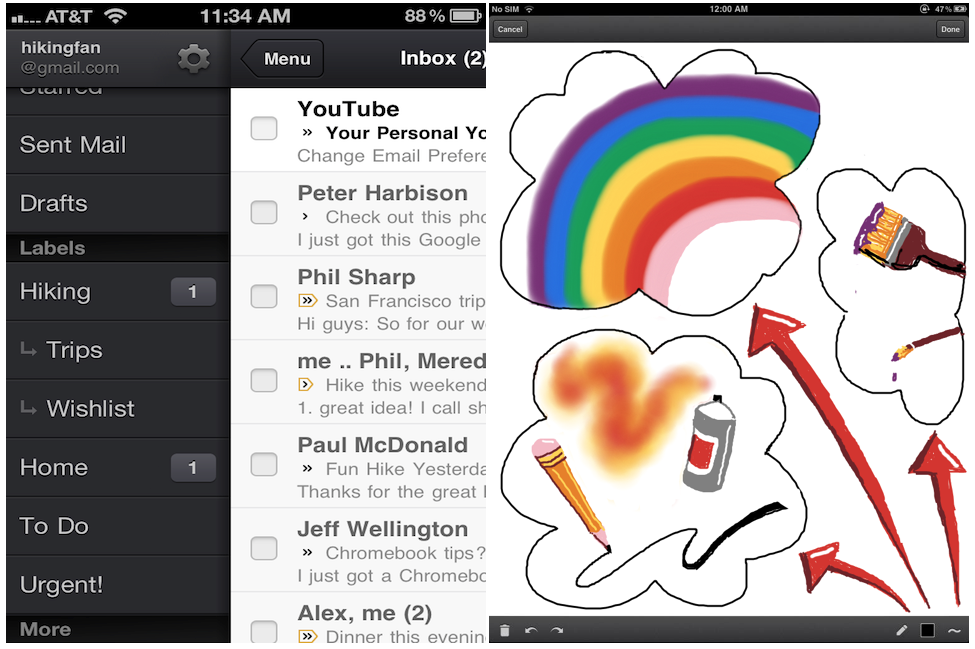Mailbox continues to say iPad app, iCloud support, more coming in future updates
https://twitter.com/mailbox/statuses/327476894318600194
After some controversy for the popular Mailbox iOS app earlier this week, some good news for Mailbox users comes today in the form of confirmation of new features and an iPad app coming soon.
As noted in the tweets above and below, the Mailbox devs have publicly confirmed in a number of recent tweets that and iPad version of the app is currently “in the works” and expected to launch soon. We also learn that desktop and Android versions of the app are on the company’s roadmap, while iCloud support, landscape typing, alias support, and “Send as” features are also on the list for future updates:
https://twitter.com/mailbox/status/327480611428245504
https://twitter.com/mailbox/status/327494387955273729
https://twitter.com/mailbox/statuses/327476894318600194

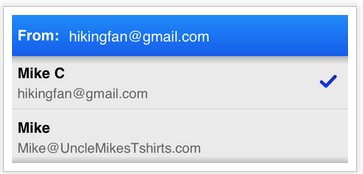 What’s New in Version 1.2.7812
What’s New in Version 1.2.7812